You need to sign in to do that
Don't have an account?
visualforce hide columns
Hello i got a related list on my console using visualforce my question is how can i hide other columns
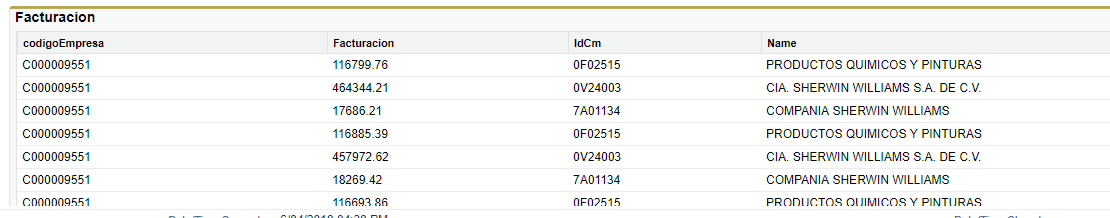
as you can see i was able to hide the button and the action column now im trying to hide other 3 so only IDCM is visible
as you can see i was able to hide the button and the action column now im trying to hide other 3 so only IDCM is visible






 Apex Code Development
Apex Code Development
All Answers