You need to sign in to do that
Don't have an account?
Upload a new version of a file in Salesforce
I know this is probably a very easy question, but I've been googling for hours and I can't figure this out. How do you upload a new version of a file? Hopefully I'd like to be able to do this within a custom object that has a related list of files. But I can't even figure out how to upload from the actual file. Everything I've read says that there is a button called "upload new version" and I can't find that button anywhere in Lightning or Classic. Attached is a screenshot. Can someone please help?
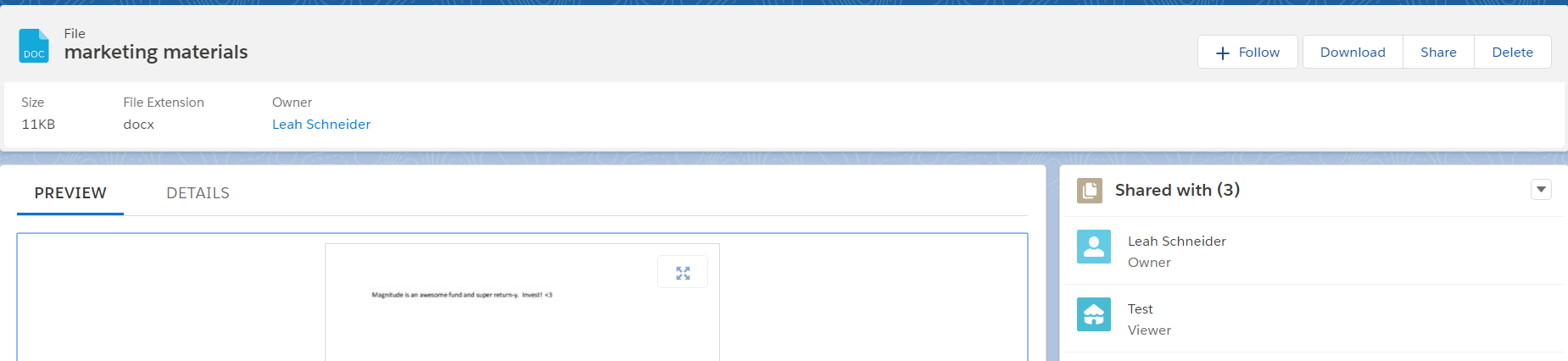






 Apex Code Development
Apex Code Development
All Answers
The file detail page
The file previewer
The Files page, via the actions arrow for the file next to public link
https://help.salesforce.com/articleView?id=collab_files_versioning.htm&type=5
Hello everyone,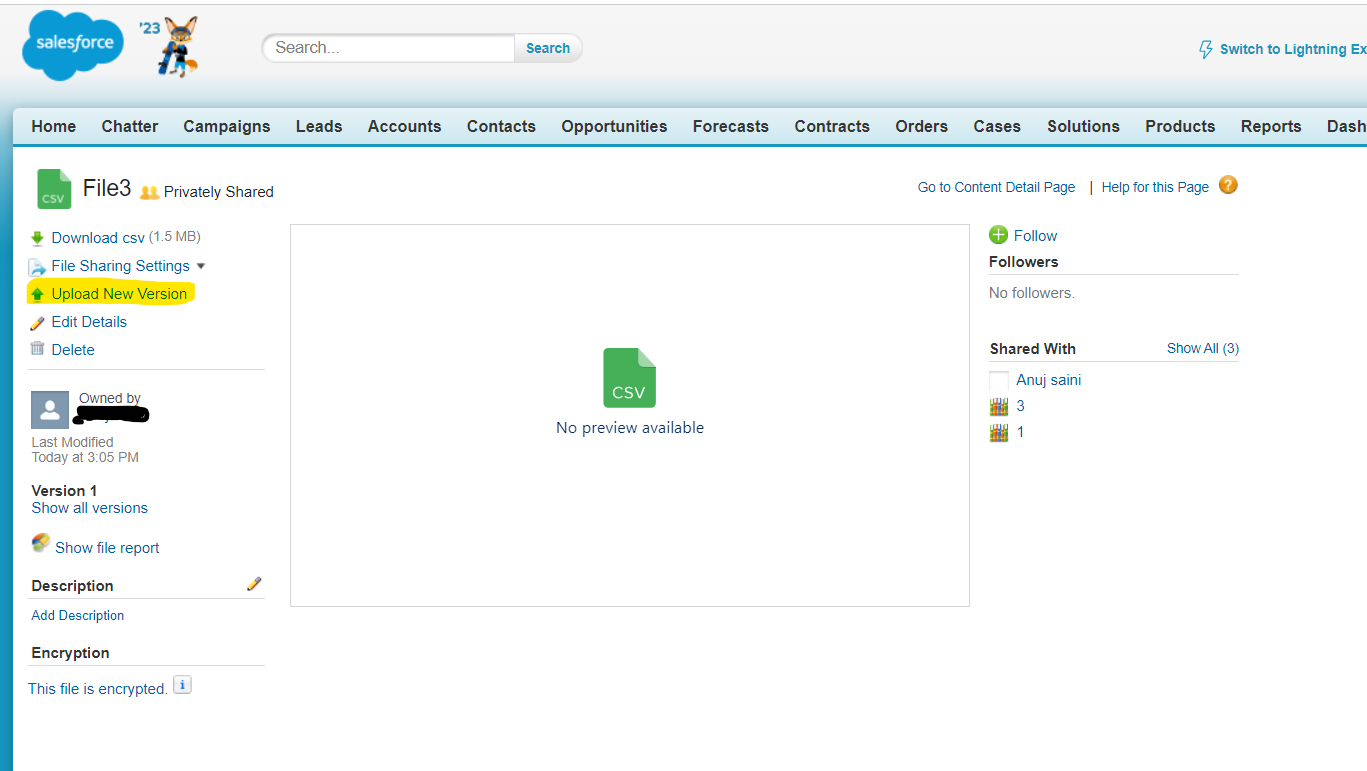
Here we can upload a new version of the files.
For classic:-
Go to FIles object > open file (click on title) > Left side as see in the picture.
Plz mark as best.
Thanks and all the best.