You need to sign in to do that
Don't have an account?
trailhead playground url issue
Hi Everyone, I followed the steps specified below in 'getting started with salesforce platform', but when I attemopted step 3, I had the following error - can a trailhead admin help?
1. Scroll to the bottom of this page.
2. Click the arrow next to Launch and select Create a Trailhead Playground. Don’t skip this step! You need to use a fresh and clean Trailhead Playground for this module.
Once your TP is created (it takes a minute!), press Launch.
3. In your TP’s URL, replace everything following lightning.force.com with: /packagingSetupUI/ipLanding.app?apvId=04tB00000009UeX. Your URL should look similar to https://playful-raccoon-21646-dev-ed.lightning.force.com/packagingSetupUI/ipLanding.app?apvId=04tB00000009UeX.
Select Install for All Users and grant access to all third-party applications.
Once the installation is complete, click Done and then open the App Launcher in the upper-left corner.
Select the DreamHouse application.
Click the Data Import tab and click Initialize Sample Data. Depending on your screen size, the Data Import tab can be under More in the tab menu.
Cheers
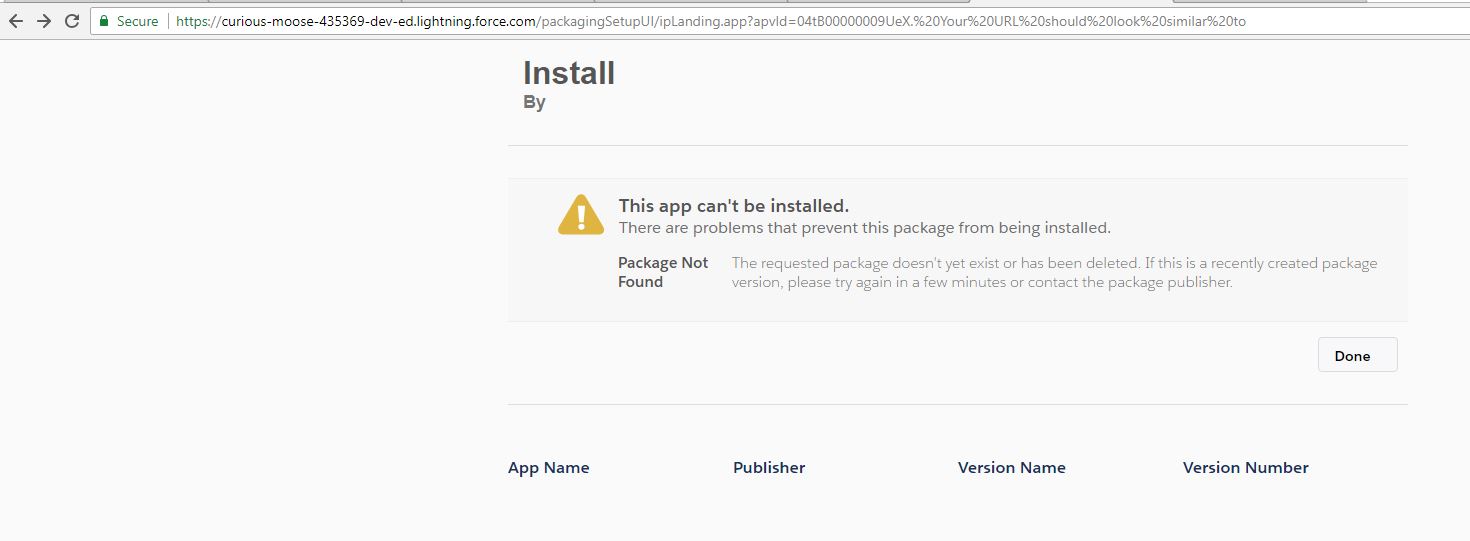
1. Scroll to the bottom of this page.
2. Click the arrow next to Launch and select Create a Trailhead Playground. Don’t skip this step! You need to use a fresh and clean Trailhead Playground for this module.
Once your TP is created (it takes a minute!), press Launch.
3. In your TP’s URL, replace everything following lightning.force.com with: /packagingSetupUI/ipLanding.app?apvId=04tB00000009UeX. Your URL should look similar to https://playful-raccoon-21646-dev-ed.lightning.force.com/packagingSetupUI/ipLanding.app?apvId=04tB00000009UeX.
Select Install for All Users and grant access to all third-party applications.
Once the installation is complete, click Done and then open the App Launcher in the upper-left corner.
Select the DreamHouse application.
Click the Data Import tab and click Initialize Sample Data. Depending on your screen size, the Data Import tab can be under More in the tab menu.
Cheers






 Apex Code Development
Apex Code Development
Mark as best answer, If it resloves !!
I have followed your instruction Iam unable to face any error while instalation
please follow same instruction again in New trailhead playground you can able to acheive it.
Mark as resloved if it helps :) :)
Thanks,
Bhanu Prakash
visit ForceLearn.com
Sorry for this issue you are encountering. I think you have logged in into multiple DE Org's, to solve this clear the browser cookies & history. then login into Trailhead, launch the playground In your TP URL, replace below URL /packagingSetupUI/ipLanding.app?apvId=04tB00000009UeX after lightninging.force.com in the URL. Your complete URL should be similar to this https://playful-raccoon-21646-dev-ed.lightning.force.com/packagingSetupUI/ipLanding.app?apvId=04tB00000009UeX Select Install for All Users and grant access and approve the third party access. Once the installation is complete, click Done then open the App Launcher and Select the DreamHouse application. If the error still encounters, please try the same instructions in Incognito window.
Please mark it as solved, if this reply was helpful.
Thanks,
Rakesh
Try pasting this url at the end of trailhead playground's URL:
packaging/installPackage.apexp?p0=04tB00000009UeX
Let me know if it helps.
Thanks!
Thanks,
Bhanu Prakash
visit ForceLearn.com