You need to sign in to do that
Don't have an account?
Entered Amount Calculating With Percentage
Dears,
I need to display an amount in table <Td> (calculating With Percentage - This value also available <td> in same row <tr>).
Step 1 : Enter An Amount (Example : 1000)
Step2 : Entered Amound need to Calculate with Percentage (Example : 10% (10/100) * 1000)
Step 3 : Calculated Amount should be display in another <Td>.
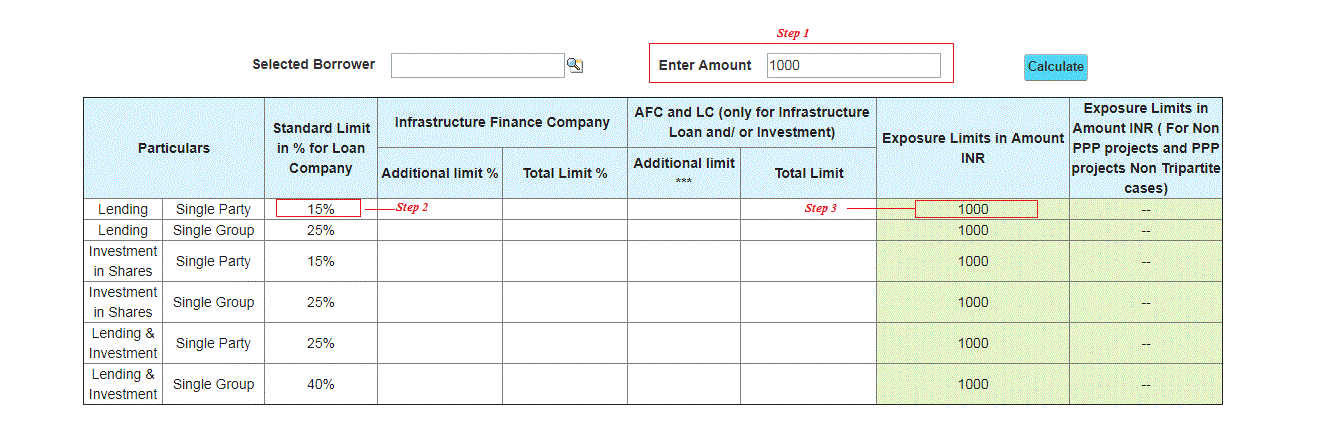
Thanks In Advance.
Regards,
Soundar.
I need to display an amount in table <Td> (calculating With Percentage - This value also available <td> in same row <tr>).
Step 1 : Enter An Amount (Example : 1000)
Step2 : Entered Amound need to Calculate with Percentage (Example : 10% (10/100) * 1000)
Step 3 : Calculated Amount should be display in another <Td>.
Controller
---------------------------------------------------------------------------
public with sharing class WholeSale_User_Stories{
Public Account acc {get;set;}
Public Integer EnteredAmount{get;set;}
//Public Integer secondNumber{get;set;}
Public Integer result{get;set;}
Public List<Exposure_Limit_WS__c> expLimitList{get;Set;}
public WholeSale_User_Stories(ApexPages.StandardSetController controller) {
}
public WholeSale_User_Stories()
{
expLimitList = [Select id,name ,Particulars__c,Standard_Limit_Percentage__c From Exposure_Limit_WS__c];
acc = New Account();
/*for(Exposure_Limit_WS__c expLimit : expLimitList){
stanPer = expLimit.Standard_Limit_Percentage__c;
}*/
}
Public PageReference init(){
EnteredAmount = 0;
//secondNumber = 0;
result = 0;
return Null;
}
Public PageReference doSum(){
EnteredAmount= EnteredAmount== Null ? 0 : EnteredAmount;
//secondNumber = secondNumber == Null ? 0 : secondNumber;
System.debug('************Entered Amount ' + EnteredAmount);
result = EnteredAmount; //test
System.debug('############result | ' + result);
return Null;
}
//Wrapper Class
/*Public Class WholeSaleWrapper{
Public double StandardLimitPercent;
public WholeSaleWrapper(Exposure_Limit_WS__c exp){
StandardLimitPercent = exp.Standard_Limit_Percentage__c;
}
}*/
}
VF Page
--------------------------------------------------------------------
<apex:page sidebar="False" showHeader="False" controller="WholeSale_User_Stories">
<apex:form id="frm">
<html>
<head>
<!-- Bootstrap Online Link -->
<!-- Latest compiled and minified CSS -->
<link rel="stylesheet" href="https://maxcdn.bootstrapcdn.com/bootstrap/3.3.7/css/bootstrap.min.css" integrity="sha384-BVYiiSIFeK1dGmJRAkycuHAHRg32OmUcww7on3RYdg4Va+PmSTsz/K68vbdEjh4u" crossorigin="anonymous" />
<!-- Optional theme -->
<link rel="stylesheet" href="https://maxcdn.bootstrapcdn.com/bootstrap/3.3.7/css/bootstrap-theme.min.css" integrity="sha384-rHyoN1iRsVXV4nD0JutlnGaslCJuC7uwjduW9SVrLvRYooPp2bWYgmgJQIXwl/Sp" crossorigin="anonymous" />
<!-- Latest compiled and minified JavaScript -->
<script src="https://maxcdn.bootstrapcdn.com/bootstrap/3.3.7/js/bootstrap.min.js" integrity="sha384-Tc5IQib027qvyjSMfHjOMaLkfuWVxZxUPnCJA7l2mCWNIpG9mGCD8wGNIcPD7Txa" crossorigin="anonymous"></script>
<style>
</style>
</head>
<body>
<div><br/><br/><br/><br/></div>
<div class="container">
<div class="row col-sm-12" align="center">
<div class="form-group col-sm-6" align="right">
<apex:outputLabel >Selected Borrower </apex:outputLabel>
<apex:inputField value="{!acc.Parentid}"/ >
</div>
<div class="form-group col-sm-4" >
<apex:outputLabel for="theTextInput1">Enter Amount </apex:outputLabel> <apex:inputText value="{!EnteredAmount}" id="theTextInput1" />
<!--<apex:outputlabel value="Result Is : {!result}" for="theTextInput2"></apex:outputlabel > -->
</div>
<div class="form-group col-sm-2" align="left">
<!-- <button type="button" class="btn btn-info" styleClass="buttonStyle" style="background:#388A9D" >Calculate</button> -->
<apex:commandButton action="{!doSum}" value="Calculate" style="background:#52D7F5"/>
</div>
<br/> <br/>
</div>
<table border="1" width="100%">
<!--<tr>
<td colsapn="6">Owned Funds Amount INR</td>
<td width="10%"></td>
<td width="10%"></td>
</tr> -->
<tr bgcolor="#DAF3FC" style="font-weight:bold">
<td rowspan="2" colspan="2" align="center">Particulars</td>
<td width="10%" rowspan="2" align="center">Standard Limit in % for Loan Company</td>
<td colspan="2" align="center">Infrastructure Finance Company</td>
<td colspan="2" align="center"> AFC and LC (only for Infrastructure Loan and/ or Investment)</td>
<td width="17%" align="center" rowspan="2">Exposure Limits in Amount INR</td>
<td align="center" rowspan="2">Exposure Limits in Amount INR ( For Non PPP projects and PPP projects Non Tripartite cases)</td>
</tr>
<tr bgcolor="#DAF3FC" style="font-weight:bold">
<td width="11%" align="center">Additional limit %</td>
<td width="11%" align="center">Total Limit %</td>
<td width="10%" align="center">Additional limit ***</td>
<td width="12%" align="center">Total Limit</td>
</tr>
<apex:repeat value="{!expLimitList}" var="whlsl">
<tr>
<td width="7%" align="center"><apex:outputText value="{!whlsl.Particulars__c}" ></apex:outputText></td>
<td width="9%" align="center"><apex:outputText value="{!whlsl.Name}"></apex:outputText> </td>
<td Align="center"><apex:outputText value="{!whlsl.Standard_Limit_Percentage__c}" ></apex:outputText>%</td>
<td></td>
<td></td>
<td></td>
<td></td>
<td bgcolor="#E6F4C8" align="center">{!result}</td>
<td bgcolor="#E6F4C8" align="center">--</td>
</tr>
</apex:repeat>
</table>
</div> <!-- Container Closed -->
</body>
</html>
</apex:form>
</apex:page>
Thanks In Advance.
Regards,
Soundar.






 Apex Code Development
Apex Code Development
I think you need to code some javascript to calculate the amount and result should be displayed in <td>. I am not good at javascript coding but take a look at below code:
<script src="text/javascript">
var amount=document.getElementById('theTextInput1').value;//1000
var percentval=document.getElementById("$Component.form.outputtextid").value;//10
var result=(percentval/100)*amount;//(10/100)*1000=100.
document.getElementById("$Component.form.resultid').innerHTML=result;//100
</script>
just change the {!result} to <td><apex:outputText id="resultid" value={!result}/></td>. mark it as best answer if it would be helped.
Regards
Saidaiah.
All Answers
I think you need to code some javascript to calculate the amount and result should be displayed in <td>. I am not good at javascript coding but take a look at below code:
<script src="text/javascript">
var amount=document.getElementById('theTextInput1').value;//1000
var percentval=document.getElementById("$Component.form.outputtextid").value;//10
var result=(percentval/100)*amount;//(10/100)*1000=100.
document.getElementById("$Component.form.resultid').innerHTML=result;//100
</script>
just change the {!result} to <td><apex:outputText id="resultid" value={!result}/></td>. mark it as best answer if it would be helped.
Regards
Saidaiah.
Thanks For your Support.
Regards,
Soundar.