You need to sign in to do that
Don't have an account?
Business administration specialist superbadge Challenge #2 Ada Balewa
Hi,
I am not able to get the license and profile set up correctly for Ada Balewa, and I have tried all the licences available.
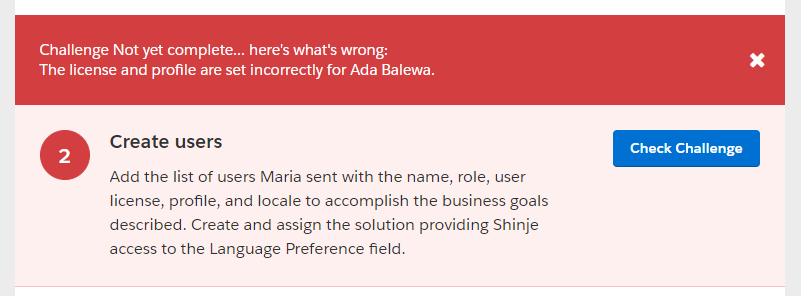
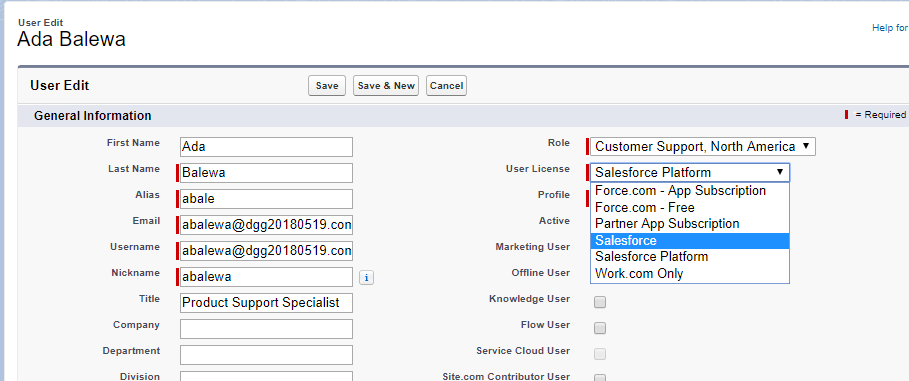
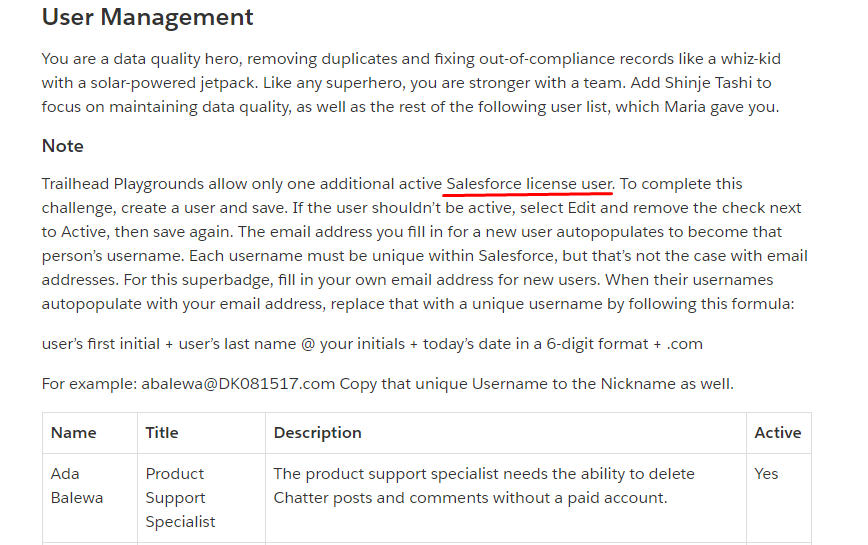
Any tip?
Thanks a lot
Dani
I am not able to get the license and profile set up correctly for Ada Balewa, and I have tried all the licences available.
Any tip?
Thanks a lot
Dani






 Apex Code Development
Apex Code Development
You are choosing the wrong license mate.
Refer to this screenshot.
All Answers
In Your org, there must be another user who is using Salesforce license so edit that user and assign different license and for Ada balewa user assigns salesforce license.
Mark as best answer if it helps you.
Thanks,
Ghanshyam Choudhari
In your org there must be a user which you might had created earlier with salesforce license. For developer edition, there can be only 2 users at max with salesforce license. To make the license available for use, you will have to deactivate a user who is having a salesforce license.
Let me know if it helps.
Thanks!
I have de-activated any user posible, but myself and the two ones that cannot be de-activated. I only have now Ada active.
Then, I am able to choose 'Salesforce' License, and with that I tried all the Profiles available.
The answer stills the same 'Incorrect license and profile'
You are choosing the wrong license mate.
Refer to this screenshot.
I apologize because even that I had done a search before and found other stages, it wasnt until now that I found the same problem solved here:
https://developer.salesforce.com/forums/?id=9060G000000MSfGQAW
But Narender put me on the track and suspicous mode, because I had the same problem as the person from last year: once I had choosen an upper license, the system didnt allow me to show in the picklist the Chatter License.
I went to My Company information and checked that i didnt have used any Chatter license:
I did recreate the user, chose the correct License and Profile and it works!!
Thanks a lot for the help.
If you read carefully, the badge says that User Lincoln should be inactive. And Shinje should be active. This way you can have two users with Salesforce license.
Hello all,
I had a similar issue where I couldn't find the chatter license and mistakenly assigning other licenses to Ada. In the end, I deactivated Ada and any other users as the chart suggests. Created a new user for Ada and problem solved!
Hope this helps
Can anyone help me in how to add more values in picklist in Profie ? Since I am not getting the desired option in picklist to choose .
If you are unable to select the specific profile for the user,
- check the other user in the org. has same profile or role, deactivate that user.
After deactivating the user, you can select the licence and profile.
For Lincoln Ulrich. if I used other license, I cannot set up and execute marketing campaigns to his accounts because checkbox is disabled unless you use salesforce license.