You need to sign in to do that
Don't have an account?
Change hierarchy of an Account
Hello,
When I opened an Account, next the Name field was an option, 'Hierachy', if I click, it redirected me to a page where I was able to change the hierarchy but some day the option to change it disappeared, how can I make it appear again?
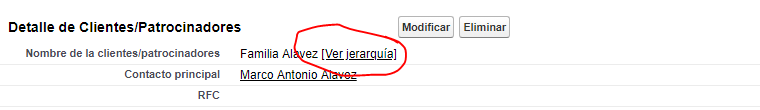
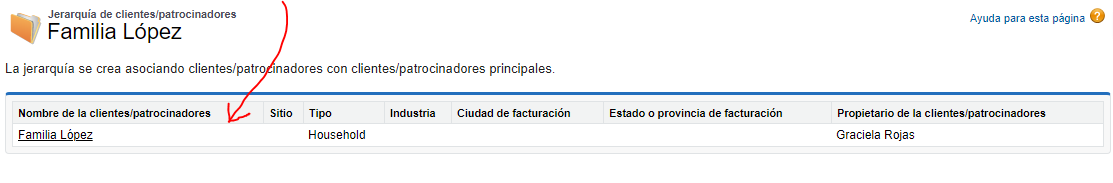
When I opened an Account, next the Name field was an option, 'Hierachy', if I click, it redirected me to a page where I was able to change the hierarchy but some day the option to change it disappeared, how can I make it appear again?






 Apex Code Development
Apex Code Development
1) From Setup, in the Quick Find box, enter Account Settings and then click Account Settings.
2) Select Show View Hierarchy link on account pages in Salesforce Classic.
Whenever an account is related to another account via the Parent Account field, the account detail page includes a View Hierarchy link.
I solved it, the problem wasn't the settings, I don't know why but the RecordTypeId field wasn't in the page format.