You need to sign in to do that
Don't have an account?
Creating tree using SLDS
Hi,
I am just a beginner in lightning and trying to implement tree using SLDS .
I am just pasting the exact code of tree - https://www.lightningdesignsystem.com/components/trees/
in my component but getting following error -
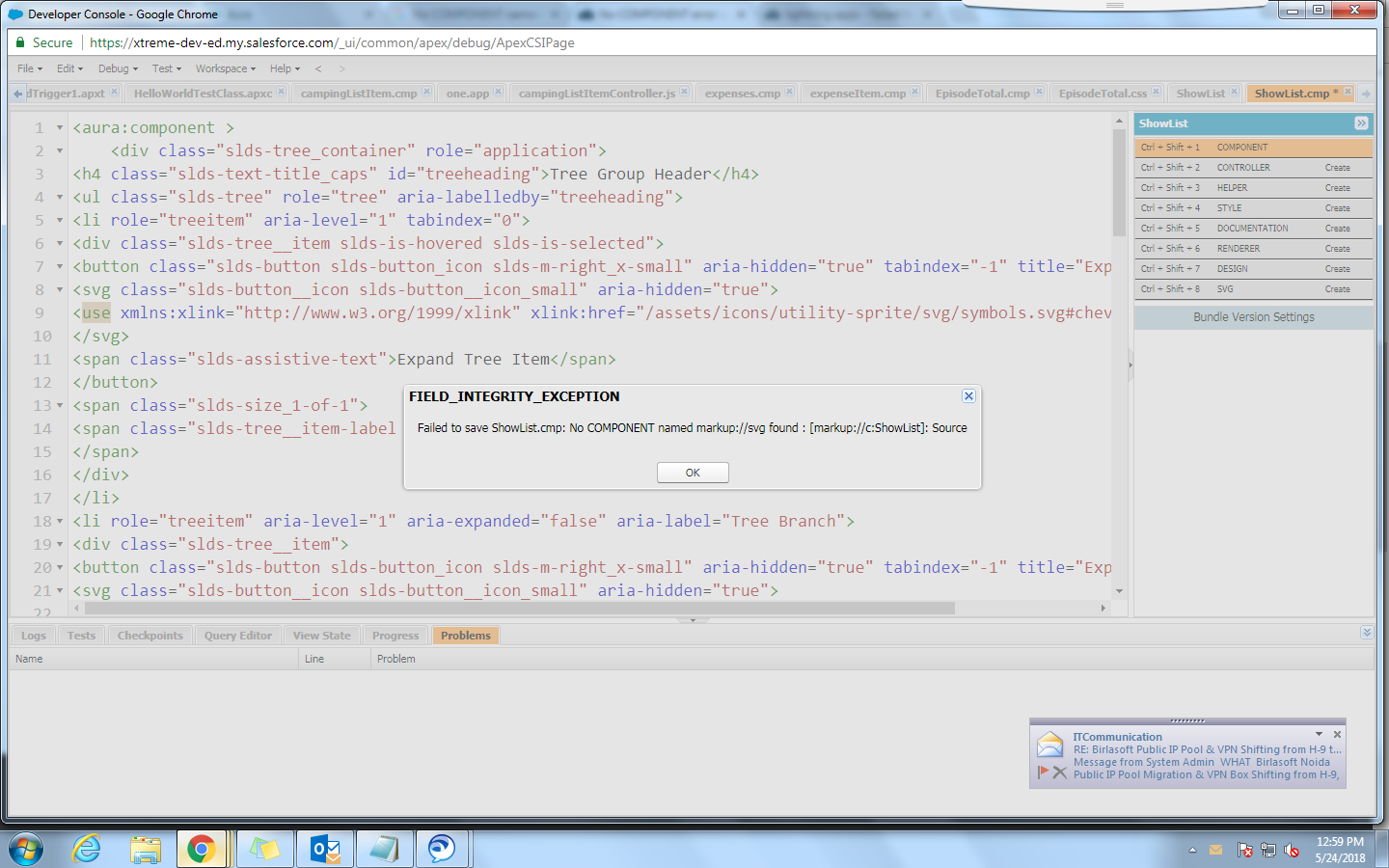
Someone Please guide me how to resolve this error and create a working tree for my requirement.
Thanks and Regards
Vaibhav Srivastava
I am just a beginner in lightning and trying to implement tree using SLDS .
I am just pasting the exact code of tree - https://www.lightningdesignsystem.com/components/trees/
in my component but getting following error -
Someone Please guide me how to resolve this error and create a working tree for my requirement.
Thanks and Regards
Vaibhav Srivastava






 Apex Code Development
Apex Code Development
You can't use the SVG tag directly with lightning components. You'll need to make a custom component for rendering SVGs. You can copy/paste this code from the Lightning Design System Site to make your own custom SVG component: https://www.lightningdesignsystem.com/resources/lightning-svg-icon-component-helper/
You'll need to use that component instead of the SVG tag.
https://salesforce.stackexchange.com/questions/108710/failed-to-save-undefined-no-component-named-markup-svg-found/163178
create a component as "sv.cmp" with below code after that save your coe
svg.cmp
<aura:component> <aura:attribute name="svgPath" default="" type="String" description="the path for the icon in the static resource, this will be use in a SVG use tag" /> <aura:attribute name="name" default="" type="String" description="Symbol name of icon" /> <aura:attribute name="class" default="" type="String" description="the class of this SVG tag, can be use for CSS purpose" /> <aura:attribute name="containerClass" default="" type="String" description="Container class name for span container of icon" /> <aura:attribute name="category" default="" type="String" description="Category of icon- action, standard, utility etc." /> <aura:attribute name="size" default="" type="String" description="Size of icon-- small, medium, large" /> <aura:attribute name="assistiveText" default="" type="String" description="Description name of icon" /> <span aura:id="container" class="{!v.containerClass}"> <span aura:id="assistiveText" class="slds-assistive-text">{!v.assistiveText}</span> </span> </aura:component>helper.js
({ renderIcon: function(component) { var prefix = "slds-"; var svgns = "http://www.w3.org/2000/svg"; var xlinkns = "http://www.w3.org/1999/xlink"; var size = component.get("v.size"); var name = component.get("v.name"); var classname = component.get("v.class"); var category = component.get("v.category"); var containerClassName = [ prefix+"icon__container", prefix+"icon-"+category+"-"+name, classname ].join(' '); var iconClassName = prefix+"icon "+prefix+"icon--" + size; component.set("v.containerClass", containerClassName); var svgroot = document.createElementNS(svgns, "svg"); svgroot.setAttribute("aria-hidden", "true"); svgroot.setAttribute("class", iconClassName); svgroot.setAttribute("name", name); // Add an "href" attribute (using the "xlink" namespace) var shape = document.createElementNS(svgns, "use"); shape.setAttributeNS(xlinkns, "href", component.get("v.svgPath")); svgroot.appendChild(shape); var container = component.find("container").getElement(); container.insertBefore(svgroot, container.firstChild); } })render.js
({ render: function(component, helper) { // By default, after the component finished loading data/handling events, // it will call this render function this.superRender() will call the // render function in the parent component. var ret = this.superRender(); // Calls the helper function to append the SVG icon helper.renderIcon(component); return ret; } })