You need to sign in to do that
Don't have an account?
Lightning Component in Visualforce - Slow Loading in Spring 18
We've faced an issue with custom ligtning components wrapped up with Visualforce page. It takes Visualforce page around 3-5 seconds to start loading the lightning part (when the page itself is there). Here's VF page:
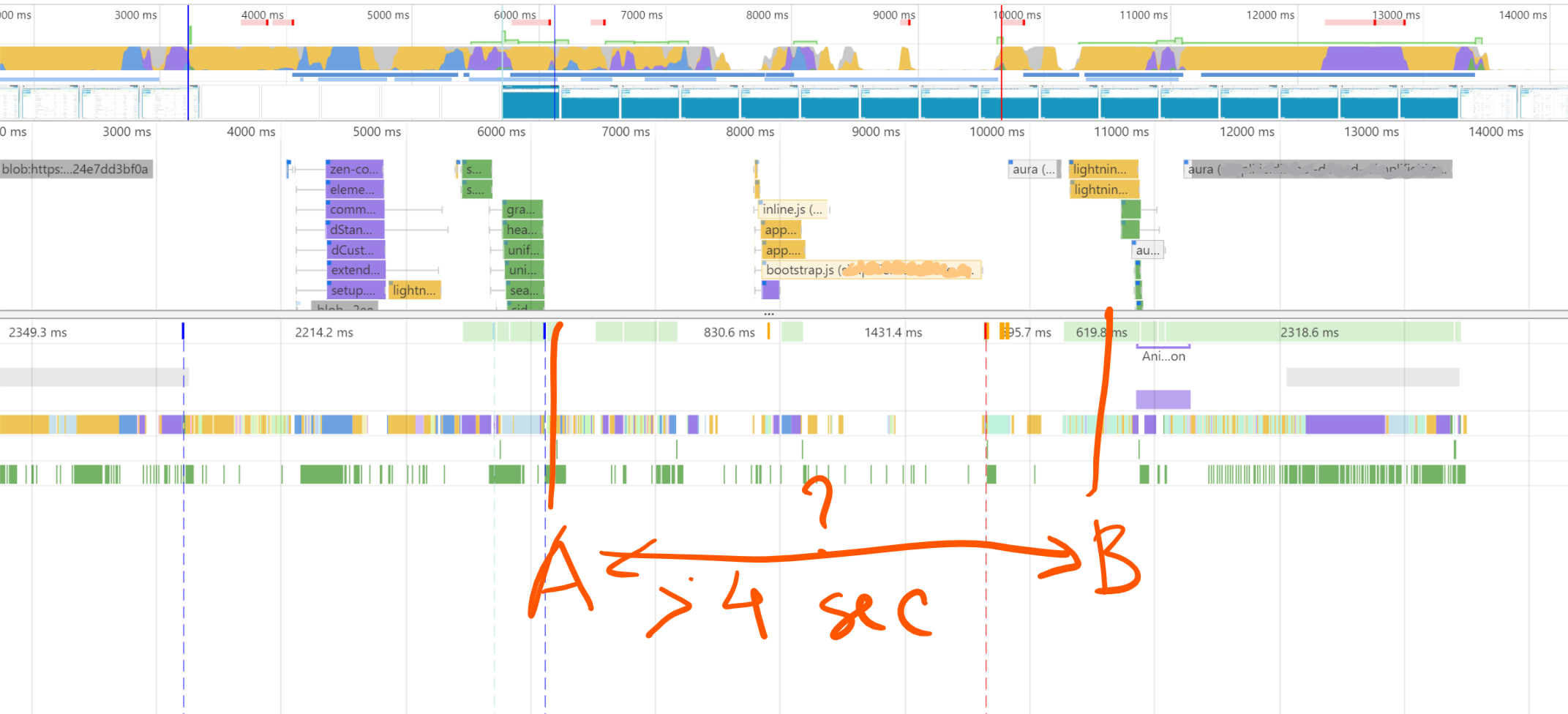
Any ideas/hints on how to boost that loading? Thanks
<apex:outputPanel id="viewPanel" rendered="{!$User.UIThemeDisplayed == 'Theme3'}">
<apex:includeLightning />
<div id="component" />
<script>
var myUserContext = "{!$User.UITheme}";
$Lightning.use("sff:SFF", function() {
$Lightning.createComponent("sff:ReportsTab", {
label: "List of Reports",
userContext: myUserContext,
},
"component",
function(cmp) {});
});
</script>
</apex:outputPanel>
</apex:page>
That's what I see in Chrome console. 'A' - VF part emerges, 'B' - Lightning is visualized and nothing in between.Any ideas/hints on how to boost that loading? Thanks






 Apex Code Development
Apex Code Development
Lightning Insperctor shows that it takes 4511ms to load "aura:bootstrap" before the actual componet emerges in the log.
If we use the exact same component in the ligtning tab (what i've described above is a Visualforce tab) it takes around 1 sec to show the spinner (so user starts seeing that smth is happening).