You need to sign in to do that
Don't have an account?
How to get selected records from list view in Lightning and add those to other object?
I have custom object called 'Mall'. Once users have selected the Malls, there would be a button on the top right that says "Add to Account".
When the user clicks the button, it will ask them to select an account (they will be able to search accounts). Once they select an Account, there will be a button that says 'Add'.
When they click add, the Malls that they selected on the list view would be added to the selected account they chose.
How can I achieve this functionality in Lightening ?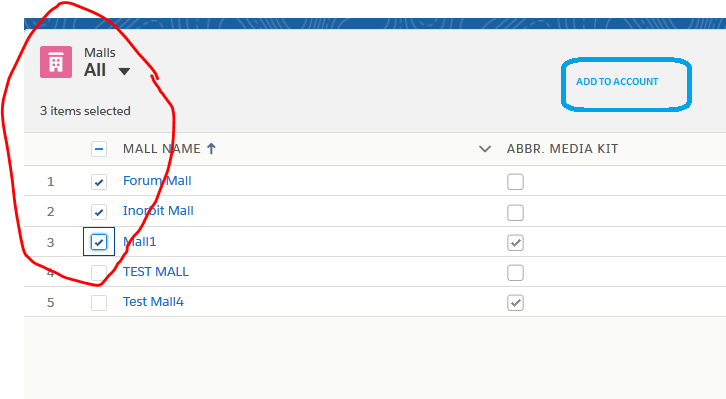
When the user clicks the button, it will ask them to select an account (they will be able to search accounts). Once they select an Account, there will be a button that says 'Add'.
When they click add, the Malls that they selected on the list view would be added to the selected account they chose.
How can I achieve this functionality in Lightening ?






 Apex Code Development
Apex Code Development
The only way appears to me is using the visualforce page with lightning css.
when user clicks on the button on Opportunity related RFQ List it will generate Quote related to the same Opportunity if you are still stuck with a problem then I can send code, reply if you want a code.
<apex:page standardController="RFQ__c" recordSetVar="RFQ" lightningStylesheets="true" showHeader="false" standardStylesheets="false" sidebar="false" applyHtmlTag="false" applyBodyTag="false" docType="html-5.0" action="{!genrateRFQQoute}" extensions="QuoteCreatorController"> <apex:form > <apex:pageBlock title="Create Quotes" mode="maindetail"> <center> <apex:outputLabel rendered="{!msg}" style="color:Green"><H3> Quote Created..! </H3></apex:outputLabel> <apex:outputLabel rendered="{!err}" style="color:red"><H3> Select at least One RFQ </H3></apex:outputLabel> </center> </apex:pageBlock> </apex:form> </apex:page>Apex controller
public class QuoteCreatorController { public static Boolean msg{get;set;} public static Boolean err{get;set;} public static ApexPages.StandardSetController setRFQ; public QuoteCreatorController(ApexPages.StandardSetController controller){ setRFQ = controller; } public static pageReference genrateRFQQoute(){ set<id> ids = new set<id>(); List<Quote> quoteListToInsert = new List<Quote>(); // System.debug('setRFQ.getSelected() == '+setRFQ.getSelected()); for(Integer i=0;i<setRFQ.getSelected().size();i++){ ids.add(setRFQ.getSelected()[i].id); } if(ids.size() == 0){ err = true; return null; } List<RFQ__c> RFQList = [SELECT id,(SELECT id from Quotes__r),Name,Contacted__c, CurrencyIsoCode, Draft_in_Outlook__c, Email_Body__c, RFQ__c, Send_Email__c, Status__c, To_Email_s__c, Parent_Inquiry__c,Operator__c, OutlookAction__c FROM RFQ__c where Id IN :ids]; for(RFQ__c rfq:RFQList){ Quote quote = new Quote(); if(rfq.Quotes__r.size() > 0){ quote.Id = rfq.Quotes__r[0].id; } quote.RFQ_Name__c = rfq.Id; quote.Name = rfq.Name; quote.OpportunityId = rfq.Parent_Inquiry__c; quote.Operator__c = rfq.Operator__c; quote.OutlookAction__c = rfq.OutlookAction__c; quote.CurrencyIsoCode = rfq.CurrencyIsoCode; quote.Contacted__c = rfq.Contacted__c; quote.Draft_in_Outlook__c = rfq.Draft_in_Outlook__c; quote.Email_Body__c = rfq.Email_Body__c; quote.RFQ__c = rfq.RFQ__c; quote.Send_Email__c = rfq.Send_Email__c; quote.Status__c = rfq.Status__c; quote.To_Email_s__c = rfq.To_Email_s__c; quoteListToInsert.add(quote); } try{ upsert quoteListToInsert; msg = true; }catch(Exception e){ System.debug('Excepton == '+ e); } return null; } }Mark Best it solve your problem
Because the Behavior setting for custom buttons and links isn’t supported. When users click custom buttons in published sites, the Visualforce page is always displayed in the current window.
Does anyone know how to solve this problem?