You need to sign in to do that
Don't have an account?
How do I create a function similar to the Convert Lead function in a custom object path?
Hi there, I am trying to emulate the "convert lead" action on a custom object of mine which I've made a path for (see below)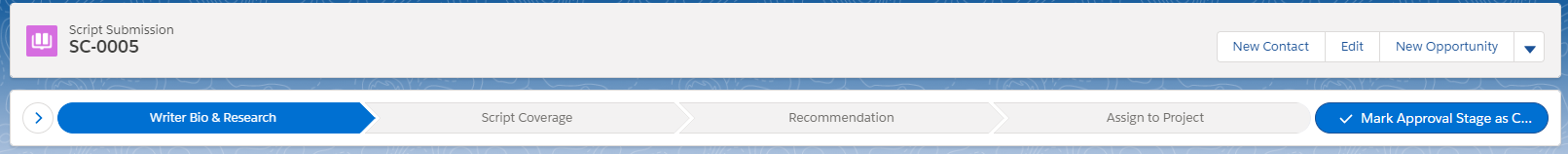
When I click on the final stage in my Path, I would like it to generate a pop-up that will then let me create new records in related objects. Is this possible? Here is a picture of what im talking about.
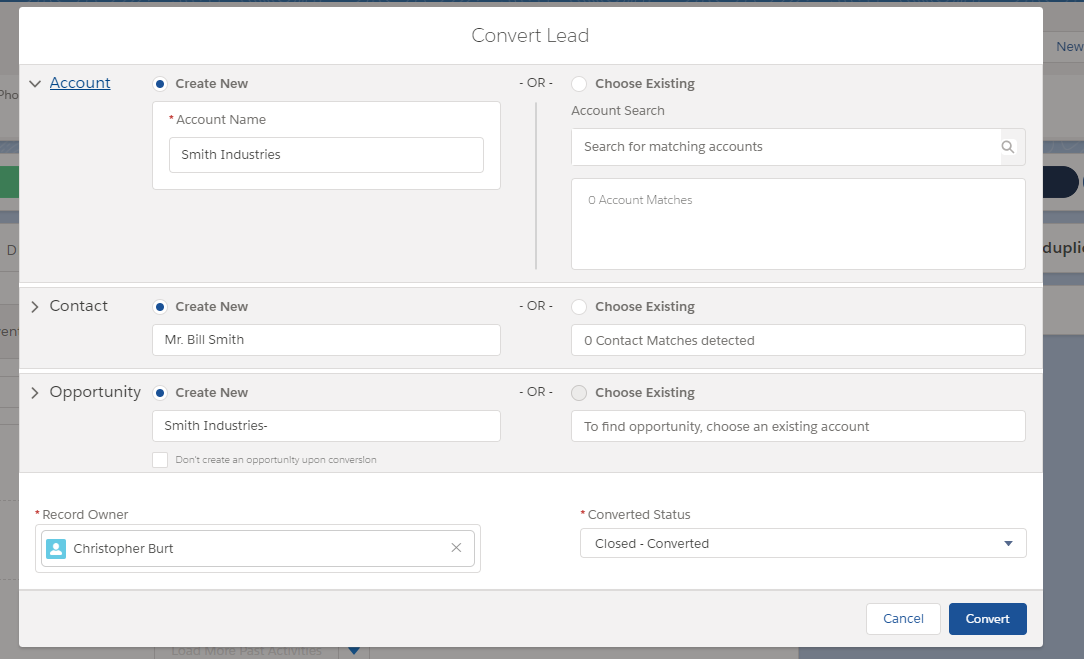
If anyone could should me how to do this I would really appreciate it!
When I click on the final stage in my Path, I would like it to generate a pop-up that will then let me create new records in related objects. Is this possible? Here is a picture of what im talking about.
If anyone could should me how to do this I would really appreciate it!






 Apex Code Development
Apex Code Development
Above it is the standard panel for converting a lead by Salesforce (component not accessible excepted from the standard button "Convert").
You can create a custom component in Lightning implementing the interface force:lightningQuickAction like the one used by the button "Convert". <aura:component implements="force:lightningQuickAction"> ... but you cannot call it from the standard path (on the change of value of the stage and that it is not a standard button either like the button "Convert").
https://developer.salesforce.com/docs/atlas.en-us.lightning.meta/lightning/components_using_lex_s1_config_action.htm
You need to redefine the path itself into this new custom lightning component and detect when you click on the final stage in your Path to activate your own modal window (popup, lightning:overlayLibrary) but that will emulate the standard panel for the conversion of a lead (difficult work to do because the lookup field doesn't work well in our own lex components)
https://developer.salesforce.com/docs/component-library/bundle/lightning:path/documentation
All Answers
Above it is the standard panel for converting a lead by Salesforce (component not accessible excepted from the standard button "Convert").
You can create a custom component in Lightning implementing the interface force:lightningQuickAction like the one used by the button "Convert". <aura:component implements="force:lightningQuickAction"> ... but you cannot call it from the standard path (on the change of value of the stage and that it is not a standard button either like the button "Convert").
https://developer.salesforce.com/docs/atlas.en-us.lightning.meta/lightning/components_using_lex_s1_config_action.htm
You need to redefine the path itself into this new custom lightning component and detect when you click on the final stage in your Path to activate your own modal window (popup, lightning:overlayLibrary) but that will emulate the standard panel for the conversion of a lead (difficult work to do because the lookup field doesn't work well in our own lex components)
https://developer.salesforce.com/docs/component-library/bundle/lightning:path/documentation
Did you achieve the functionality of Pop up Window of Conversion Page in Lightning from lightning Component. If so, Please do reply me as I have the same requirement.
Thanks
TS