You need to sign in to do that
Don't have an account?
unidad: "Customize a Salesforce Object": "Create Account Page Layouts"
Hola. hice 2 veces todo lo que pedían paso a paso en distintos playground y me aparece este cartel: "
Challenge Not yet complete... here's what's wrong:
Couldn't find the Partner Account Layout."
Pero si la cree y la veo. miren.
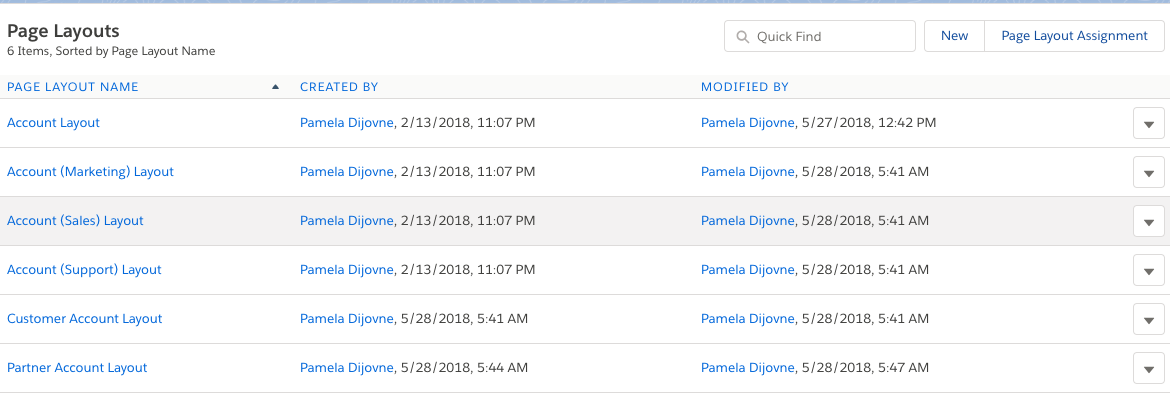
alguien tiene alguna idea por qué no lo registra?
Challenge Not yet complete... here's what's wrong:
Couldn't find the Partner Account Layout."
Pero si la cree y la veo. miren.
alguien tiene alguna idea por qué no lo registra?






 Apex Code Development
Apex Code Development
You must assign the page layout as follows:
Click on Partner Account layout
Click Page Layout Assignment.
Click Edit Assignment.
In the Profiles column, hold the Shift key to select the first and last profiles beginning with Partner.
Select Partner Account Layout as Page Layout To Use.
Click Save.
Assign the layout to the selected profiles.
Let me know if it helps.
I receive the following error: "Challenge Not yet complete... here's what's wrong: Couldn't find the Partner Account Layout."
Please feel free to try this unit and see if it works for you: https://trailhead.salesforce.com/trails/learn-admin-essentials/projects/customize-a-salesforce-object/steps/create-account-page-layouts.
Here's a screen shot of my page layout assignment:
There's only one column becuase we have not yet created record types in this section. It seems like there is some issue on Trailhead's side--I painstakingly went oever each and every section to ensure I was not making any mistakes.
Any help would be greatly appreciated!
@salesforce - please change/fix the order of these steps as shown in the following screenshot (I wasted 1+ hours trying to figure this out):
I spoke with Salesforce, and a fix to the "Customize a Salesforce Oject" project should be released in the next week or so.
Here's a list of other projects that are experience issues and their corresponding solutions:
Prepare Your Salesforce Org for Users
https://force.desk.com/customer/portal/articles/2941874-prepare-your-salesforce-org-for-users-workaround-for-challenge-set-up-the-exchange-rate
Keep Data Secure in a Recruiting App
https://force.desk.com/customer/portal/articles/2941873-keep-data-secure-in-a-recruiting-app-workaround-for-challenge-job-posting-status
Protect Your Data in Salesforce
https://force.desk.com/customer/portal/articles/2941872-protect-your-data-in-salesforce-workaround-for-challenges
Customize a Salesforce Object
https://force.desk.com/customer/portal/articles/2941870-customize-a-salesforce-object-workaround-for-challenges-formula-and-page-layouts?b_id=13478
I hope this helps!