You need to sign in to do that
Don't have an account?
Protect Your Data in Salesforce Error - Fumiko Suzuki
I am working on the Mint Chip - Content Release trailmix and have encountered several small errors that haven't held me up too much, and have usually been able to find a work around to. However, I am getting an error on the Learn Admin Essentials in Lightning Experience - Protect Your Data in Salesforce module. I followed all the instructions and have put everything in, but when I clicked the Verify on the Set Up Account Teams section, I got an error that Fumiku Suzuki wasn't set up as a Sales Rep.
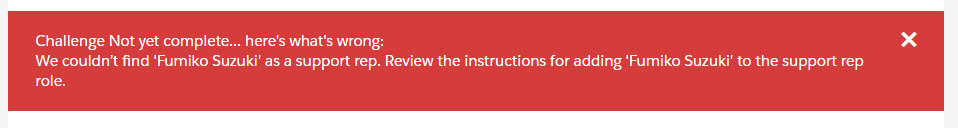
I saw that we were to assign him to the role in the Set Organization-Wide Defaults and Create a Role Hierarchy section, but were never asked to actually create the user's account there. (I even went back and re-read that section to confirm I hadn't overlooked it.) Doing some searching in the communities, I found a link to this module where it shows what the department and category information is supposed to be when setting up that account, which I followed.
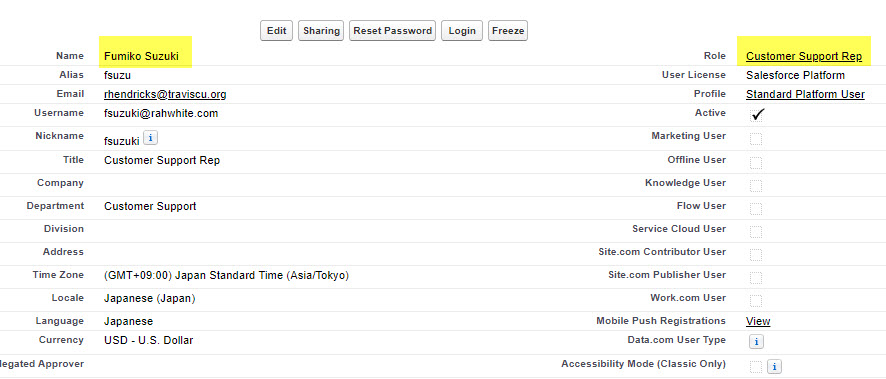
(The role is different here than what the linked module states it to be, as that module is for a different section. I did try it with the role specified in the linked module, and still got the same error.) I have even gone into the Role section of setup and confirmed that the user is showing as assigned to that Role.
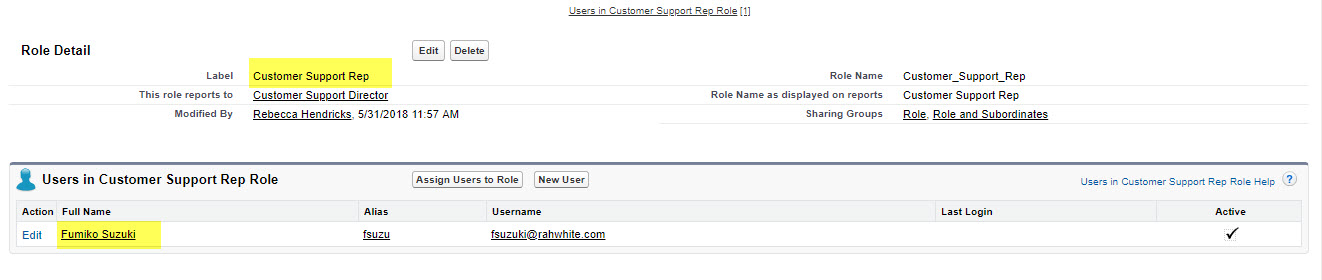
Am I missing something??????
I saw that we were to assign him to the role in the Set Organization-Wide Defaults and Create a Role Hierarchy section, but were never asked to actually create the user's account there. (I even went back and re-read that section to confirm I hadn't overlooked it.) Doing some searching in the communities, I found a link to this module where it shows what the department and category information is supposed to be when setting up that account, which I followed.
(The role is different here than what the linked module states it to be, as that module is for a different section. I did try it with the role specified in the linked module, and still got the same error.) I have even gone into the Role section of setup and confirmed that the user is showing as assigned to that Role.
Am I missing something??????






 Apex Code Development
Apex Code Development