You need to sign in to do that
Don't have an account?
Cant get salesforce to test using mock Web Service callout
No matter what I do I cant get my code to validate using the test methods I made. I want to test a web service callout and already created the test class and static resource that mock uses to make the response. In order to properly test I needed to return the httpresponse I recieved in my desearialize method. This ment I couldnt make it @future(callout=true) so I created another method with the future tag that gets called by my trigger, the test method can call deserialize directly and use it to compare the expected httpResponse to the actual response. But no matter what I seem to do the program wont validate using my test code. It just immeaditally fails saying it cant test webservice callouts. Can anyone offer me a solution that lets me test my respose while maintaining the future callout and in such a way that salesforce will accept it?
WRAPPER:
Web callout class:
Test Class:
Trigger:
Errors:
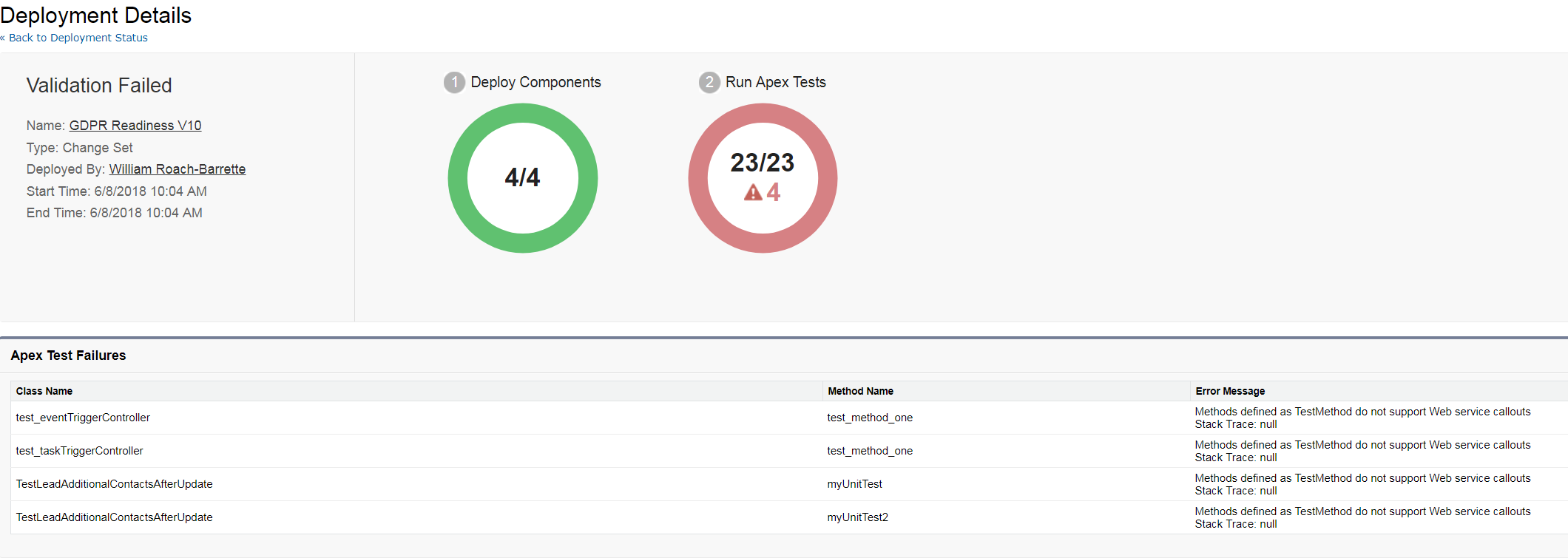
WRAPPER:
public class GDPRWrapper{
public GDPRWrapper(List<GDPRData> templst){
GDPRList = templst;
}
public List<GDPRData> GDPRList {get; set;}
public class GDPRData {
public Integer gdprId {get; set;} //26636
public String firstName {get; set;}
public String lastName {get; set;}
public String email {get; set;}
public String phone {get; set;}
public String accountName {get; set;}
public String contactId {get; set;} //AA111222333AAAe
public String emailHash {get; set;} //78fcb5ad502033c46d35abcecb3615bd92757fb0451485a19b27b7515f6d82d0
public String createDate {get; set;} //2018-05-17T15:19:37.000+0000
public String responseDate {get; set;} //2018-05-21T10:38:53.000+0000
public String notifyDate {get; set;}
public boolean marketing {get; set;}
public boolean security {get; set;}
public boolean support {get; set;}
public boolean contactPhone {get; set;}
public boolean contactEmail {get; set;}
public boolean contactOther {get; set;}
public boolean invalid {get; set;}
}
public static List<GDPRData> parse(httpResponse json){
return (List<GDPRData>) System.JSON.deserialize(json.getBody(), List<GDPRData>.class);
}
}
Web callout class:
public class JSONDeserialize {
public GDPRWrapper wrapper {get;set;}
public HttpResponse httpResponse {get;set;}
@Future(callout=true)
Public static void firecallout(string str)
{
System.debug('@@@ ' + str);
JSONDeserialize.deserialize();
}
public static HttpResponse deserialize() {
GDPRWrapper wrapper;
HttpResponse httpResponse = new HttpResponse();
Http h = new Http();
HttpRequest request = new HttpRequest();
request.setEndPoint('PRIVATE');
Blob headerValue = Blob.valueOf('d18849ea4155:d83ce6ef3dbe');
String authorizationHeader = ('Basic ' + EncodingUtil.base64Encode(headerValue));
request.setHeader('Authorization', authorizationHeader);
request.setMethod('GET');
HttpResponse response = new HttpResponse();
try{
response = h.send(request);
System.debug('JSON RESPONSE: ' + response);
List<GDPRWrapper.GDPRData> obj = GDPRWrapper.parse(response);
wrapper = new GDPRWrapper(obj);
System.assert(wrapper.GDPRList!=null);
updateData(wrapper);
}catch(JSONException j){
System.debug('An unexpected error has occured: ' + j.getMessage());
}
return response;
}
public static void UpdateData(GDPRWrapper wrapper){
List<Contact> contactPref = new List<Contact>();
List<Contact> newContacts = new List<Contact>();
for(Integer i = 0; i < wrapper.GDPRList.size(); i ++){
if(wrapper.GDPRList[i].contactId.length() > 3){
if(wrapper.GDPRList[i].contactId.subString(0,3) == '003'){
Contact toInsert = new Contact();
toInsert.firstName = wrapper.GDPRList[i].firstName;
toInsert.lastName = wrapper.GDPRList[i].lastName;
toInsert.email = wrapper.GDPRList[i].email;
toInsert.Email_Hash__c = wrapper.GDPRList[i].emailHash;
toInsert.Id = wrapper.GDPRList[i].contactId;
toInsert.Sales_and_Marketing__c = wrapper.GDPRList[i].marketing;
toInsert.Critical_Security_Notes__c = wrapper.GDPRList[i].security;
toInsert.Product_Information__c = wrapper.GDPRList[i].support;
toInsert.Contact_Via_Text__c = wrapper.GDPRList[i].contactPhone;
toInsert.Contact_Via_Email__c = wrapper.GDPRList[i].contactEmail;
contactPref.add(toInsert);
}
}
else{
Contact toInsert = new Contact();
toInsert.firstName = wrapper.GDPRList[i].firstName;
toInsert.lastName = wrapper.GDPRList[i].lastName;
toInsert.email = wrapper.GDPRList[i].email;
toInsert.Email_Hash__c = wrapper.GDPRList[i].emailHash;
toInsert.Sales_and_Marketing__c = wrapper.GDPRList[i].marketing;
toInsert.Critical_Security_Notes__c = wrapper.GDPRList[i].security;
toInsert.Product_Information__c = wrapper.GDPRList[i].support;
toInsert.Contact_Via_Text__c = wrapper.GDPRList[i].contactPhone;
toInsert.Contact_Via_Email__c = wrapper.GDPRList[i].contactEmail;
newContacts.add(toInsert);
}
}
try{
if(contactPref.size()>0){
upsert contactPref;
}
if(NewContacts.size()>0){
insert NewContacts;
}
}
catch(DmlException e){
System.debug('An unexpected error has occured: ' + e.getMessage());
}
}
}
Test Class:
@isTest
private class JSONDeserializeTest {
@isTest static void testCalloutEithStaticResource(){
StaticResourceCalloutMock mock = new StaticResourceCalloutMock();
mock.setStaticResource('GDPR');
mock.setStatusCode(200);
mock.setHeader('Content-Type', 'application/json');
Test.setMock(HttpCalloutMock.class, mock);
HttpResponse res = JSONDeserialize.deserialize();
System.assertEquals('PRIVATE DATA', res.getBody());
System.assertEquals(200, res.getStatusCode());
System.assertEquals('application/json', res.getHeader('Content-Type'));
}
}
Trigger:
trigger GDPR_Prefrences_Updater on Contact (after insert, after update) {
if(System.IsBatch() == false && System.isFuture() == false)
{
JSONDeserialize.firecallout('callout fires');
}
}
Errors:






 Apex Code Development
Apex Code Development
ALSO, be sure to add your endpoint to the Remote Site before deploying the change set.
See my example below.
Trigger:
trigger callapplyTrigger on Lead (before update, before insert){ String ldid; if(Trigger.isBefore){ if(Trigger.isUpdate || Trigger.isInsert){ for(Lead ld : Trigger.new){ if(ld.IsConverted == TRUE && ld.Segment__c == 'Large Group'){ ldid = ld.Id; if(!Test.isRunningTest()){ CallApply.basicAuthCallout(ldid); } } } } } }Callout Class:global class CallApply { @Future(callout = true) public static void basicAuthCallout(String ldid){ HttpRequest req = new HttpRequest(); req.setEndpoint('https://yourendpoint');//must also add URL to allowed list in Setup req.setMethod('POST'); String body = '{"ApiKey":"apikeyhere","LeadId":"'+ldid+'"}'; req.setHeader('Content-Type','application/json'); req.setBody(body); Http http = new Http(); HTTPResponse res = http.send(req); } }Test 1:@isTest global class Test_callApply1 implements HttpCalloutMock { // Implement this interface method global HTTPResponse respond(HttpRequest req) { // Optionally, only send a mock response for a specific endpoint // and method. //System.assertEquals('http://example.com/example/test', req.getEndpoint()); //System.assertEquals('GET', req.getMethod()); // Create a fake response HttpResponse res = new HttpResponse(); res.setHeader('Content-Type','application/json'); res.setBody('{"example":"test"}'); res.setStatusCode(200); return res; } }Test 2:@isTest private class Test_callApply2 { @isTest static void testCallout() { // Set mock callout class Test.setMock(HttpCalloutMock.class, new Test_callApply1()); //create Lead to pass value 'ldid' List<Lead> ldtest = new List<Lead>(); Lead ld = new Lead(); ld.FirstName = 'testRyan'; ld.LastName = 'testGreene'; ld.email = 'testingtrigger1@test.com'; ld.Company = 'testCompanyasdasdasdeyjhlnn'; insert ld; // Call method to test. // This causes a fake response to be sent // from the class that implements HttpCalloutMock. CallApply.basicAuthCallout('1'); System.assert(true); } }Documentation here: https://developer.salesforce.com/docs/atlas.en-us.apexcode.meta/apexcode/apex_classes_restful_http_testing_httpcalloutmock.htm
All Answers
ALSO, be sure to add your endpoint to the Remote Site before deploying the change set.
See my example below.
Trigger:
trigger callapplyTrigger on Lead (before update, before insert){ String ldid; if(Trigger.isBefore){ if(Trigger.isUpdate || Trigger.isInsert){ for(Lead ld : Trigger.new){ if(ld.IsConverted == TRUE && ld.Segment__c == 'Large Group'){ ldid = ld.Id; if(!Test.isRunningTest()){ CallApply.basicAuthCallout(ldid); } } } } } }Callout Class:global class CallApply { @Future(callout = true) public static void basicAuthCallout(String ldid){ HttpRequest req = new HttpRequest(); req.setEndpoint('https://yourendpoint');//must also add URL to allowed list in Setup req.setMethod('POST'); String body = '{"ApiKey":"apikeyhere","LeadId":"'+ldid+'"}'; req.setHeader('Content-Type','application/json'); req.setBody(body); Http http = new Http(); HTTPResponse res = http.send(req); } }Test 1:@isTest global class Test_callApply1 implements HttpCalloutMock { // Implement this interface method global HTTPResponse respond(HttpRequest req) { // Optionally, only send a mock response for a specific endpoint // and method. //System.assertEquals('http://example.com/example/test', req.getEndpoint()); //System.assertEquals('GET', req.getMethod()); // Create a fake response HttpResponse res = new HttpResponse(); res.setHeader('Content-Type','application/json'); res.setBody('{"example":"test"}'); res.setStatusCode(200); return res; } }Test 2:@isTest private class Test_callApply2 { @isTest static void testCallout() { // Set mock callout class Test.setMock(HttpCalloutMock.class, new Test_callApply1()); //create Lead to pass value 'ldid' List<Lead> ldtest = new List<Lead>(); Lead ld = new Lead(); ld.FirstName = 'testRyan'; ld.LastName = 'testGreene'; ld.email = 'testingtrigger1@test.com'; ld.Company = 'testCompanyasdasdasdeyjhlnn'; insert ld; // Call method to test. // This causes a fake response to be sent // from the class that implements HttpCalloutMock. CallApply.basicAuthCallout('1'); System.assert(true); } }Documentation here: https://developer.salesforce.com/docs/atlas.en-us.apexcode.meta/apexcode/apex_classes_restful_http_testing_httpcalloutmock.htm