You need to sign in to do that
Don't have an account?
unable to submit a challenge for trailhead:
Error: Step not yet complete... here's what's wrong:
There was an issue processing your verification. Please refresh the page and try again.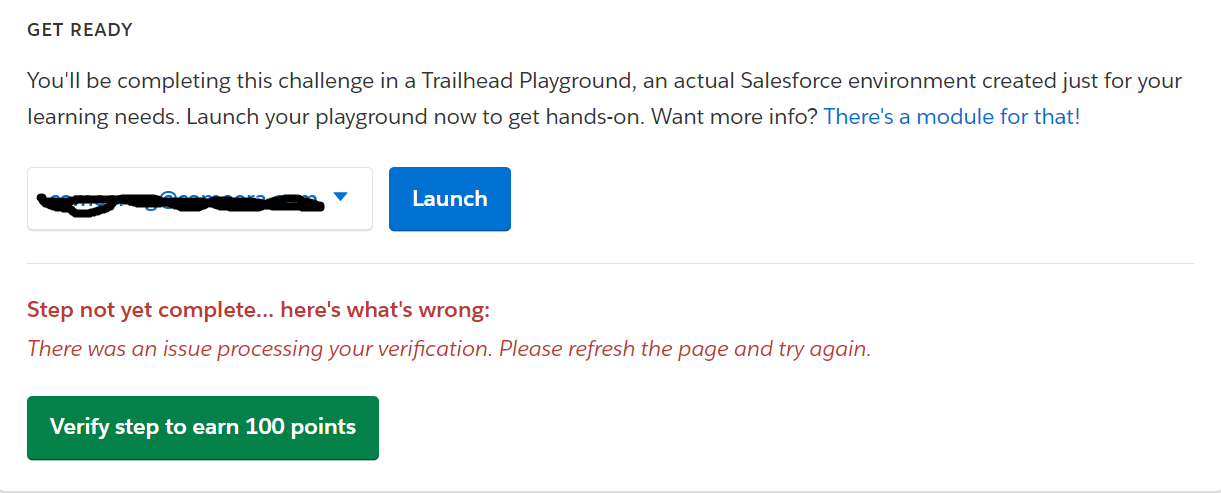
I am using dev org (not any trailhead ground).
Please let me know howto fix this.
Thanks
There was an issue processing your verification. Please refresh the page and try again.
I am using dev org (not any trailhead ground).
Please let me know howto fix this.
Thanks






 Apex Code Development
Apex Code Development
All Answers
This is usually a temporary glitch.
Suggestion:
Logout from trailhead clear your browser's cache and cookies. Login again into trailhead. Launch your dev org. Try checking the challenge then.
Let me know if it helps.
Thank you for your response.
I tried both the above mentioned approaches but its not working.
For the 1st approach (by Raj V) I am receiving the below error :
Thanks
Do you have namespace enable for your developer org?
Hello - here is what i did to resolve the issue.
1. Launched hands on orgs list. "https://trailhead.salesforce.com/users/profiles/orgs".
2. Disconnected the TP where i faced the issue using Disconnect (X) option.
3. Then used "Connect an org" button to add the TP again.
And it worked.