You need to sign in to do that
Don't have an account?
Lightning Experience Rollout Specialist - Challenge 10
Hi,
I just can't seem to get pass stage 10, as I keep getting, the below error:
"The View Lightning Campaign Influence Report link on the Campaign object must use a relative URL and dynamic filter values."
I have tried with different trail orgs and same issue persists. Has anyone tried this challenge recently and do you have this issue?
The link in the button I have is "/one/one.app#/sObject/00O0N000004ti60/view?fv0={!Campaign.Id}" - the ID of the report is correct and when clicked from campaign it filters correctly.
Screenshot:
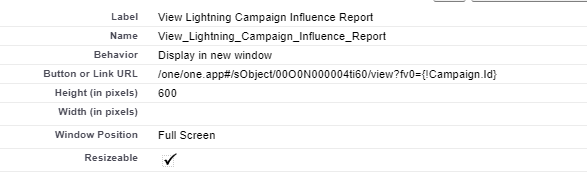
I just can't seem to get pass stage 10, as I keep getting, the below error:
"The View Lightning Campaign Influence Report link on the Campaign object must use a relative URL and dynamic filter values."
I have tried with different trail orgs and same issue persists. Has anyone tried this challenge recently and do you have this issue?
The link in the button I have is "/one/one.app#/sObject/00O0N000004ti60/view?fv0={!Campaign.Id}" - the ID of the report is correct and when clicked from campaign it filters correctly.
Screenshot:






 Apex Code Development
Apex Code Development
This is how it should look like:
Thanks for the feedback. I have done as you have suggested, replaced the report ID, with the 18char ID, and added the secondary filter. However this did not work.
I truly think the challenge has a potential bug. I might do a new trailhead account to re-attempt this, as I can't see anything functionality wise be incorrect.
The error:
The changes I made:
Your button seems to be configured correctly.
Please make sure that you are passing the ID of right report(report which you made in the lightning, Campaign Influence Lightning) in the button link.
Also please make sure that the report is configured correctly.
Make sure your report has filters as shown in the screenshot:
Thanks in advance,
D.
Try with :
/lightning/r/Report/
00O0X0000054LkDUAU/view?=&fv0={!Campaign.Name}&fv1={!Campaign.Id}Let me know if it works for you it worked for me,
D.
OMG... Why I did not start reading from the bottom up... The answer for me is Delphine's answer... Although many parts were tricky like the renaming of the View Campaign Influence Report link... where we have to add LIGHTNING to the name to make it : View Campaign Influence Report link... but the most important was Delphine's comment that solved my issue...
/lightning/r/Report/00O0X0000054LkDUAU/view?=&fv0={!Campaign.Name}&fv1={!Campaign.Id}
AND NOT
/one/one.app#/sObject/00O0X0000054LkDUAU/view?fv0={!Campaign.Id}
or
/one/one.app#/sObject/00O0X0000054LkDUAU//view?=&fv0={!Campaign.Name}&fv1={!Campaign.Id}
/one/one.app#/sObject/00O1U000005odAuUAI/view?fv0={!Campaign.Name}&fv1={!Campaign.Id}
here is my report filters
I just can't seem to get pass stage 10, as I keep getting, the below error:
"The View Lightning Campaign Influence Report link on the Campaign object must use a relative URL and dynamic filter values."
I have tried with different trail orgs and same issue persists. Has anyone tried this challenge recently and do you have this issue?
Please help me with this issue
Challenge Not yet complete... here's what's wrong:
The View Lightning Campaign Influence Report link on the Campaign object must use a relative URL and dynamic filter values.
Have no idea what's wrong. Link works good. But error still appears.
Tried different filters for Campaign Name: equals and contains. Doesn't matter
Help, please
Question: Do we have a bug or problem with the checker logic for challenge 10?
BTW I have found a difference in the report filter compared to the one that Nads has posted as a reference. See 1st attachment. Comments on that?
/one/one.app#/sObject/00O2w000000fkfvEAA/view?fv0={!Campaign.Name}&fv1={!Campaign.Id}
instead of use the above one use the following link
lightning/r/Report/00O2w000000fkfvEAA/view?&fv0={!Campaign.Name}&fv1={!Campaign.Id}
So Trailhead support finally got back to me today. The URL we've been posting has been correct. Here's the email:
I just checked the metadata of the org on our end and see that the API name of the link "View Lightning Campaign Influence Report" is not as expected. Please remove the existing one and once you click on the Label and click back on the API Name field, it should pre-populate with the right value including underscores.
The problem was with the API name of the link! Make sure it matches the label. See image:
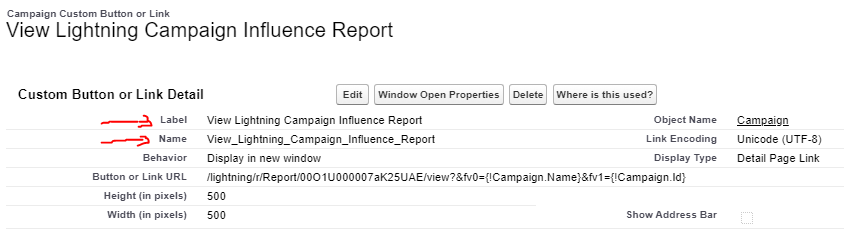
When we had to change the name of the link, the API had to change too. That's what the logic checker uses to determine a correct answer. So if you're getting the incorrect URL error, check the API name of the link and make sure it matches the label. Feels good to finally pass this superbadge!!!
After adding every link with /one and /lightning and trying every combination like everyone else I just went back and added _ between the Name to look like "View_Lightning_Campaign_Influence_Report" and boom, badge completed! We should all have known that, no???
For a Campeign custom link,
Try Below URL:
/lightning/r/Report/00O2x0000014dGrEAI/view?=&fv0={!Campaign.Name}&fv1={!Campaign.Id}
It worked for Me.got a Superbadge!!!
After adding it, I passed the challenge!
Greetings!!!