You need to sign in to do that
Don't have an account?
Trailhead STILL broken: Install AppExchange Packages (Also Like a Superhero)
Installing packages in these "My Trailhead Playground" environments does not work properly. I evnetually got it to work by:
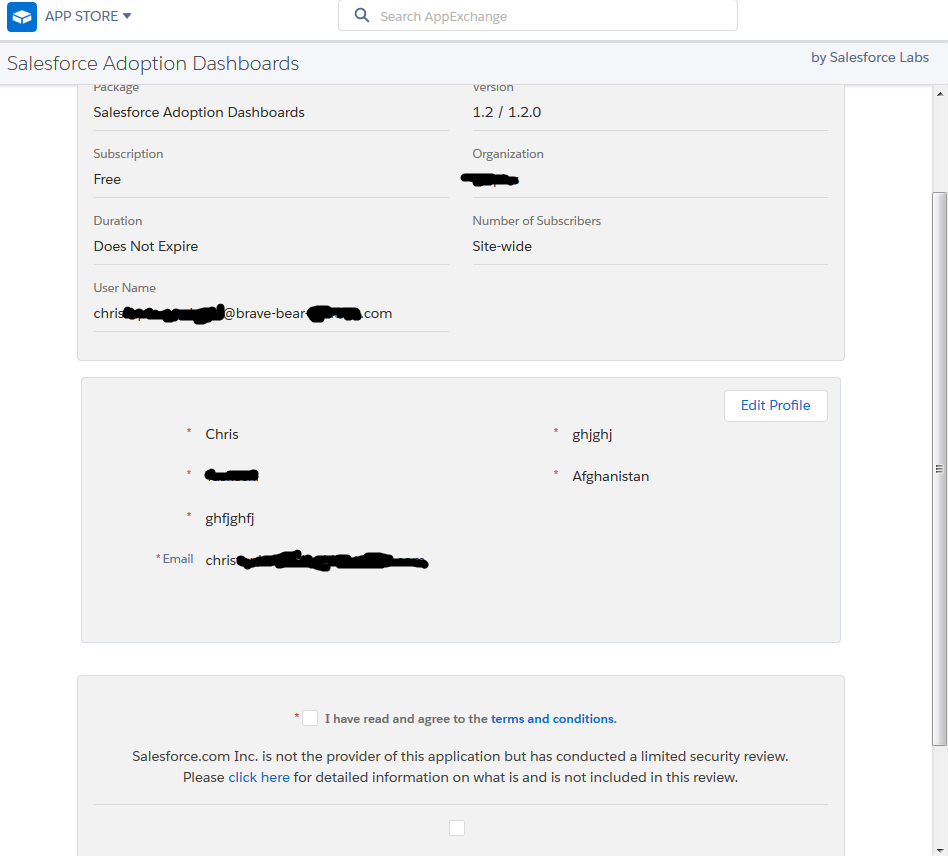
- Create a new playground
- Select "Get it now"
- Select "Allow"
- **An error screen will show in a new window saying "URL No Longer Exists"**
- Select "Get it now"... again...
- Select "Allow" and hope it works, if it does then...
- Select "Install Here"
- Fill out the broken form seen below that has missing text and mystery required fields
- Hit "Confirm and Install"






 Apex Code Development
Apex Code Development
Hi Chris,
For installing Salesforce Adoption dashboard and in your Confirmation page the First Name, Last Name and Country is not showing only the valueis showing in installation Page. I have tried this and in my installation page, it is showing.
>Open an incognito browser window in Chrome.
> Search for Salesforce Adoption Dashboard.
>Install with your credentials.
>Here are the details we'll share from your profile where all the profile fields showing.
Please let me know if you have any query.
Thanks,
Akshay