You need to sign in to do that
Don't have an account?
bar graph
Hi,
I'm trying to display bar graph in visualforce page. but it is displaying like this below,
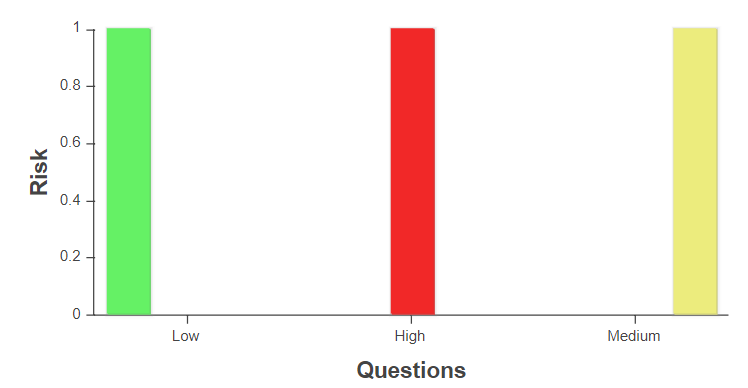
Data is being shifted to left for first one and shifted to right for last one. how to set them exactly
I'm trying to display bar graph in visualforce page. but it is displaying like this below,
Data is being shifted to left for first one and shifted to right for last one. how to set them exactly






 Apex Code Development
Apex Code Development
<apex:chart data="{!data}" height="400" width="500"> <apex:legend position="left"/> <apex:axis type="Numeric" position="left" title="Closed Won" grid="true" fields="data1,data2,data3" dashSize="2"> <apex:chartLabel/> </apex:axis> <apex:axis type="Category" position="bottom" fields="name" title="Stacked Bars"> <apex:chartLabel rotate="315"/> </apex:axis> <apex:barSeries orientation="vertical" axis="left" stacked="true" xField="name" yField="data1,data2,data3" title="MacDonald,Promas,Worle"/> </apex:chart>