You need to sign in to do that
Don't have an account?
Does anyone else have a Connection Issue with their Einstein Bot?
Hello!
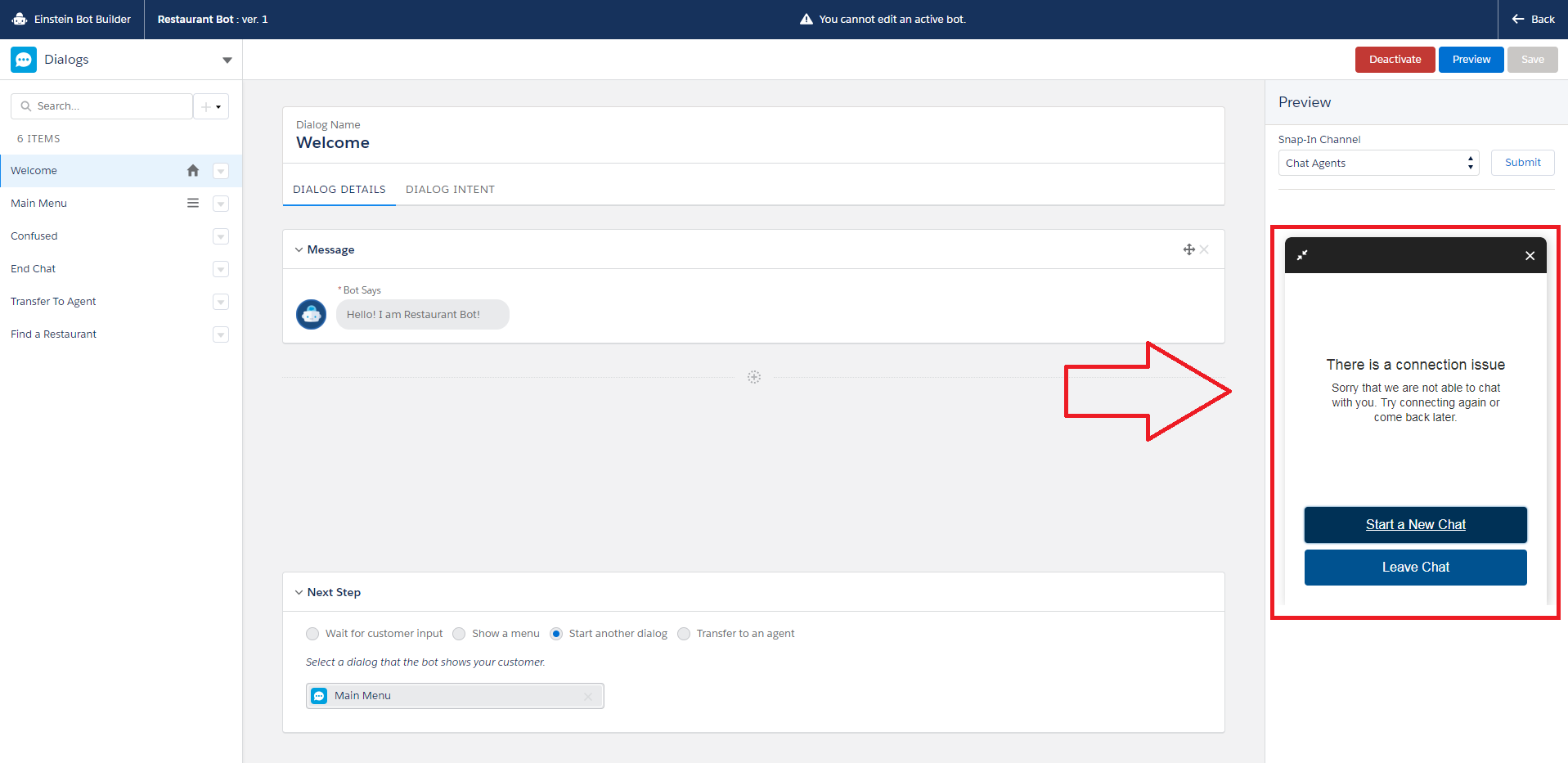
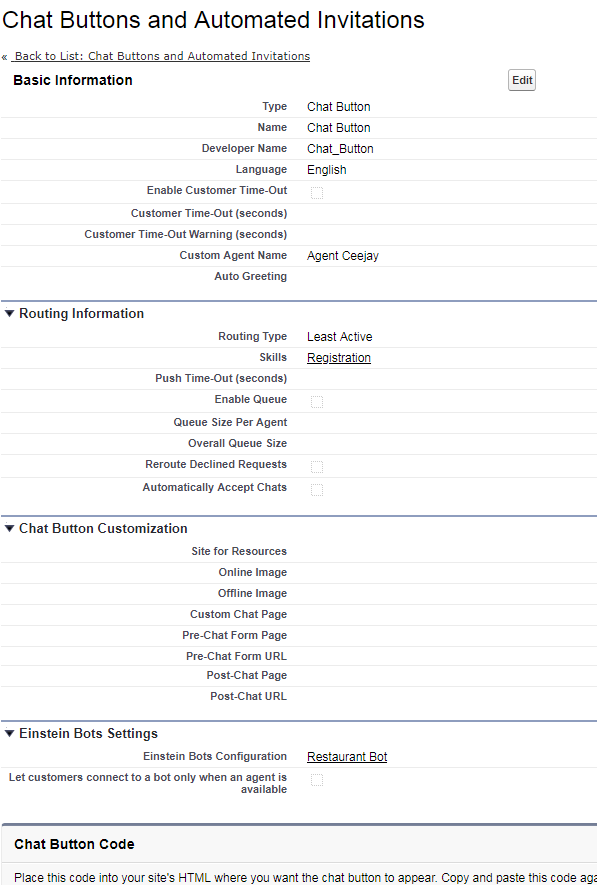
I recently began experimenting with the Einstein Bot Builder, and connected my bot to the Live Agent Chat Button. My Live Agent chat sessions work fine without the bot, but once I connect the bot, I receive the error "There is a connection issue."
Does anyone know how to fix this?
I appreciate any help!
I recently began experimenting with the Einstein Bot Builder, and connected my bot to the Live Agent Chat Button. My Live Agent chat sessions work fine without the bot, but once I connect the bot, I receive the error "There is a connection issue."
Does anyone know how to fix this?
I appreciate any help!






 Apex Code Development
Apex Code Development
I have resolved this and there is no longer a connection issue. First, make sure you set up the live agent, snap-in, and bot properly. My mistake afterwards was not filling in the fields properly on the pre-chat form, which includes the name, email, and subject; I have now changed my snap-in to the 'basic scenario' to only require typing in your name before starting the chat to make it easier for testing.
Hope this helps.
I have checked the data storage limit by navigating to Storage Usage option from setup menu. I have cleared some of the object records which has attained maximum limit. It resolved my issues. I was able to communicate with the bot successfully again.
It's works for me too delete some files.
Check your Storage Usage.