You need to sign in to do that
Don't have an account?
Iframe in VFP does not work
Hi,
I need to display Iframe in my lightning component.
This is one of my components:
If I use Chrome or Firefox I see only a blank space.
If I use Internet Explorer I read the error in the screenshot.
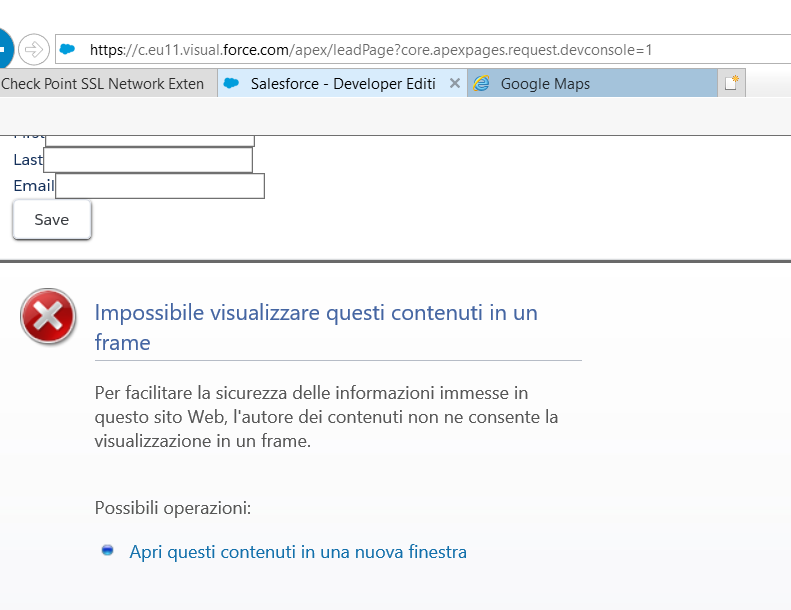
Can you help me please?
Thanks.
Michele renda
I need to display Iframe in my lightning component.
This is one of my components:
<aura:component controller="LeadCollectorController" >
<aura:attribute name="theLead"
type="Lead"
default="{ 'sobjectType': 'Lead',
'Rating__c': 2,
'Company': '',
'FirstName': '',
'LastName': '',
'Email': '' }"/>
<form>
<fieldset class="slds-box slds-container--fluid">
<ui:inputText value="{!v.theLead.Company}" label="Company" class="input"/>
<ui:inputText value="{!v.theLead.FirstName}" label="First" class="input"/>
<ui:inputText value="{!v.theLead.LastName}" label="Last" class="input" />
<ui:inputEmail value="{!v.theLead.Email}" label="Email" class="input" />
<ui:button label="Save" press="{!c.save}"/>
</fieldset>
</form>
<iframe height="400px" id="theIframe" name="theIframe" src="https://www.google.com/maps" width="80%" title ="prova"></iframe>
</aura:component>
This is the App:
<aura:application access="GLOBAL" extends="ltng:outApp">
<aura:dependency resource="c:leadCollector"/>
</aura:application>
This is the VFP:
<apex:page standardController="Lead" standardStylesheets="false" sidebar="false" applyBodyTag="false" >
<apex:includeScript value="/lightning/lightning.out.js" />
<apex:includeLightning />
<html xmlns="http://www.w3.org/2000/svg" xmlns:xlink="http://www.w3.org/1999/xlink" lang="en"/>
<script>
$Lightning.use("c:leadCollectionApp", function() {
$Lightning.createComponent(
"c:leadCollector",
{},
"theLead",
function(cmp) {
console.log("Component created!");
console.log(cmp);
});
});
</script>
<div id="theLead"></div>
</apex:page>
When I load the page I can see only the form but not the Iframe.If I use Chrome or Firefox I see only a blank space.
If I use Internet Explorer I read the error in the screenshot.
Can you help me please?
Thanks.
Michele renda






 Apex Code Development
Apex Code Development
Lightning uses iFrames already, so the approach above will nest iFrame. I suggest you use Canvas: https://developer.salesforce.com/docs/atlas.en-us.api_console.meta/api_console/sforce_api_console_canvas.htm
HTH
Scott S Nelson
I'm sorry but I don't understand.
I read that Canvas is a framework that allow to integrate third part application within Salesforce but I need to embed Iframe with the approach above.
I want to avoid the error I have in debug:
Refused to display 'https://www.google.com/maps' in a frame because it set 'X-Frame-Options' to 'sameorigin'
How can I do?
Thanks.
Michele Renda