You need to sign in to do that
Don't have an account?
how to color visual force background
Hi,
I need to change the default background color of vf page.
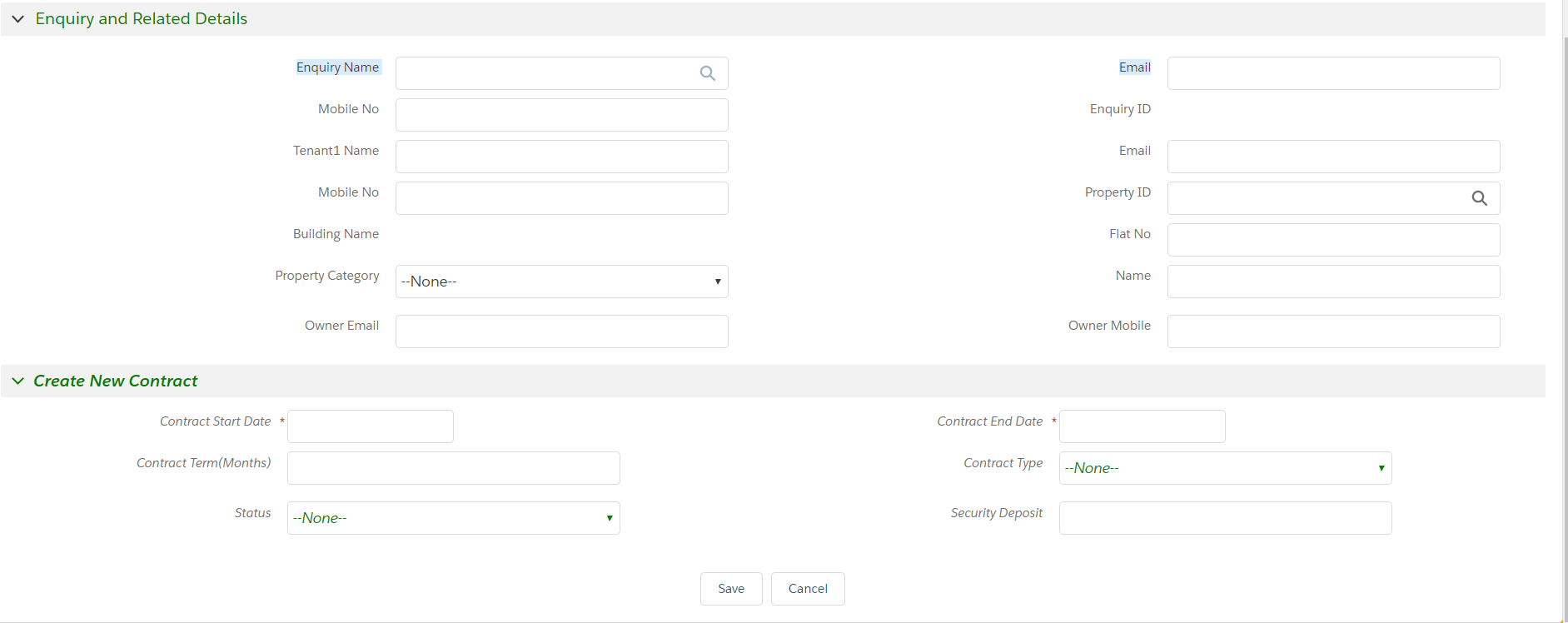
in this image there are two pageblock sections with white backfround , i am using lightning interface.
I used attribute in <apex:form StyleClass="background-color:blue" > but the white background of pageblock sections remains same.I need to apply the color to whole form including pageblock sections also,Is there any other way please suggest me.
Thank you All.
I need to change the default background color of vf page.
in this image there are two pageblock sections with white backfround , i am using lightning interface.
I used attribute in <apex:form StyleClass="background-color:blue" > but the white background of pageblock sections remains same.I need to apply the color to whole form including pageblock sections also,Is there any other way please suggest me.
Thank you All.






 Apex Code Development
Apex Code Development
You can do thi sby Jquery, check the following example:
<apex:page > <script src="https://ajax.googleapis.com/ajax/libs/jquery/3.2.0/jquery.min.js"></script> <script> $(document).ready(function(){ $(".bPageBlock").css("background-color","lightblue"); }); </script> <apex:pageBlock > Page Block Color has been changed! </apex:pageBlock> </apex:page>Mark my answer as best if it does solves your problem.
Thanks,
Rahul
Thank you for your reply,after following your suggested code the page looks as below
The page Block and form color chaged,in the same way i need to change for
1.page block sections which is white in the present image and
2.Section header also i need to change whose background is gray and an icon is to be added to section header
Please give me suggestions for my requirement.
Use the following code to change the color of page block section and header:
<style> body .bPageBlock .pbBody .red .pbSubheader{ background-color:#c00000; } body .bPageBlock .pbBody .grey .pbSubheader{ background-color:#c0c0c0; } body .bPageBlock .pbBody .grey .pbSubheader h3{ color:#000; } </style> <apex:outputPanel styleClass="red" layout="block"> <apex:pageBlockSection title="hello" id="section1"> </apex:pageBlockSection> </apex:outputPanel> <apex:outputPanel styleClass="grey" layout="block"> <apex:pageBlockSection title="world" id="section2"> </apex:pageBlockSection> </apex:outputPanel><apex:pageBlockSection id="orangeSection" title="My Content Section" columns="2"> <apex:inputField value="{!account.name}"/> <script>colorPageBlock(document.getElementById("{!$Component.orangeSection}"), "orange");</script> </apex:pageBlockSection>Once again thank you for your quick reply,I used code which you posted it changes only PageBlock Section Header,I need to change whole section bakground,any idea.
Please try the below CSS.
<style>
.pbSubheader
{
background-color:white !important; // for changing the background-color of header.
color:black !important; // for changing the color of heading text.
}
.pbSubsection{
background-color:red; // For changing the background-color body of pageblocksection.
}
</style>
Please select as best answer if it helps you.
Thank You,
Ajay Dubedi