You need to sign in to do that
Don't have an account?
Help with styling my visualforce page in Lightning Design System
Hi all,
I am trying to create a simple visualforce page, which I can then display in a lightning component on lightning page layout. The issue I am running into is that part of the in-line edit is being cut-off on my page. See below image.
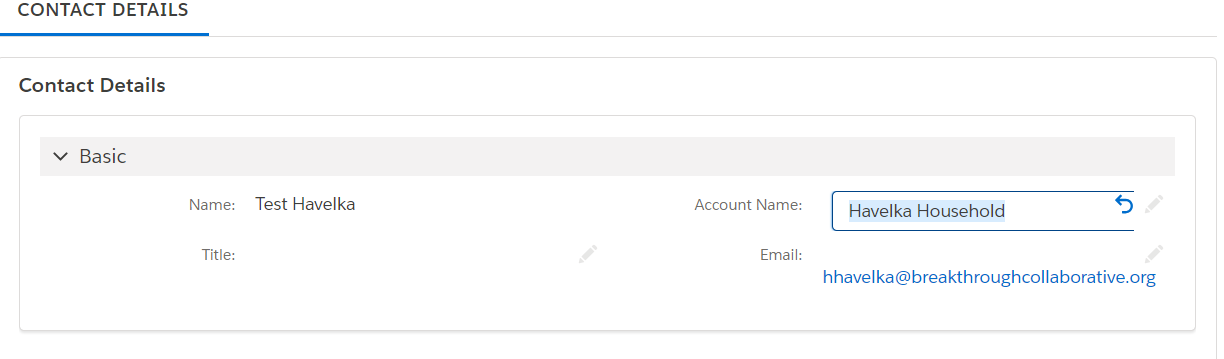
Here is my visualforce page code:
I am trying to create a simple visualforce page, which I can then display in a lightning component on lightning page layout. The issue I am running into is that part of the in-line edit is being cut-off on my page. See below image.
Here is my visualforce page code:
<apex:page standardController="Contact" lightningStylesheets="true">
<html xmlns="http://www.w3.org/2000/svg" xmlns:xlink="http://www.w3.org/1999/xlink" lang="en">
<head>
<meta charset="utf-8" />
<meta http-equiv="x-ua-compatible" content="ie=edge" />
<title>Contact Details</title>
<meta name="viewport" content="width=device-width, initial-scale=1" />
<apex:slds />
</head>
<body>
<div class="slds-scope">
<apex:form styleClass="slds-form-element slds-size_2-of-2" >
<apex:pageBlock >
<apex:pageBlockSection title="Basic">
<apex:pageBlockSectionItem >
<apex:outputlabel value="Name: "/>
<apex:outputField value="{!Contact.Name}">
<apex:inlineEditSupport event="ondblClick"/>
</apex:outputField>
</apex:pageBlockSectionItem>
<apex:pageBlockSectionItem >
<apex:outputlabel value="Account Name: " />
<apex:outputField value="{!Contact.AccountID}">
<apex:inlineEditSupport event="ondblClick"/>
</apex:outputField>
</apex:pageBlockSectionItem>
<apex:pageBlockSectionItem >
<apex:outputlabel value="Title: " />
<apex:outputField value="{!Contact.Title}">
<apex:inlineEditSupport event="ondblClick"/>
</apex:outputField>
</apex:pageBlockSectionItem>
<apex:pageBlockSectionItem >
<apex:outputlabel value="Email: " />
<apex:outputField value="{!Contact.Email}">
<apex:inlineEditSupport event="ondblClick"/>
</apex:outputField>
</apex:pageBlockSectionItem>
</apex:pageBlockSection>
</apex:pageBlock>
</apex:form>
</div>
</body>
</html>
</apex:page>
Any thoughts on how to fix this page?





 Apex Code Development
Apex Code Development
First, you need to switch to salesforce lightning experience.
Your code works fine for me. Please see the screenshot below.
Thank You,
Ajay Dubedi
All Answers
First, you need to switch to salesforce lightning experience.
Your code works fine for me. Please see the screenshot below.
Thank You,
Ajay Dubedi