You need to sign in to do that
Don't have an account?
Custom Field won't lock even though I mark it as Read-Only in the page layout
I have set my Attachment field check box on the opportunity object to be 'read-only' in the page layout: 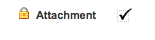
However, when I go to one of my opportunities, the field can still be edited: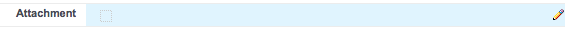
Any idea why this might be happening / a quick fix?
However, when I go to one of my opportunities, the field can still be edited:
Any idea why this might be happening / a quick fix?






 Apex Code Development
Apex Code Development
Field will be read only for other profiles, if it is not read only for you then the reason is you are the system admin . As per the standard salesforce, on system admin profile, by default 'Edit Read Only Fields' checkbox marked as true, i..e..we have a permission to edit the fields though it is read only. Solution I see is, clone the admin profile and uncheck the check box and use it.
Thanks,
Rahul
Please mark my answer as best if it does solves your problem
All Answers
Field will be read only for other profiles, if it is not read only for you then the reason is you are the system admin . As per the standard salesforce, on system admin profile, by default 'Edit Read Only Fields' checkbox marked as true, i..e..we have a permission to edit the fields though it is read only. Solution I see is, clone the admin profile and uncheck the check box and use it.
Thanks,
Rahul
Please mark my answer as best if it does solves your problem