You need to sign in to do that
Don't have an account?
The sharing rule did not behave as expected.
Hello,
I am trying to pass the Admin Intermediate > Data Security > Define Sharing Rules
I get the error "The sharing rule did not behave as expected."
Here is the setting of the sharing rule:
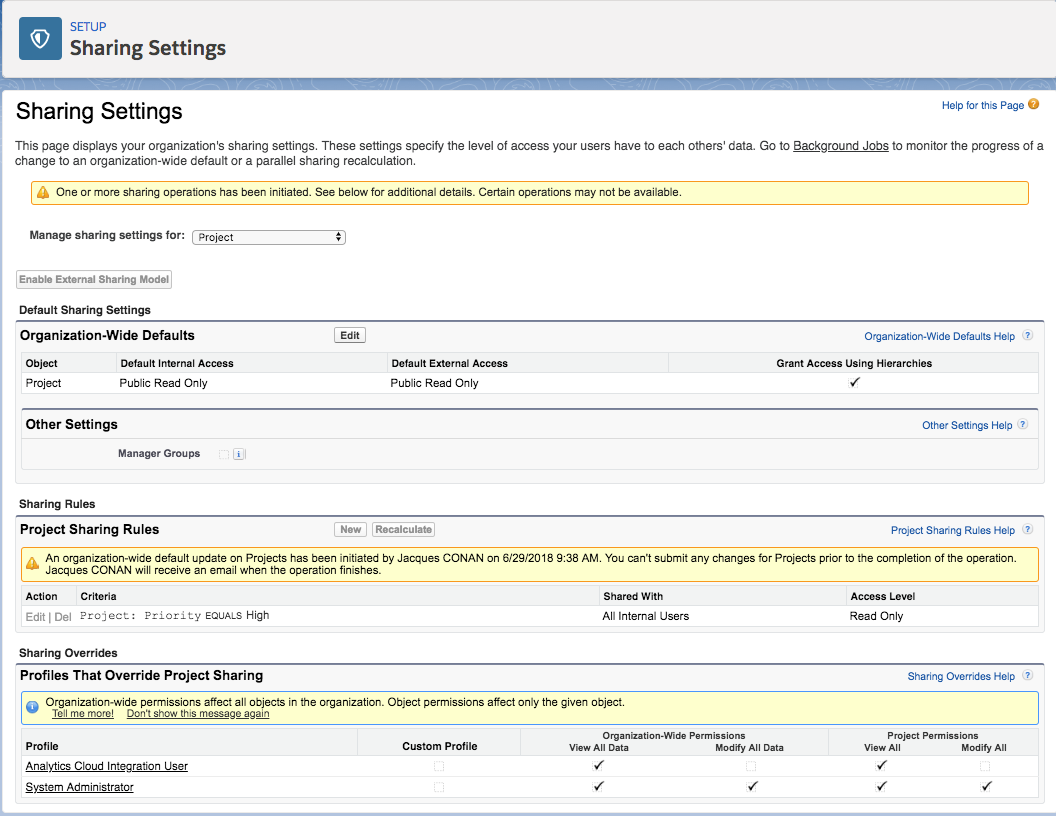
Can someone help me as I really don't know what I am missing?
Thanks in advance.
Cheers.
Jacques
I am trying to pass the Admin Intermediate > Data Security > Define Sharing Rules
I get the error "The sharing rule did not behave as expected."
Here is the setting of the sharing rule:
Can someone help me as I really don't know what I am missing?
Thanks in advance.
Cheers.
Jacques






 Apex Code Development
Apex Code Development
Try to change the access of the OWD (Organization-Wide Defaults) to the private mode which should probably do the trick for you.
Refer below link for similar discussions.
Please mark it as solved if my reply was helpful. It will make it available for other as the proper solution.
Thanks,
Nagendra
All Answers
Try to change the access of the OWD (Organization-Wide Defaults) to the private mode which should probably do the trick for you.
Refer below link for similar discussions.
Please mark it as solved if my reply was helpful. It will make it available for other as the proper solution.
Thanks,
Nagendra
I changed the OWD to private but that didin't work still.
I'll check in the link you refer to.
Thanks.
Jacques