You need to sign in to do that
Don't have an account?
Problem with Iframe "Rectangle line"
When we use Iframe for opening a report in Visualforce page, It is appearing with the "Rectangle line" as below. If we scroll down to bottom, the top data is disappearing. Can we remove the "Rectangle line" to make the data appear? or is there any tag to open the report(URL) through the getter methods in Visualforce page Itself.
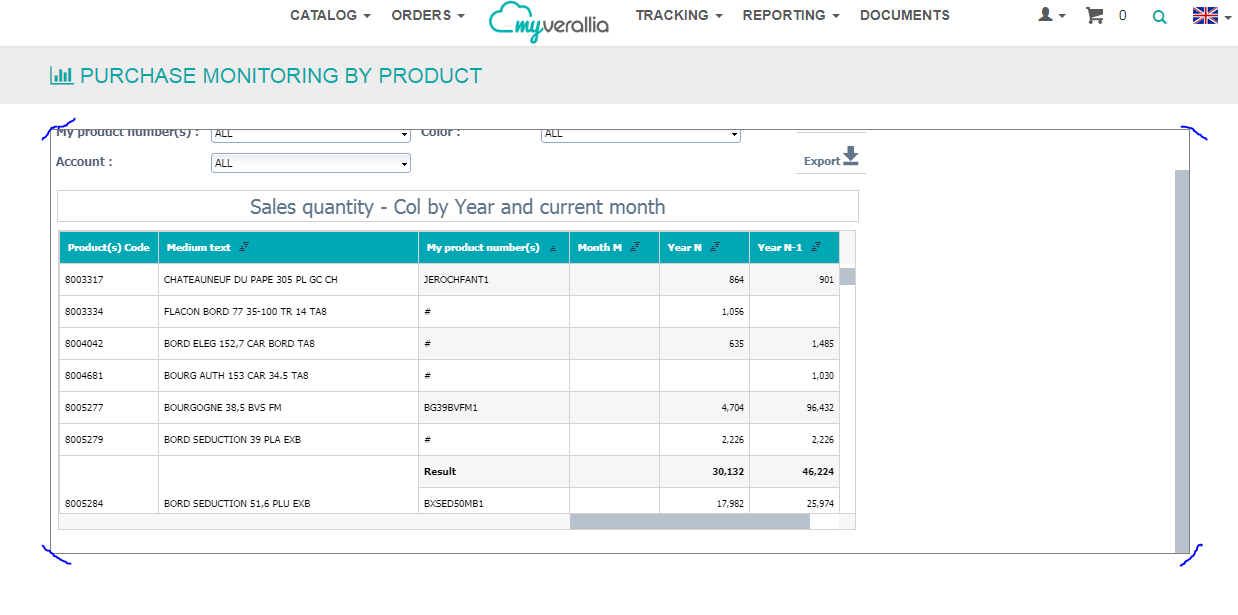
Visualforce Code:
<div class="container">
<apex:iframe src="{!ReportsTabularUrl}" scrolling="false" id="theIframe" />
<script>document.getElementById('theIframe').height = window.innerHeight - 210;</script>
</div>
Can anyone please help on this?. Thanks.
Visualforce Code:
<div class="container">
<apex:iframe src="{!ReportsTabularUrl}" scrolling="false" id="theIframe" />
<script>document.getElementById('theIframe').height = window.innerHeight - 210;</script>
</div>
Can anyone please help on this?. Thanks.






 Apex Code Development
Apex Code Development
try frameBorder="0" in your iframe
<apex:iframe src="{!ReportsTabularUrl}" scrolling="false" id="theIframe" frameBorder="0" />
Thanks,
Yogesh
<apex:iframe src="{!ReportsTabularUrl}" scrolling="false" id="theIframe" frameBorder="0" width="300" height="300"/>
change the width and height as per your requirement
Thanks let us know if it helps you
I have changed the code as you suggested as below, But, Still report is appearing with rectangle line.
<div class="container">
<apex:iframe src="{!ReportsTabularUrl}" scrolling="false" id="theIframe" frameBorder="0" width="300" height="300"/>
<script>document.getElementById('theIframe').height = window.innerHeight - 210;</script>
</div>
<div class="container"> <apex:iframe src="{!ReportsTabularUrl}" scrolling="false" id="theIframe" frameBorder="false" width="300" height="300"/> <script>document.getElementById('theIframe').height = window.innerHeight - 210;</script> </div>or you can try this..document.getElementById("theIframe").style.border = "hidden"Thanks,
Yogesh
I have tried with the below codes:
<div class="container"> <apex:iframe src="{!ReportsTabularUrl}" scrolling="false" id="theIframe" frameBorder="false" width="600" height="300"/> <script>document.getElementById('theIframe').height = window.innerHeight - 210;</script> </div>and<div class="container"> <apex:iframe src="{!ReportsTabularUrl}" scrolling="false" id="theIframe" frameBorder="false" width="600" height="300"/> <script>document.getElementById('theIframe').height = window.innerHeight - 210;</script> <script>document.getElementById("theIframe").style.border = "hidden"</script> </div>Still the report is in Box.