You need to sign in to do that
Don't have an account?
Unable to create project in Eclipse using Lightning HostName.
Hi, I am trying to connect to sandbox from Eclipse. My org settings wont allow me to connect to sandbox using test.salesforce.com. I have to put hostname to create a project. As we know we have different host names for classic and Lightning. My problem is when I am trying to create project using Lightning HostName, I am getting below exception. I am able to create project with Classic view HostName.
Can you please explain why this is happening.??
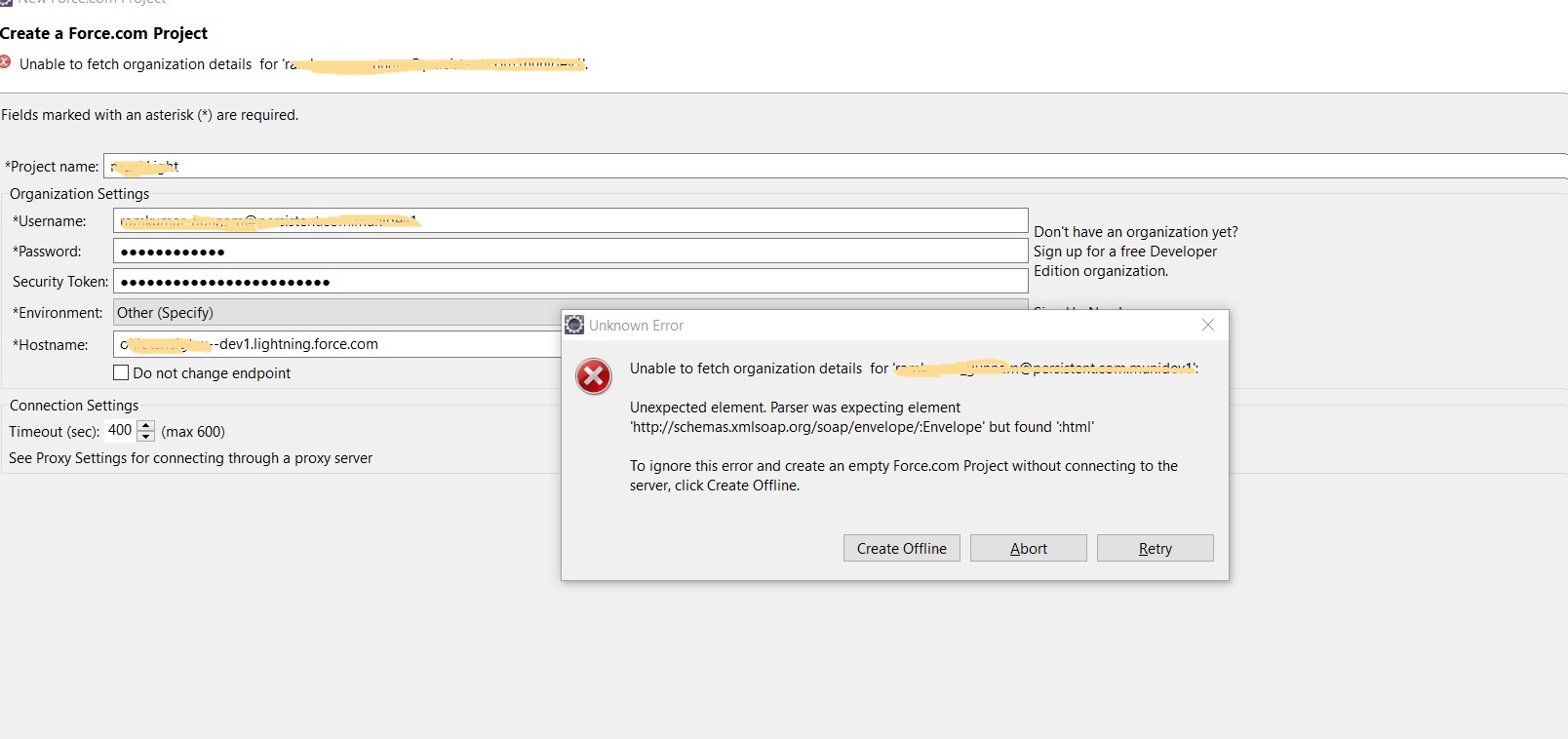
Can you please explain why this is happening.??






 Apex Code Development
Apex Code Development
Sorry for this issue you are encountering.
You are interpreting this wrong. HostName here does not signify the domain (as visual force domain or lightning domain), rather it signifies the specific server instance, excerpt below from the documentation https://developer.salesforce.com/docs/atlas.en-us.eclipse.meta/eclipse/ProjectOrganizationPage.htm . And the instance URL irrespective of Classic vs. Lightning, always remains the same.
This field is only available if you have chosen Other (Specify), in the Environment field above. Enter a specific server instance.
Irrespective of whether you are creating a Force.com project for Lighting or Visualforce page, a Project is a bundle of components retrieved from your sandbox using metadata. An excerpt below from the documentation https://developer.salesforce.com/docs/atlas.en-us.eclipse.meta/eclipse/ide_about_force.com_projects.htm .
Each project is connected to a Salesforce organization, known as its home organization, and contains a set of files which correspond to metadata components stored in the home organization’s database.
So as long as you know your server instance, just provide it in the section, and you should be good to go. And here's https://help.salesforce.com/articleView?id=000002889&type=1 how you can always find your instance information.
Hope this helps.
Kindly mark this as solved if the reply was helpful so that it gets removed from the unanswered queue which results in helping others who are encountering a similar issue.
Thanks,
Nagendra