You need to sign in to do that
Don't have an account?
apex heap size too large
Hi everybody, I'm a beginner in coding and I'm looking for some help please.
I have two problems :
1) I found on a website a visualforce page file in order to create a button to upload files (see photo 1) but when I upload a picture I can't open it the file is broken (see photo 2). What I would like is that it does as in the picture 3 with the possibility to see it directly on salesforce
2) The last problem is that when I upload a picture with the app salesforce on mobile I receive usually this following message --> file size is too large to handle salesforce (see photo 4).
Thank you in advance for your assistance.
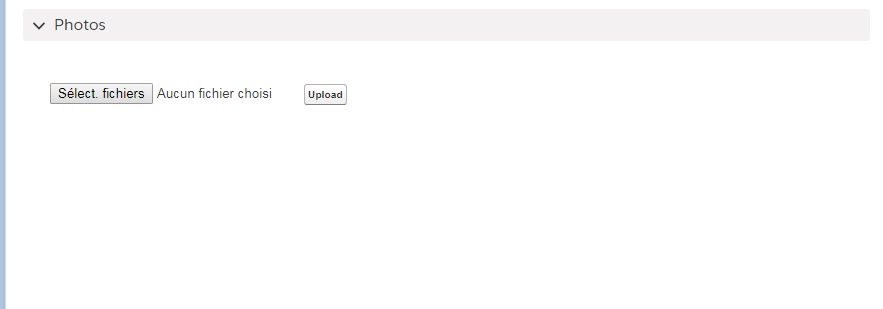
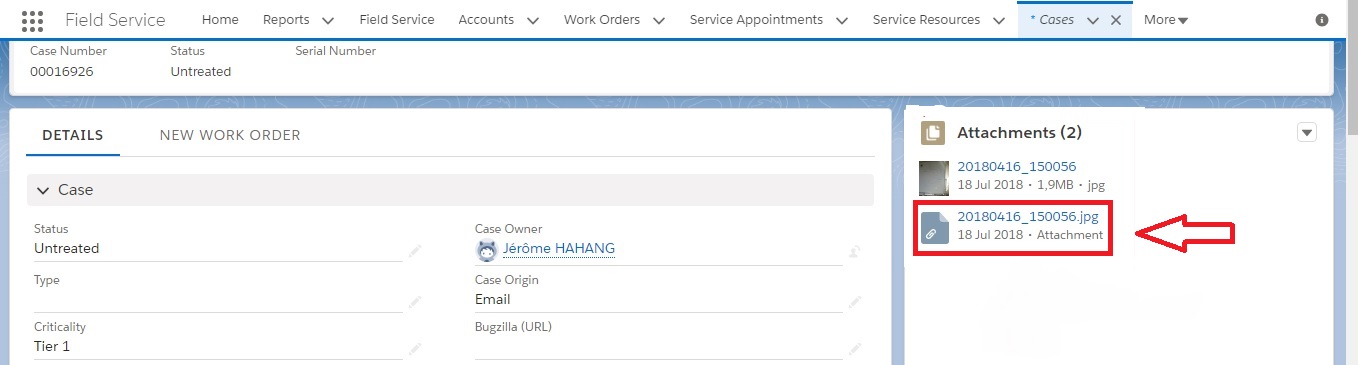
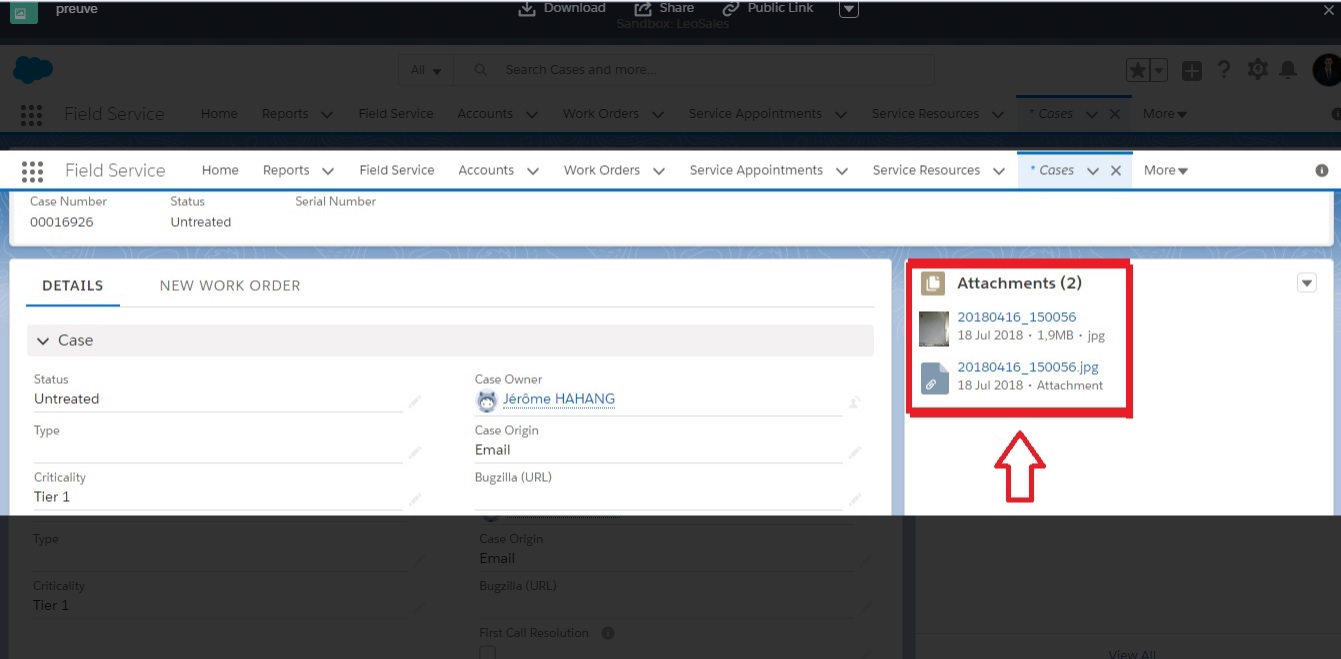
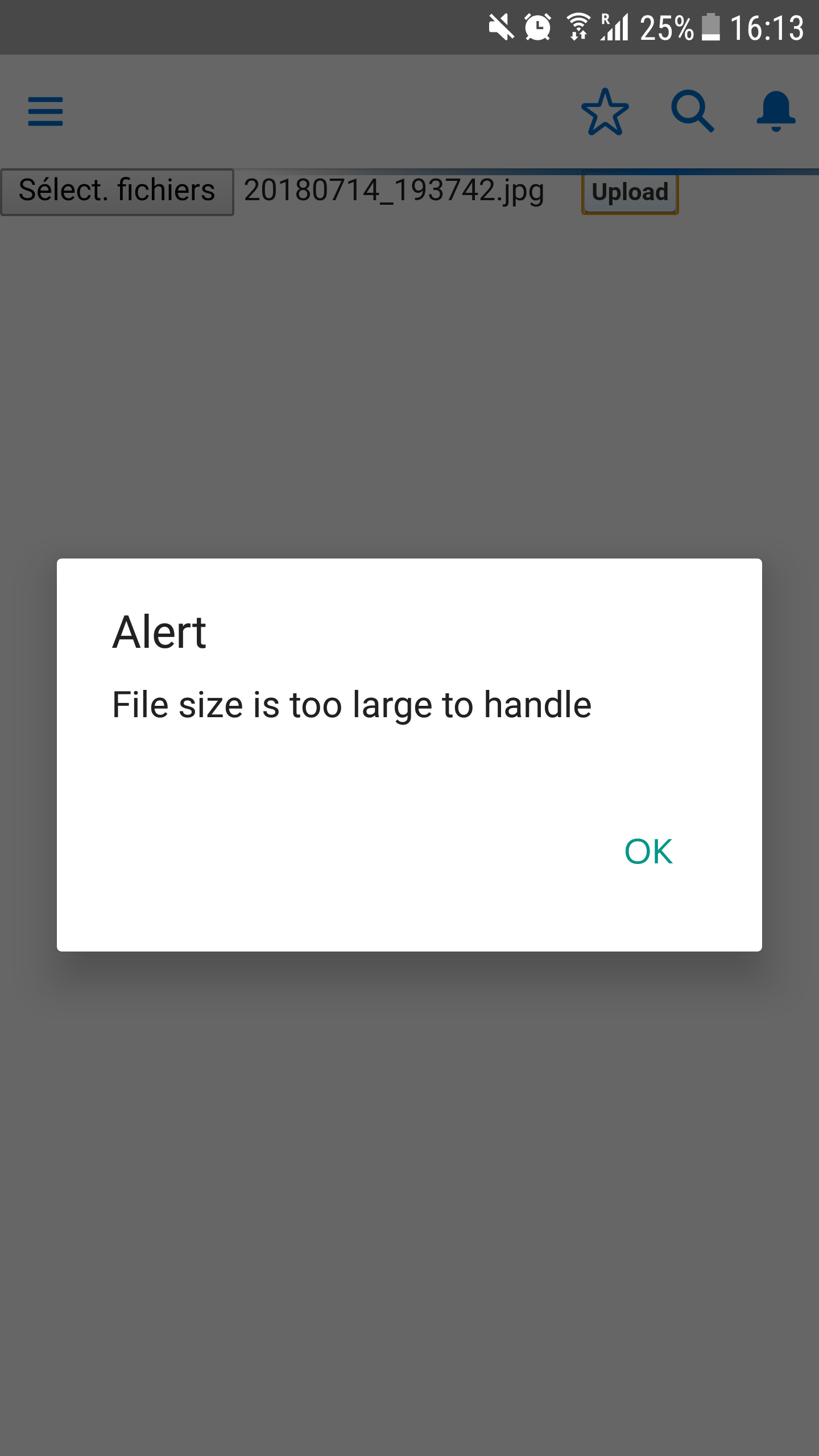
Visual force page (code) :
<apex:page standardController="Case" extensions="AttachmentActionFunction">
<script type='text/javascript'>
var maxStringSize = 6000000;
var attachmentList;
var j;
function uploadFiles()
{
input = document.getElementById('fileinput');
attachmentList = input.files;
if(j == undefined)
j = 0;
var file;
if(j < attachmentList.length)
{
file = attachmentList[j];
var name = file.name;
var reader = new FileReader();
reader.onload = function(e) {
var attachmentbodybase64 = window.btoa(reader.result)
console.log(attachmentbodybase64.length);
if(attachmentbodybase64.length > maxStringSize )
alert("File size is too large to handle");
else
{
j++;
saveFileAF(attachmentbodybase64, name);
}
}
reader.readAsDataURL(file);
}
else
{
console.log('this is end');
var url = window.location.origin + '/'+"{!$CurrentPage.parameters.Id}";
console.log(url);
window.location.href = url;
}
}
</script>
<apex:form >
<input type= "file" Id= "fileinput" multiple="multiple" />
<apex:commandButton onclick="uploadFiles(); return false;" value="Upload"/>
<apex:actionFunction name="saveFileAF"
action="{!saveFile}" oncomplete="uploadFiles()" rerender="form" status="uploading">
<apex:param name="base64File" value="" assignTo="{!base64}"/>
<apex:param name="fileName" value="" assignTo="{!fileName}"/>
</apex:actionFunction>
<apex:actionStatus id="uploading" >
<apex:facet name="start" >
<img src="/img/loading.gif" />
</apex:facet>
</apex:actionStatus>
</apex:form>
</apex:page>
Apex class (code) :
public with sharing class AttachmentActionFunction {
public transient String base64;
public Case c;
public String getBase64()
{
return base64;
}
public void setbase64(String base64)
{
this.base64 = base64;
}
public transient String fileName {get; set;}
public AttachmentActionFunction(ApexPages.StandardController std)
{
c = (Case)std.getRecord();
}
public void saveFile()
{
Attachment a = new Attachment(parentId = c.Id, Body = EncodingUtil.base64Decode(base64), name = fileName);
insert a;
}
}
I have two problems :
1) I found on a website a visualforce page file in order to create a button to upload files (see photo 1) but when I upload a picture I can't open it the file is broken (see photo 2). What I would like is that it does as in the picture 3 with the possibility to see it directly on salesforce
2) The last problem is that when I upload a picture with the app salesforce on mobile I receive usually this following message --> file size is too large to handle salesforce (see photo 4).
Thank you in advance for your assistance.
Visual force page (code) :
<apex:page standardController="Case" extensions="AttachmentActionFunction">
<script type='text/javascript'>
var maxStringSize = 6000000;
var attachmentList;
var j;
function uploadFiles()
{
input = document.getElementById('fileinput');
attachmentList = input.files;
if(j == undefined)
j = 0;
var file;
if(j < attachmentList.length)
{
file = attachmentList[j];
var name = file.name;
var reader = new FileReader();
reader.onload = function(e) {
var attachmentbodybase64 = window.btoa(reader.result)
console.log(attachmentbodybase64.length);
if(attachmentbodybase64.length > maxStringSize )
alert("File size is too large to handle");
else
{
j++;
saveFileAF(attachmentbodybase64, name);
}
}
reader.readAsDataURL(file);
}
else
{
console.log('this is end');
var url = window.location.origin + '/'+"{!$CurrentPage.parameters.Id}";
console.log(url);
window.location.href = url;
}
}
</script>
<apex:form >
<input type= "file" Id= "fileinput" multiple="multiple" />
<apex:commandButton onclick="uploadFiles(); return false;" value="Upload"/>
<apex:actionFunction name="saveFileAF"
action="{!saveFile}" oncomplete="uploadFiles()" rerender="form" status="uploading">
<apex:param name="base64File" value="" assignTo="{!base64}"/>
<apex:param name="fileName" value="" assignTo="{!fileName}"/>
</apex:actionFunction>
<apex:actionStatus id="uploading" >
<apex:facet name="start" >
<img src="/img/loading.gif" />
</apex:facet>
</apex:actionStatus>
</apex:form>
</apex:page>
Apex class (code) :
public with sharing class AttachmentActionFunction {
public transient String base64;
public Case c;
public String getBase64()
{
return base64;
}
public void setbase64(String base64)
{
this.base64 = base64;
}
public transient String fileName {get; set;}
public AttachmentActionFunction(ApexPages.StandardController std)
{
c = (Case)std.getRecord();
}
public void saveFile()
{
Attachment a = new Attachment(parentId = c.Id, Body = EncodingUtil.base64Decode(base64), name = fileName);
insert a;
}
}






 Apex Code Development
Apex Code Development
http://blog.jeffdouglas.com/2010/08/16/managing-the-heap-in-salesforce-com/
https://help.salesforce.com/articleView?id=000004186&type=1