You need to sign in to do that
Don't have an account?
Added <apex:page lightningStylesheets="true"> tag to exisintg VF page but still not working in Lightning?
Hi, so I have an existing VF page which comes up when the custom button is clicked on the Account object. I've also checked the "Available for Lightning Experience, Lightning Communities, and the mobile app" box.
The page is a Calendar view. Here's the VF code before and after:
<apex:page action="/00U/c">
<apex:ListViews type="Event"/>
</apex:page>
AFTER:
<apex:page action="/00U/c" lightningStylesheets="true">
<apex:ListViews type="Event"/>
</apex:page>
It let me save the pages but doesn't work!
Here is the custom link button:
https://ldngroup.my.salesforce.com/00U/c?cType=2&md2=41&md0=2017It's working perfectly fine in Classic, just not in Lightning.
Any help is much appreciated!!
Thanks,
Natasha






 Apex Code Development
Apex Code Development
Hi Natasha
I think the problem is with the attribute action="/00U/c" . The action method is calling classic calender so you are not able to view the classic calender page in lightning. You can use this code for lightning calender page .
<apex:page action="/lightning/o/Event/home" lightningStylesheets="true"> <apex:ListViews type="Event"/> </apex:page>If you want more information follow below link .
https://developer.salesforce.com/docs/atlas.en-us.214.0.pages.meta/pages/vf_dev_best_practices_slds_lightningstylesheets.htm
If it helps you mark as best answer.
Thanks
Chandrashekhar Goud
All Answers
Hi Natasha
I think the problem is with the attribute action="/00U/c" . The action method is calling classic calender so you are not able to view the classic calender page in lightning. You can use this code for lightning calender page .
<apex:page action="/lightning/o/Event/home" lightningStylesheets="true"> <apex:ListViews type="Event"/> </apex:page>If you want more information follow below link .
https://developer.salesforce.com/docs/atlas.en-us.214.0.pages.meta/pages/vf_dev_best_practices_slds_lightningstylesheets.htm
If it helps you mark as best answer.
Thanks
Chandrashekhar Goud
Do I need to update the button URL too?
Natasha :)
Are you calling Vf page or url in the custom button ?
If you are using url, can u post the url.
Thanks! :)
If it helps you mark as best answer.
Thanks
Chandrashekhar Goud
That worked, thanks! Just one more thing, it doesn't show the booked events on the calendar? It'd be specific & tailored for the different users
Thanks
Yes...
Its showing booked events for me.
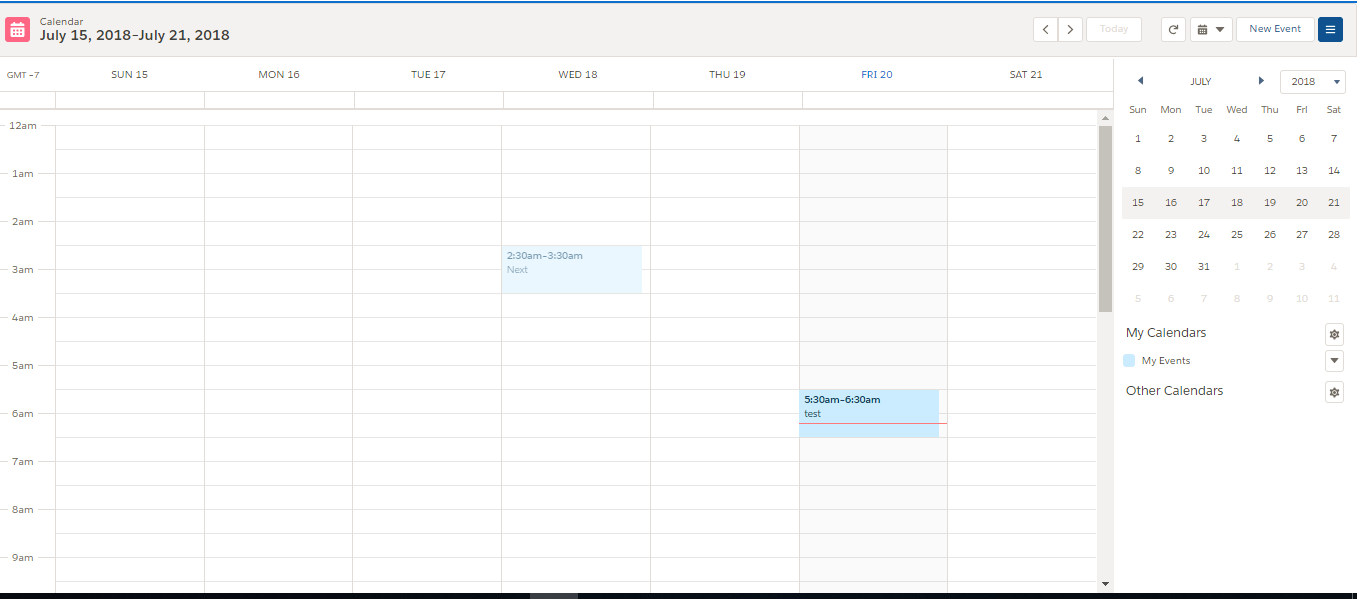
If it helps you mark as best answer.
Thanks
I have all of these events booked next week but none are showing up on the calendar (the calendar button is on the record of account object)
Calendar: