You need to sign in to do that
Don't have an account?
Significance of tab style while creating "New Custom Object Tab"
Hi,
While creating New Custom Object Tab, there is a field named Tab Style which is to be selected from a bunch of icons.
What is the significance of this Tab style? Whichever icon I choose, I don't feel any difference.
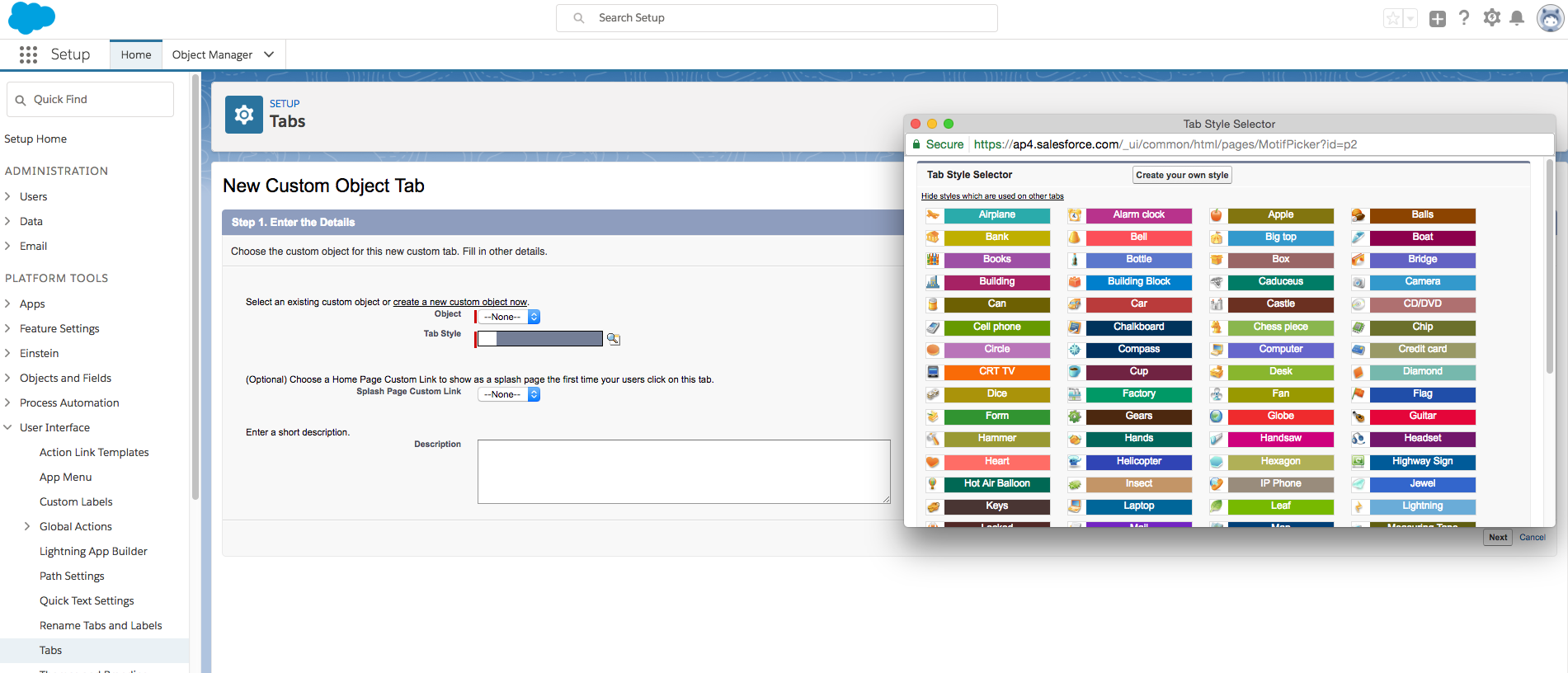
While creating New Custom Object Tab, there is a field named Tab Style which is to be selected from a bunch of icons.
What is the significance of this Tab style? Whichever icon I choose, I don't feel any difference.






 Apex Code Development
Apex Code Development
The Tab style does not have any impact on security or access. Its a visual representation which let you identify a tab easily, especially handy in case you have a lot of tabs. The tab itself may represent a custom object, a VF page, a lightning page or a web tab.
Thank You
Ajay Dubedi
These tab styles are just provided for giving look and feel. You can also customize them.
Force.com allows you to Customize the Tabs in two ways:
1. Use the out-of-the-box Styles
2. Create Your Own Style
Use the out-of-the-box Styles
Go to Setup | Create | Tabs
From the Custom Objects Tabs section, click Edit next to the desired Tab
Click on the Lookup Icon next to the Tab Style section
You can then select the desired default styles provided by the Platform
Create Your Own Style
Go to Setup | Create | Tabs
From the Custom Objects Tabs section, click Edit next to the desired Tab
Click on the Lookup Icon next to the Tab Style section
You can then select the desired icon from a Folder under the Documents hood. The best practices for selecting/storing icons are
Make a Folder in the Documents solely to hold SObject Icons with every user having the Read Permissions
Use websites like https://www.iconfinder.com/ to download the ICO files
Make sure that the ICO files have a transparent background
Ensure that ICO file is either 20K or below in size
Select an appropriate Color for the Tab.
Select as best answer if your query is resolved.
Shubham Nandwana.
AppPerfect Corp.
salesforce@appperfect.com
408-252-4100
http://www.appperfect.com/services/salesforce/
Salesforce Development & Operations Experts
In the above image , Opportunity tab is active and as shown , the section and tab inherit a style (since its a standard obj, tab is already created).
Similarly , we can assign such style to the tab using the tab style while creating the tab .
It doesnt make any other changes than the style .