You need to sign in to do that
Don't have an account?
I need to disable chatter feed to appear on home page and any record page. I have created VF page and used it in VF home page component but it is not working
Please find below VF page Code.
<apex:page sidebar="false" showHeader="false" standardStyleSheets="false">
<head>
<script type="text/javascript">
function hideChatterFeed(){
var isFeedShown =
document
.getElementById('hideFeedLink')
.style
.display == 'none' ? false:true;
if(isFeedShown && chatter){
if(sfdcPage.entityId){
chatter.getFeed().toggle(
'{"subjectId":"' + sfdcPage.entityId + '","feedType":"ENTITY"}'
);
}
else{
chatter.getFeed().toggle(
'{"subjectId":"","feedType":"NEWS"}'
);
}
}
}
document.onreadystatechange = hideChatterFeed;
</script>
</head>
</apex:page>
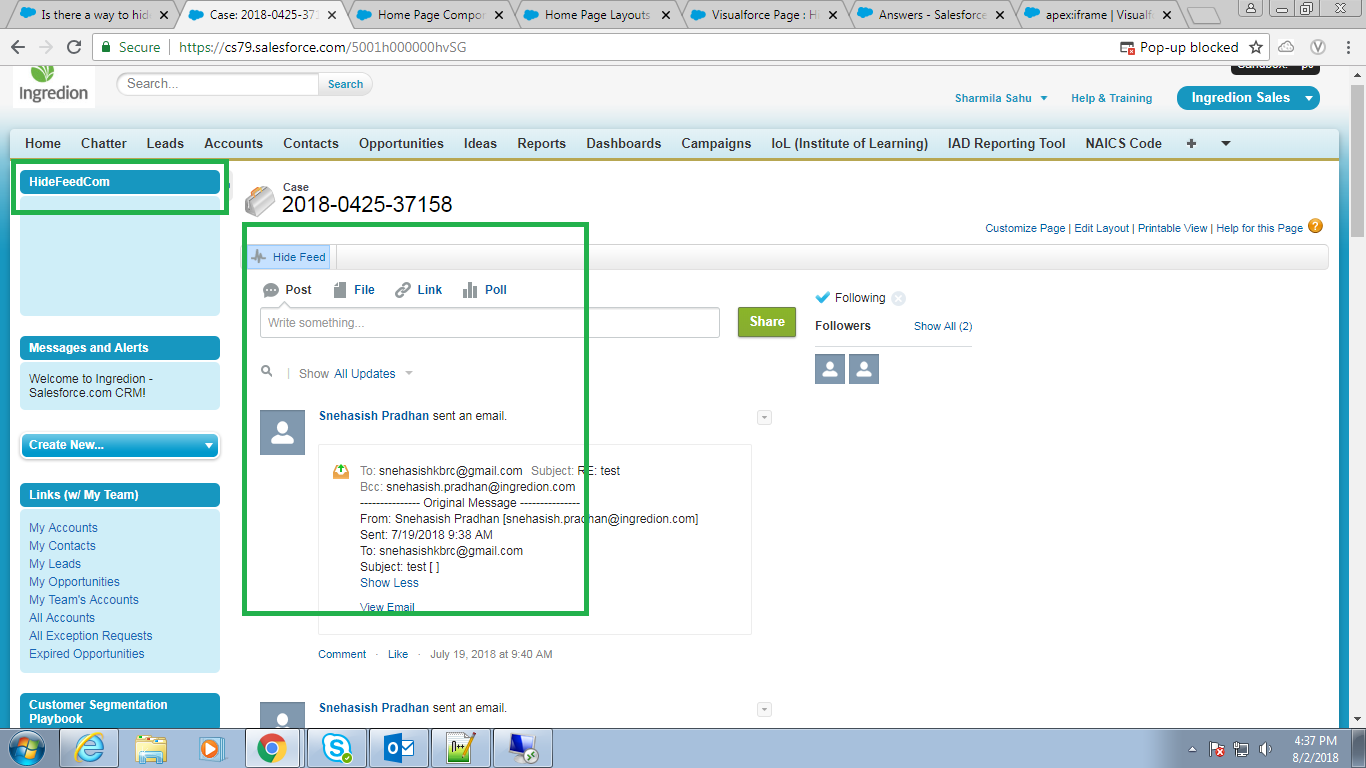
But It is not working. Please help.
<apex:page sidebar="false" showHeader="false" standardStyleSheets="false">
<head>
<script type="text/javascript">
function hideChatterFeed(){
var isFeedShown =
document
.getElementById('hideFeedLink')
.style
.display == 'none' ? false:true;
if(isFeedShown && chatter){
if(sfdcPage.entityId){
chatter.getFeed().toggle(
'{"subjectId":"' + sfdcPage.entityId + '","feedType":"ENTITY"}'
);
}
else{
chatter.getFeed().toggle(
'{"subjectId":"","feedType":"NEWS"}'
);
}
}
}
document.onreadystatechange = hideChatterFeed;
</script>
</head>
</apex:page>
But It is not working. Please help.






 Apex Code Development
Apex Code Development
Go to setup => Customize => Chatter => Feed Tracking
Select any object from which you want to disable chatter feeds and then uncheck the checkbox Enable Feed Tracking