You need to sign in to do that
Don't have an account?
How to add hyperlink to custom case numbers in Reports
Hello,
We have a visualforce page which is used to input details about quality issues and create cases. I've created a custom case number field for newly created cases in an auto-numbered format. I've to create reports of these new cases based on it's status. Once I run the report, I want the custom case number to be rendered with a hyperlink, by which, I can directly browse to the case by clicking on the custom case number, just as the way for a standard case number. I would like to ignore the standard case numbers in reporting to avoid confusion among the users. How do I create the hyperlink? I want the below case numbers starting with QR to be in hyperlink.
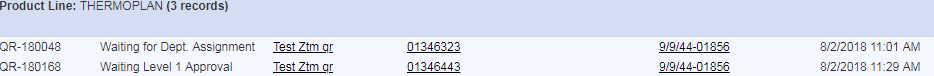
We have a visualforce page which is used to input details about quality issues and create cases. I've created a custom case number field for newly created cases in an auto-numbered format. I've to create reports of these new cases based on it's status. Once I run the report, I want the custom case number to be rendered with a hyperlink, by which, I can directly browse to the case by clicking on the custom case number, just as the way for a standard case number. I would like to ignore the standard case numbers in reporting to avoid confusion among the users. How do I create the hyperlink? I want the below case numbers starting with QR to be in hyperlink.






 Apex Code Development
Apex Code Development
Either you have to remove the visual force page on the view override or create a custom formula text field to show the case number for reporting ..
All Answers
Either you have to remove the visual force page on the view override or create a custom formula text field to show the case number for reporting ..
I don't want it to be redirected to the vf page. I just want it to be directed to the standard case page layout, the same way when we click on the standard case number. There's a custom button to the vf page in the layout which will be used to access the page. Is there any workaround for it?
After click on link its not going into the VF page it will open standard one