You need to sign in to do that
Don't have an account?
Open Lightning Modal Cases
Hello,
i need to have a button on case object which opens a lightning modal to enter some information. As i understand that isnt easy with the case object.
Does anybody know how to get something like this working?
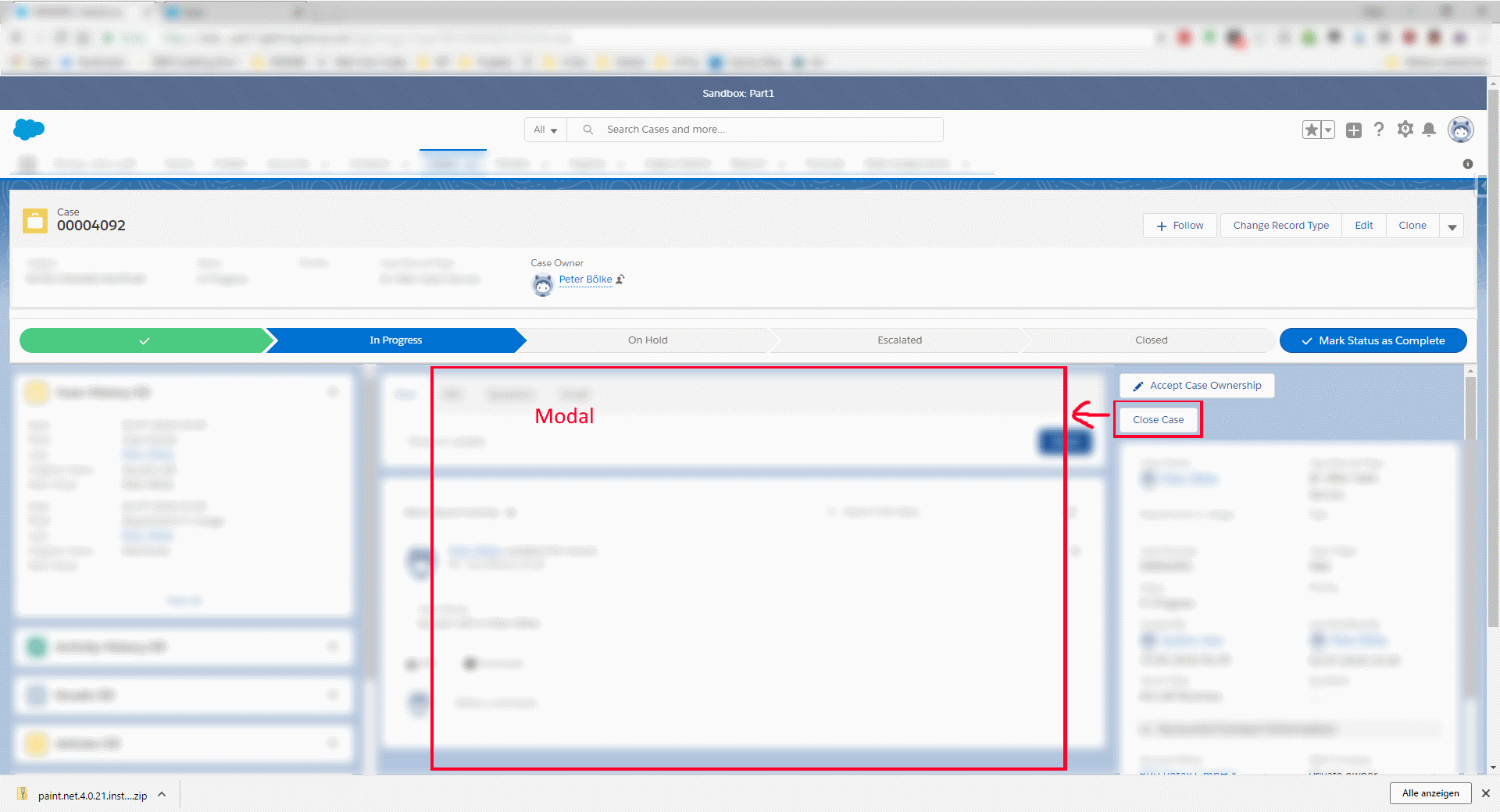
thanks
Peter
i need to have a button on case object which opens a lightning modal to enter some information. As i understand that isnt easy with the case object.
Does anybody know how to get something like this working?
thanks
Peter






 Apex Code Development
Apex Code Development
Please refer the below code, it may be help for you.
Case_Model.cmp
<aura:component implements="flexipage:availableForRecordHome,force:hasRecordId" access="global"> <!--use boolean attribute for Store true/false value, make default to "false" so modal box are not display on the load of component. --> <aura:attribute name="isOpen" type="boolean" default="false"/> <!--Use "slds-m-around_xx-large" class to add standard X-Large padding to the component--> <div class="slds-m-around_xx-large"> <lightning:button variant="brand" label="Case Model" title="Case Model" onclick="{! c.openModel }" /> <!--Use aura:if tag to display Model Box, on the bese of conditions. [isOpen boolean attribute] --> <aura:if isTrue="{!v.isOpen}"> <!--###### MODAL BOX Start######--> <section role="dialog" tabindex="-1" aria-labelledby="modal-heading-01" aria-modal="true" aria-describedby="modal-content-id-1" class="slds-modal slds-fade-in-open"> <div class="slds-modal__container"> <!-- ###### MODAL BOX HEADER Start ######--> <header class="slds-modal__header"> <lightning:buttonIcon iconName="utility:close" onclick="{! c.closeModel }" alternativeText="close" variant="bare-inverse" class="slds-modal__close"/> <h2 id="modal-heading-01" class="slds-text-heading_medium slds-hyphenate">Case Information Details</h2> </header> <!--###### MODAL BOX BODY Part Start######--> <div class="slds-modal__content slds-p-around_medium" id="modal-content-id-1"> <p><b> <!-- Calling Other Component --> <c:Lightning_Input_Component/> </b> </p> </div> <!--###### MODAL BOX FOOTER Part Start ######--> <footer class="slds-modal__footer"> <lightning:button variant="neutral" label="Cancel" title="Cancel" onclick="{! c.closeModel }"/> <lightning:button variant="brand" label="Save" title="Save" onclick="{! c.Save }"/> </footer> </div> </section> <div class="slds-backdrop slds-backdrop_open"></div> <!--###### MODAL BOX Part END Here ######--> </aura:if> </div> </aura:component>Case_ModelController.js({ openModel: function(component, event, helper) { // for Display Model,set the "isOpen" attribute to "true" component.set("v.isOpen", true); }, closeModel: function(component, event, helper) { // for Hide/Close Model,set the "isOpen" attribute to "Fasle" component.set("v.isOpen", false); }, Save: function(component, event, helper) { // and set set the "isOpen" attribute to "False for close the model Box. component.set("v.isOpen", false); }, })Lightning_Input_Component.cmp<aura:component implements="flexipage:availableForRecordHome,force:hasRecordId" access="global" > <div class="row"> <lightning:textarea name="input3" label="Case Reason" placeholder="Enter Case reason details"/> </div> </aura:component>Output:All Answers
https://www.lightningdesignsystem.com/components/modals/
Please refer the below with great examples.
just use boolean attribute to open the modal and close on click the button. The Modal have to be designed by SLDS.
http://sfdcmonkey.com/2017/04/15/modal-box-lightning-component-salesforce/
without using SLDS: using lightningoverlay
http://biswajeetsamal.com/blog/lightning-overlaylibrary-modal/
http://www.salesforcenextgen.com/how-to-create-a-modal-box-in-lightning-component/
https://rajvakati.com/2018/05/29/lightningoverlaylibrary-example/
Can you please Let me know if it helps or not!!!
If it helps don't forget to mark this as a best answer!!!
Thanks,
Raj
Please refer the below code, it may be help for you.
Case_Model.cmp
<aura:component implements="flexipage:availableForRecordHome,force:hasRecordId" access="global"> <!--use boolean attribute for Store true/false value, make default to "false" so modal box are not display on the load of component. --> <aura:attribute name="isOpen" type="boolean" default="false"/> <!--Use "slds-m-around_xx-large" class to add standard X-Large padding to the component--> <div class="slds-m-around_xx-large"> <lightning:button variant="brand" label="Case Model" title="Case Model" onclick="{! c.openModel }" /> <!--Use aura:if tag to display Model Box, on the bese of conditions. [isOpen boolean attribute] --> <aura:if isTrue="{!v.isOpen}"> <!--###### MODAL BOX Start######--> <section role="dialog" tabindex="-1" aria-labelledby="modal-heading-01" aria-modal="true" aria-describedby="modal-content-id-1" class="slds-modal slds-fade-in-open"> <div class="slds-modal__container"> <!-- ###### MODAL BOX HEADER Start ######--> <header class="slds-modal__header"> <lightning:buttonIcon iconName="utility:close" onclick="{! c.closeModel }" alternativeText="close" variant="bare-inverse" class="slds-modal__close"/> <h2 id="modal-heading-01" class="slds-text-heading_medium slds-hyphenate">Case Information Details</h2> </header> <!--###### MODAL BOX BODY Part Start######--> <div class="slds-modal__content slds-p-around_medium" id="modal-content-id-1"> <p><b> <!-- Calling Other Component --> <c:Lightning_Input_Component/> </b> </p> </div> <!--###### MODAL BOX FOOTER Part Start ######--> <footer class="slds-modal__footer"> <lightning:button variant="neutral" label="Cancel" title="Cancel" onclick="{! c.closeModel }"/> <lightning:button variant="brand" label="Save" title="Save" onclick="{! c.Save }"/> </footer> </div> </section> <div class="slds-backdrop slds-backdrop_open"></div> <!--###### MODAL BOX Part END Here ######--> </aura:if> </div> </aura:component>Case_ModelController.js({ openModel: function(component, event, helper) { // for Display Model,set the "isOpen" attribute to "true" component.set("v.isOpen", true); }, closeModel: function(component, event, helper) { // for Hide/Close Model,set the "isOpen" attribute to "Fasle" component.set("v.isOpen", false); }, Save: function(component, event, helper) { // and set set the "isOpen" attribute to "False for close the model Box. component.set("v.isOpen", false); }, })Lightning_Input_Component.cmp<aura:component implements="flexipage:availableForRecordHome,force:hasRecordId" access="global" > <div class="row"> <lightning:textarea name="input3" label="Case Reason" placeholder="Enter Case reason details"/> </div> </aura:component>Output: