You need to sign in to do that
Don't have an account?
How can I Convert a java script code to something else to work in Lightning?
We have a static resource built in java script. It is called by a visualforce page that is also java script. Picture of visualforce code below. The code works like this - - We open up the console in service cloud. We open a main tab - say account. When we first open a subtavb, it auto opens another subtab anmed Unified Desktop. In lightning it does not work
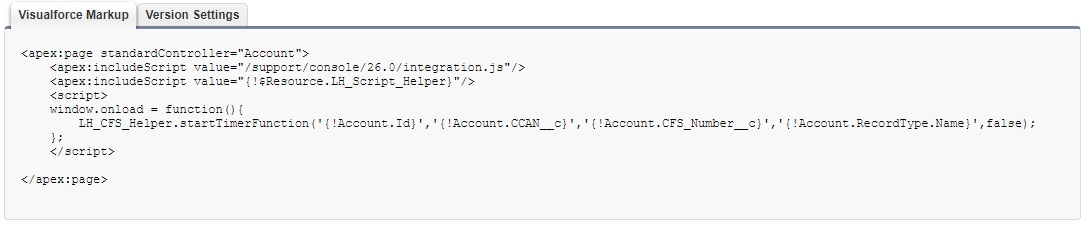






 Apex Code Development
Apex Code Development
Refer this link
https://developer.salesforce.com/blogs/2018/06/convert-javascript-buttons-to-lightning-friendly-alternatives-with-the-lightning-experience-configuration-converter.html
i have an option for you .. would you like to try