You need to sign in to do that
Don't have an account?
Printing Reports with Icons as Values
We have a report whose field values are icons. The files are stored within Salesforce. We would like to be able to print that out but when we go into Printable View we are presented with an Excel spreadsheet of empty files with red "x" in them due to the unaccessible file.
What can I do about this ? I understand the file is not on my computer and therefore not accessible to Excel. So is there any kind of solution ?
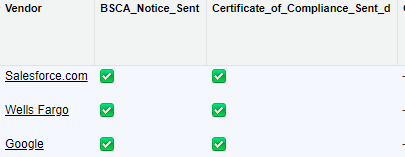
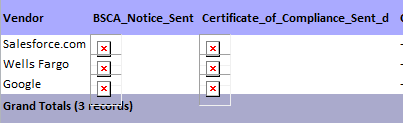
What can I do about this ? I understand the file is not on my computer and therefore not accessible to Excel. So is there any kind of solution ?






 Apex Code Development
Apex Code Development
you can use salesforce report API and salesforce rest api together
Sorry for this issue you are encountering.
"Had the same issue, was able to resolve by marking the image in my Salesforce Documents as an "Externally Available Image". Doing this then adds the image to the Document Detail.
Then you can right click on the image, select properties and then copy the Address (URL) to get the correct URL path for your IMAGE formula.
If you don't do this, the URL you get will have the text FileDownload instead of ImageServer.
Once you make these corrections to your IMAGE formula and you go to printable view your images will appear. You will need to enable editing in order to see the images. Before enabling you will see the x image.
Example:
IMAGE("https://c.ca22.content.force.com/servlet/servlet.ImageServer?id=015150000085j6W&oid=00D15000000Edme&lastMod=1502314720000", "*", 16, 16) "Hope this helps.Kindly mark this as solved if the reply was helpful so that it gets removed from the unanswered queue which results in helping others who are encountering a similar issue.
Thanks,
Nagendra