You need to sign in to do that
Don't have an account?
Superbadge - Lightning Reports and Dashboards - challenge 6 - Temperature to kWh Research
For life of me I can't figure out what this exercise is asking to do. I was able to modify other reports but this particualr R&D report, Temperature to kWh Research, I'm not able to do. Error is keep saying, "We can’t find the additional analysis by model being performed on the 'Temperature to kWh Research' report. Remember that you can organize data horizontally and vertically at the same time."
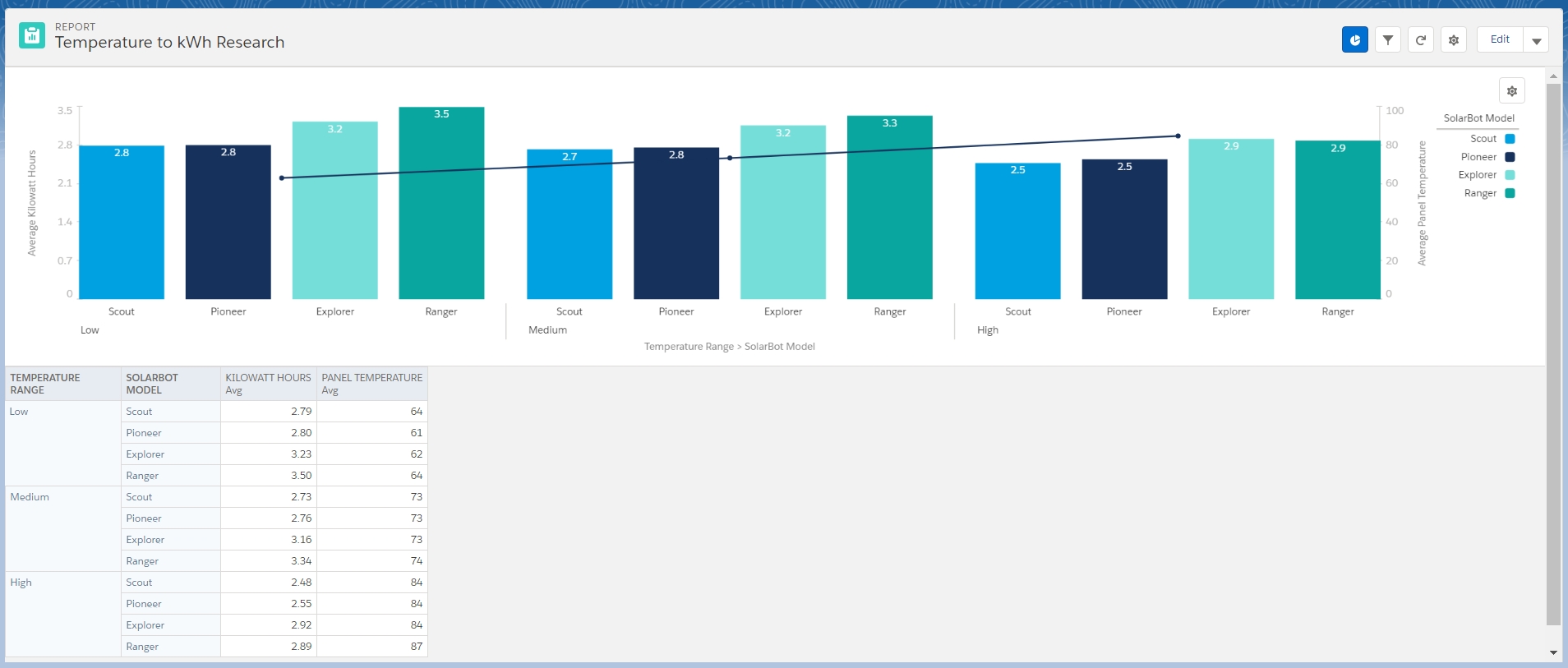






 Apex Code Development
Apex Code Development
All Answers
Also, may I ask what is that range of 0-800 on right side of your y-axis? mine is for average panel temperature(0-100) and overall line is flat. And do we have different data, my average kilowatt hours is at 2.97 and yours shows 2.94
umm wow. I even splitted buckets and models to make them horizontal and vertical, but stood with the fact that challenge mentioned "Place categories on the X axis, with count on the Y axis", so I always tried with vertical bar chart since thats what makes more sense with categories on X and numbers on Y. I should have been done with this long time ago. Thanks John.
Lightning Experience Reports & Dashboards Specialist
Challenge No 4-
1. Create report -Name(Temperature to kWh Research)-solarboats and statusdata-Save report
2. Open report in classic and create bucket like below screenshot.
Save report in R&D folder
3. Open report in Lighting and follow the screenshot.
4.
5.
6.
Check your challenge.
If fixed please markit as best ans.
Anyone know what is happening and why?
To the existing report-
1. Add an additional field/column called 'SolarBot Model'
2. SolarBot Model-> Group Columns by this field
3. Uncheck 'Stacked Summaries' at the bottom of the page
4. Add a bar chart and it should look like the examples shown in the above posts
This is what mine looks like and I keep getting the
We can’t find the component 'Temperature and Kilowatt Hour Relationship' using the correct report on the 'SolarBot Impact Dashboard'.
Error message. Any help would be great as I have been stuck at this point for the last 2 hours. I'm not sure if my report isn't correct. Only one model shows up on the report but I passed that step.
shashi kumar 58
Does anyone else feel like the answer (...thanks @shashi Kumar, :))doesn't actually meet the criteria?? I have passed now thanks to Shashi but the challenge states Place categories (ie range and model) on the X axis, with count on the Y axis. The solution is opposite? Also the graph now doesn't show Average Kwh The graph should show the four temperature range categories from coolest to hottest, again broken down by model, and the average number of kilowatt hours.
I had a much better graph that actually fit the criteria and didn't pass :D , not usre that helped my understanding at all, just frustrated the hell out of me
Thanks for listening :D :D