You need to sign in to do that
Don't have an account?
Disable upload button in VF page
hi,
I have a page where the user is required to upload 2 attachments.
What's the best approach to disable the Upload button if the user didn't load 2 attachments?
Thanks.
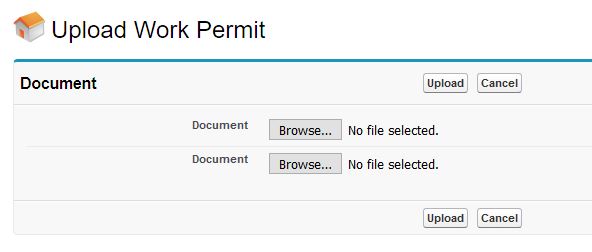
I have a page where the user is required to upload 2 attachments.
What's the best approach to disable the Upload button if the user didn't load 2 attachments?
Thanks.
<apex:page controller="UploadFilesController">
<apex:sectionHeader title="Upload Work Permit"/>
<apex:form enctype="multipart/form-data" id="form">
<apex:pageBlock title="Document">
<apex:pageMessages ></apex:pageMessages>
<apex:pageBlockButtons >
<apex:commandButton action="{!insertAttachmnet}" value="Upload"/>
<input type="button" class="btn" value="Cancel" onclick="window.location='/{!CurrentVisaId}'" />
</apex:pageBlockButtons>
<apex:pageBlockSection showHeader="false" columns="1" id="block1">
<apex:pageBlockSectionItem >
<apex:outputLabel value="Document" for="file1"/>
<apex:inputFile value="{!Attachment1.body}" filename="{!Attachment1.name}" id="file1"/>
</apex:pageBlockSectionItem>
<apex:pageBlockSectionItem >
<apex:outputLabel value="Document" for="file2"/>
<apex:inputFile value="{!Attachment2.body}" filename="{!Attachment2.name}" id="file2"/>
</apex:pageBlockSectionItem>
</apex:pageBlockSection>
</apex:pageBlock>
<script>
if({!IsCompleted})
{
window.location='/{!CurrentVisaId}';
}
</script>
</apex:form>
</apex:page>






 Apex Code Development
Apex Code Development
Below is the sample code , try to change according to your requirements.
<apex:page controller="FormValidate"> <style type="text/css"> .redFont{ font-style: bold; color: red; } </style> <apex:form id="myForm" > <apex:pageBlock id="thPageBlock" > <apex:pageMessages/> <apex:pageBlockButtons > <apex:commandButton value="Send" action="{!processForm}" onclick="return validateForm();"/> </apex:pageBlockButtons> <apex:pageBlockSection title="Form Data" columns="1" id="thePageBlockSection"> <apex:inputText label="Name" value="{!name}"/> <apex:inputText label="Comment" value="{!myComment}"/> <apex:inputFile value="{!attach.body}" fileName="{!attach.name}" id="fName"/><apex:outputLabel styleClass="redFont" id="errMsg"></apex:outputLabel> </apex:pageBlockSection> </apex:pageBlock> <script type="text/javascript"> function validateForm() { try { var fNameObj = document.getElementById("{!$Component.myForm.thPageBlock.thePageBlockSection.fName}"); var errObj = document.getElementById("{!$Component.myForm.thPageBlock.thePageBlockSection.errMsg}"); if (fNameObj.value.length == 0) { errObj.innerHTML = "Please select a file before sending!!!" return false; } return true; } catch (e) { alert(e); return false; } } </script> </apex:form> </apex:page>public with sharing class FormValidate { public String name{get; set;} public String myComment{get; set;} public String fileName{get; set;} public Attachment attach {get;set;} public FormValidate() { } public PageReference processForm() { // here i process the data of my form // and here i redirect to a new page PageReference newPage = new PageReference('/'); newPage.setRedirect(true); return newPage; } }Refer below link.
https://salesforce.stackexchange.com/questions/89489/show-error-message-in-visualforce-page-if-no-file-was-uploaded-by-user
Please mark it as solved if my reply was helpful, it will make it available
for others as a proper solution.
Best Regards,
Sandhya
thanks for that.
Actually, I already have an error message showing up (it's defined in my controller).
My request was more about disabling the Upload button if the user didn't select 2 files. For example, the button is unclickable if 2 files have not been chosen.
Do you think it's possible?