You need to sign in to do that
Don't have an account?
SSO Android app and Visualforce redirect message
We have SSO setup (OneLogin specifically) and a few users who use OneLogin's Android app to access our Salesforce org. They are used to opening the OneLogin Android app, tapping an icon for our Salesforce org, and then accessing the SF org in what looks like the SF mobile app but without actually having the Salesforce app installed.
I'm not sure when this started happening, but if a user goes through these steps now, any time they try to access a Visualforce page they get this message (screenshot and text below):
"We'd like to open the Salesforce page <url> in a new tab. Because of your browser settings, we need your permission first."
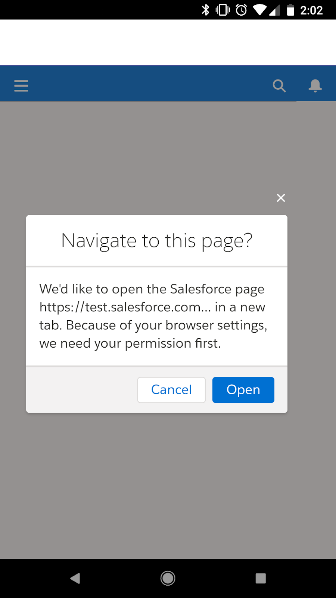
If the user taps "Cancel", they get taken back to the last page they were on. If they tap "Open", the page tries to reload and they get the same message again, essentially stuck in a loop.
Some troubleshooting I've done:
- Verified this error doesn't come up in the OneLogin iOS app
- Verified this error doesn't come up in a mobile browser on Android or iOS
- Verified this error doesn't come up in the Salesforce app on Android or iOS
So, I am only seeing this message in the OneLogin Android app. I know it's probably a long shot, but has anyone else seen this issue? Our infrastructure staff who manage OneLogin have opened a ticket with them but so far haven't heard back.
Thank you!
I'm not sure when this started happening, but if a user goes through these steps now, any time they try to access a Visualforce page they get this message (screenshot and text below):
"We'd like to open the Salesforce page <url> in a new tab. Because of your browser settings, we need your permission first."
If the user taps "Cancel", they get taken back to the last page they were on. If they tap "Open", the page tries to reload and they get the same message again, essentially stuck in a loop.
Some troubleshooting I've done:
- Verified this error doesn't come up in the OneLogin iOS app
- Verified this error doesn't come up in a mobile browser on Android or iOS
- Verified this error doesn't come up in the Salesforce app on Android or iOS
So, I am only seeing this message in the OneLogin Android app. I know it's probably a long shot, but has anyone else seen this issue? Our infrastructure staff who manage OneLogin have opened a ticket with them but so far haven't heard back.
Thank you!






 Apex Code Development
Apex Code Development