You need to sign in to do that
Don't have an account?
Add Custom button in enhancedList Visualforce page?
Is possbile to add Custom button in enhancedList Visualforce component?
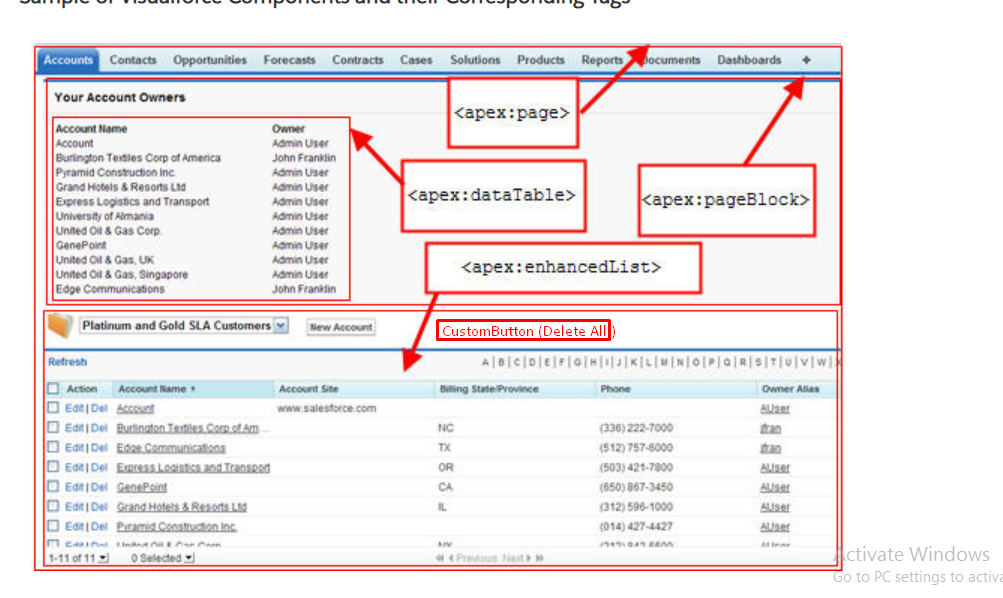
 Apex Code Development (90768)
Apex Code Development (90768)
 General Development (55146)
General Development (55146)
 Visualforce Development (37251)
Visualforce Development (37251)
 Lightning (18265)
Lightning (18265)
 APIs and Integration (17146)
APIs and Integration (17146)
 Trailhead (11680)
Trailhead (11680)
 Formulas & Validation Rules Discussion (11337)
Formulas & Validation Rules Discussion (11337)
 Other Salesforce Applications (8116)
Other Salesforce Applications (8116)
 Jobs Board (6655)
Jobs Board (6655)
 Force.com Sites & Site.com (4842)
Force.com Sites & Site.com (4842)
 Mobile (2694)
Mobile (2694)
You need to sign in to do that
Don't have an account?
You cannot create an <apex:commandbutton> from which you can invoke controller actions, however, you can create a 'Custom Buttons and Links' style button from the setup menu. If you go to the Custom Buttons and Links section for the sObject that you are feeding to the type attribute of your enhanced list, you can create a button whose display type is 'List Button'.
Then it will show up on any enhanced list component of that sObject type. As I mentioned, you can't invoke a controller action, but you can navigate to an arbitrary URL, display a Visualforce page, or run arbitrary javascript that way.
Hope that helps you.
Kindly mark this as solved if the reply was helpful so that it gets removed from the unanswered queue which results in helping others who are encountering a similar issue.
Thanks,
Nagendra