You need to sign in to do that
Don't have an account?
Winter 19 Edit Report problem
I have a couple of problems with Winter 19. It isn't working with Firefox 62 at all (get an error every time I login, which has been sent on to SF).
I then switched to Chrome, which seemed OK, until I tried to edit a report.
Editing a report tries to cram everything into the short section above the blue (the blue extends to the bottom of the browser window). This happens for every report, new or existing, when editing. When creating the report, it works fine (no blue section), but hitting the Edit button to edit results in the below every time, on every report.
This obviously did not and does not occur in Summer 18, on any platform or browser.
This is on stock (no extensions), current Chrome (69.0.3497.100), and has survived through two Chrome updates. It occurs on OSX 10.12 and Windows 7 and 10.
Anyone else having similar problems?
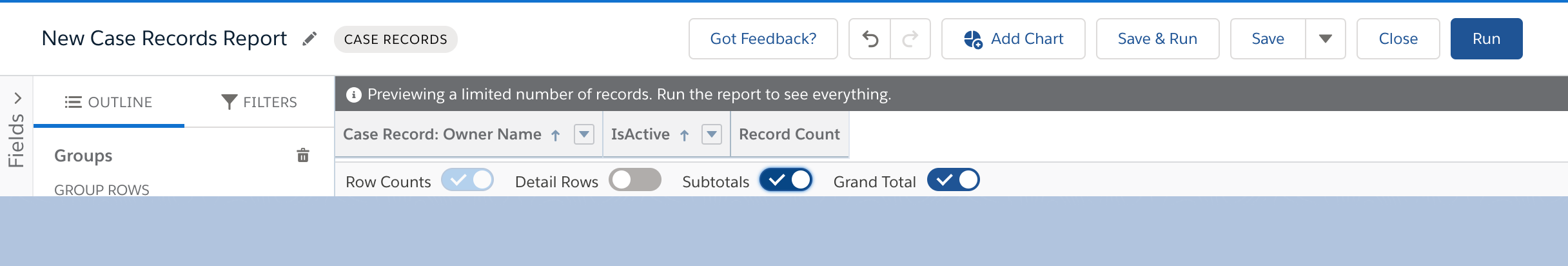
I then switched to Chrome, which seemed OK, until I tried to edit a report.
Editing a report tries to cram everything into the short section above the blue (the blue extends to the bottom of the browser window). This happens for every report, new or existing, when editing. When creating the report, it works fine (no blue section), but hitting the Edit button to edit results in the below every time, on every report.
This obviously did not and does not occur in Summer 18, on any platform or browser.
This is on stock (no extensions), current Chrome (69.0.3497.100), and has survived through two Chrome updates. It occurs on OSX 10.12 and Windows 7 and 10.
Anyone else having similar problems?






 Apex Code Development
Apex Code Development
I trust you are doing very well.
Salesforce has listed it as a known issue: https://success.salesforce.com/issues_view?id=a1p3A000001HlN7QAK&title=winter-19-lightning-report-builder-preview-pane-is-cut-off
Its release is in progress. As a workaround provided by Salesforce, you can View or Edit the reports from the "Reports" home tab instead.
Use the standard report run page instead of the Enhanced Run page.
I hope it helps you.
Kindly let me know if it helps you and close your query by marking it as solved so that it can help others in future.
Thanks and Regards,
Khan Anas