You need to sign in to do that
Don't have an account?
Google Authentication using Auth Provider / Named Credential not working
Hello,
I have setup an Authentication Provider and Named Credential to authenticate to Google (specifically Google Calendar), this has worked fine in Sandbox for the past 2 weeks (and is still authenticated as I write this, using a free Gmail account). The problem came when I needed to replicate this in production, where I'm using the same settings though adjusted with the production domain url for the callback. Now the Named Credential fails to authenticate. The error I get is Remote_Error: invalid_request
If I edit the Sandbox Named Credential which is currently authenticated and click save to start the auth flow again, then I get the same error in the Sandbox environment, however that one stays authenticated even after that (same if I use the Test-Only Initialization URL inside Auth.Provider)
I have also tried using a different Gmail account with a new project in the google console, different client secret and id, but I got the same error.
My authentication provider is using Open ID Connect as Provider Type. I have also tried using Google as provider type however I get a different error: Id_Token_Error: Missing id_token
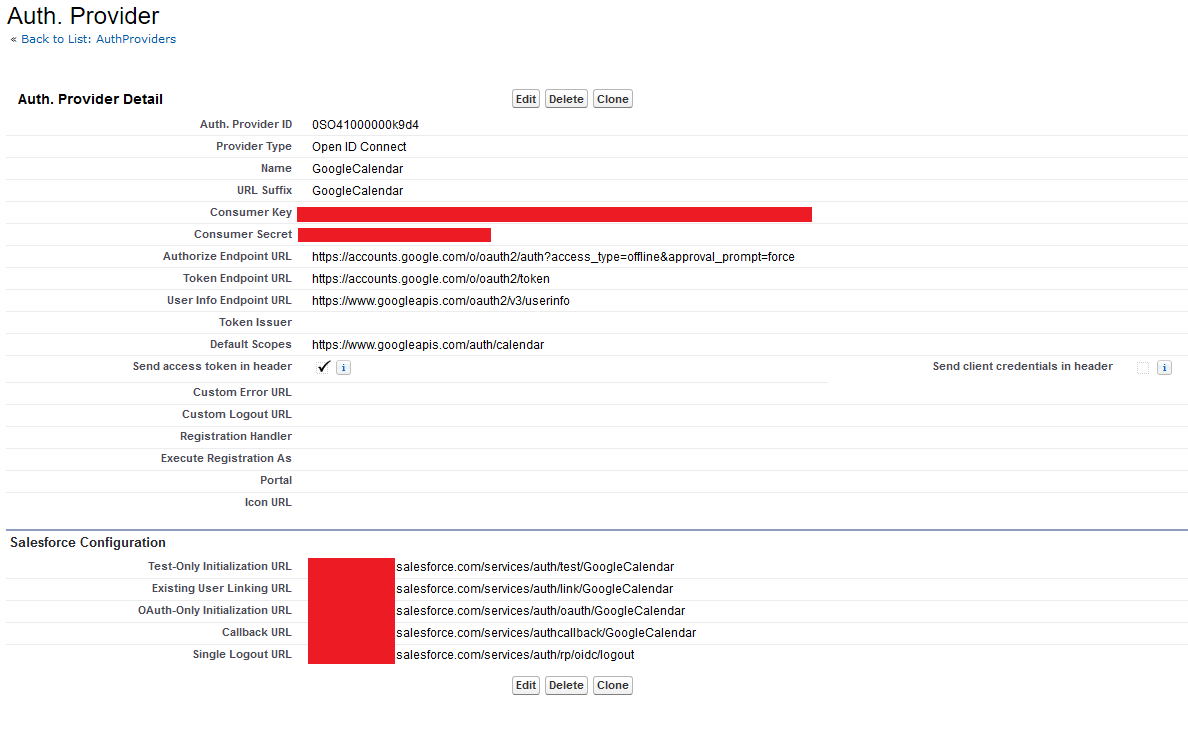
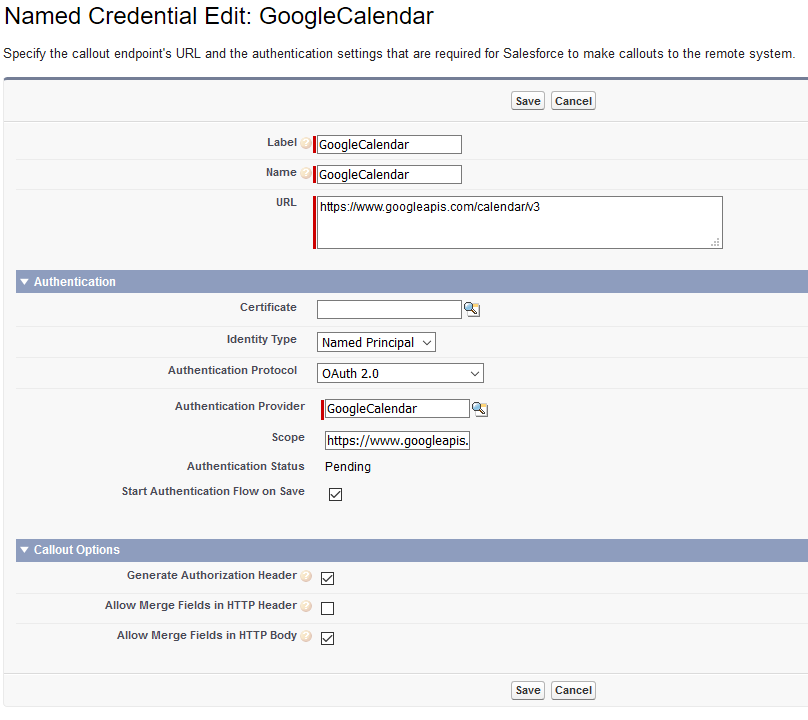
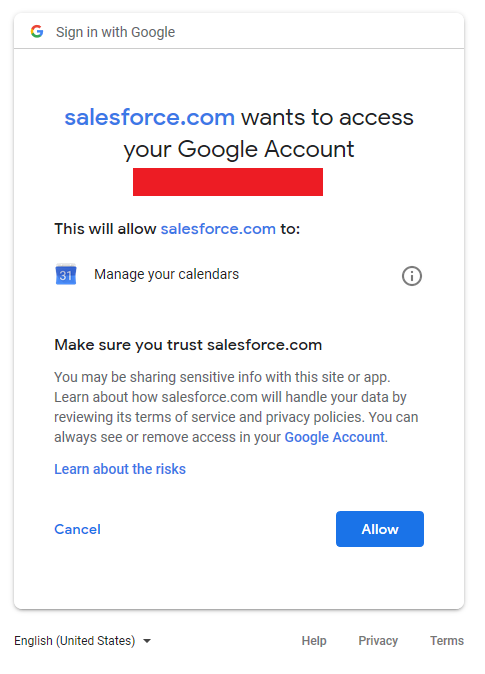
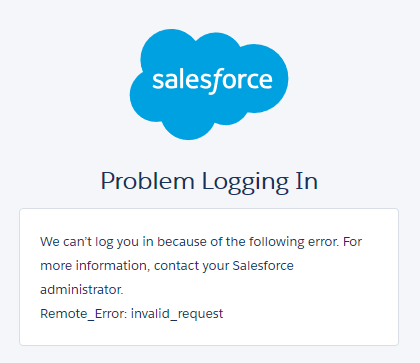
Any help would be kindly appreciated.
Thanks,
Cosmin
I have setup an Authentication Provider and Named Credential to authenticate to Google (specifically Google Calendar), this has worked fine in Sandbox for the past 2 weeks (and is still authenticated as I write this, using a free Gmail account). The problem came when I needed to replicate this in production, where I'm using the same settings though adjusted with the production domain url for the callback. Now the Named Credential fails to authenticate. The error I get is Remote_Error: invalid_request
If I edit the Sandbox Named Credential which is currently authenticated and click save to start the auth flow again, then I get the same error in the Sandbox environment, however that one stays authenticated even after that (same if I use the Test-Only Initialization URL inside Auth.Provider)
I have also tried using a different Gmail account with a new project in the google console, different client secret and id, but I got the same error.
My authentication provider is using Open ID Connect as Provider Type. I have also tried using Google as provider type however I get a different error: Id_Token_Error: Missing id_token
Any help would be kindly appreciated.
Thanks,
Cosmin






 Apex Code Development
Apex Code Development
Anyway I solved the above on my own, there was an "openid" scope missing in the Named Credential.
All Answers
Anyway I solved the above on my own, there was an "openid" scope missing in the Named Credential.
In the SCOPE field of the NAME CREDENTIAL - ADD openid (and then after that your google credential) so mine looks like:
And ... it works!