You need to sign in to do that
Don't have an account?
Component select field
I'm trying to display a select list of values from a field on one of my attributes. I have been able to display them, however, I was wondering if there was an easy way to eliminate the duplicates.
The attribute is <aura:attribute name="groupstructures" type="Group_Structure__c[]"/>
The section of code for the selection is
The attribute is <aura:attribute name="groupstructures" type="Group_Structure__c[]"/>
The section of code for the selection is
<lightning:layoutItem padding="horizontal-medium" size="4">
<!-- TEST Create a dropdown menu with options for Section code-->
<lightning:select aura:id="selectSection" label="Section" name="sourceSection" >
<aura:iteration items="{!v.groupstructures}" var="gs">
<option value="{!gs.id}">{!gs.Section_Code__c}</option>
</aura:iteration>
</lightning:select>
</lightning:layoutItem>






 Apex Code Development
Apex Code Development
Yes .. Add it at the JS controller level .. .
OR add default record
@AuraEnabled public static List < Group_Structure__c > getG() { Set<Group_Structure__c> idsSet = new Set<Group_Structure__c> List<Group_Structure__c> uni = new List<Group_Structure__c> () ; uni .add( new Group_Structure__c(name='all')); List<Group_Structure__c> ids = [Select Id ,Name from Group_Structure__c] ; // do a for loop and remove all the duplicats and add the to Set and // then convert set to list // return the value uni .addAll(idsSet); return uni ; }All Answers
As You cannt return the Set from the @AuraEnabled methods .. you can create a set and then convert to list as shonw below
@AuraEnabled public static List < Group_Structure__c > getG() { Set<Group_Structure__c> idsSet = new Set<Group_Structure__c> List<Group_Structure__c> uni = new List<Group_Structure__c> () ; List<Group_Structure__c> ids = [Select Id ,Name from Group_Structure__c] ; // do a for loop and remove all the duplicats and add the to Set and // then convert set to list // return the value uni .addAll(idsSet); return uni ; }Fred
Yes .. Add it at the JS controller level .. .
OR add default record
@AuraEnabled public static List < Group_Structure__c > getG() { Set<Group_Structure__c> idsSet = new Set<Group_Structure__c> List<Group_Structure__c> uni = new List<Group_Structure__c> () ; uni .add( new Group_Structure__c(name='all')); List<Group_Structure__c> ids = [Select Id ,Name from Group_Structure__c] ; // do a for loop and remove all the duplicats and add the to Set and // then convert set to list // return the value uni .addAll(idsSet); return uni ; }Awesome! thanks again for all of your help!
Fred
//get a deduped list of section codes @AuraEnabled public static List<group_structure__c> getsections() { List<group_structure__c> groupstructures = [SELECT section_code__c FROM group_structure__c]; //added to pull in group numbers List<group_structure__c> sections = new List<group_structure__c>(); groupstructures.add( new Group_Structure__c(name='All')); Set<String> fsections = New Set<String>(); for (group_structure__c sec : groupstructures){ if (fsections.Contains(sec.section_code__c) == FALSE){ fsections.add(sec.section_code__c); sections.add(sec);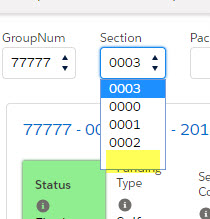 }
}
return sections;
}
}
}
return sections;
}This is what I see when I add that line: