You need to sign in to do that
Don't have an account?
workflow case closed
Hi everybody,
I'd like to send an email when the case is closed.
My object is " survey invitation " that I linked with a case thanks to "lookup relationship".
So if someone can send me the "formula" to put in rule criteria section it would be really nice.
Have a nice day.
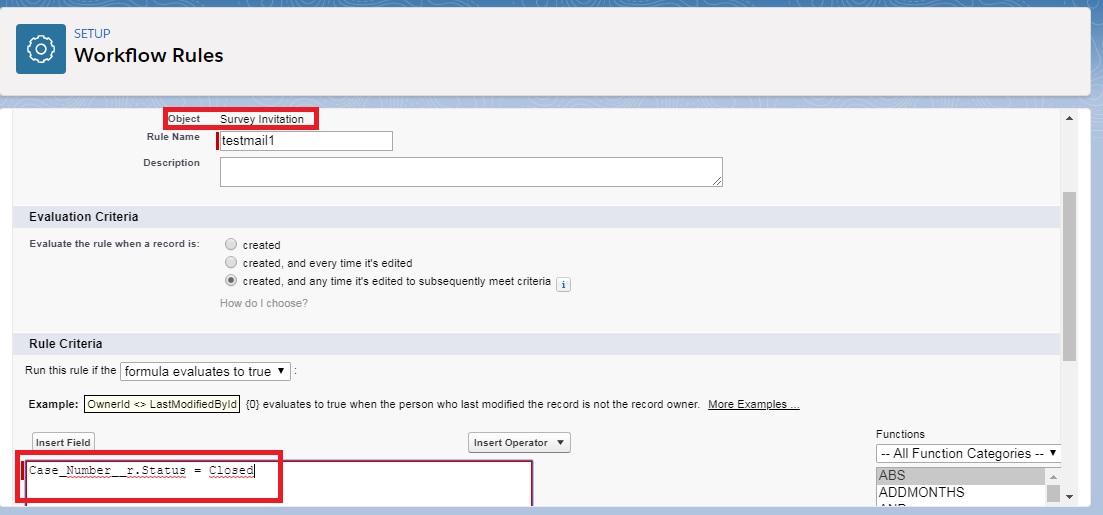
I'd like to send an email when the case is closed.
My object is " survey invitation " that I linked with a case thanks to "lookup relationship".
So if someone can send me the "formula" to put in rule criteria section it would be really nice.
Have a nice day.






 Apex Code Development
Apex Code Development
Try the below condition in the formulae criteria:
or You can even try the below:
Thanks.
This should work.
Do you have an other idea to create a formula with "survey invitation object" that when the case it's closed I receive the email.
As you can see in the second picture maybe we can create a formula with "created by"
We need to do few more things to achive this:-
- Create a custom field on survey invitation, i.e. a simple checkbox
- Keep workflow with criteria ISPICKVAL( Case__r.Status , 'Closed') on survey invitation
- Create a process builder on case when it is closed and update survey invitation records i.e. checkbox
- Now your child records are updated, so workflow will trigger and send mail
Thanks,Ashish
If that's the case you cannot do it with workflow.Trying writing a trigger on case and when case updates to 'Closed' get all the related survey invitation and send email.
or
When case is 'Closed' update some field in survey invitation object(using workflow/process builder) and the workflow will get automatically invoked.
Thanks
Do you have an email adress I can show you how I did it.