You need to sign in to do that
Don't have an account?
Creating Force.com project in Eclipse will not complete
I go to create a new Force.com project. I get here and the next button won't work.
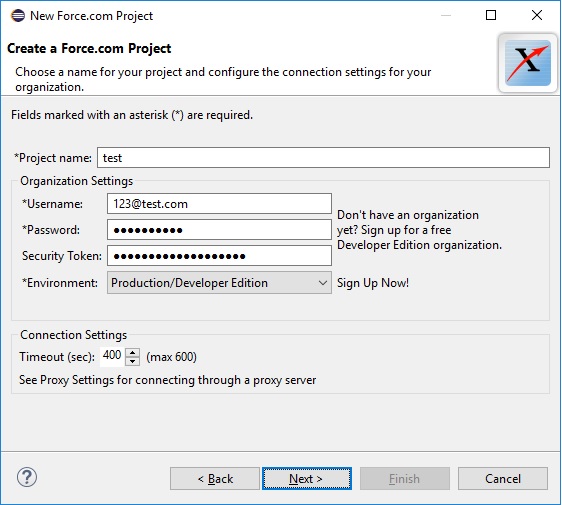
Known:
Known:
- I know the data entered is correct. (The abouve has dummy data in it for security reasons).
- It isn't a proxy or firewall issue.
- I've tried redownloading Eclipse again and installing to a different directory. Made no difference.
- Java is up to date.
- Tried a different PC in the office - works fine on that unit.






 Apex Code Development
Apex Code Development
All Answers
Refer this link for version compatability
https://developer.salesforce.com/docs/atlas.en-us.eclipse.meta/eclipse/ide_install.htm
Thanks
And the issue was that. I removed Version 12.0 and reinstalled version 8.0 also SFDX and visual code were not working because of my java version. Now I can use both of them. So I would suggest you double check tackle this issue.
Are you using also mac?
BR,
Óscar
Thanks
SIndhu
thanks,
HA