You need to sign in to do that
Don't have an account?
Openid connect Issue with Node
Hi Team,
I am trying to connect the salesforce using OpenID connect with NODE JS. I added a configuration in "Auth. Provider" section. Here is the Screenshot.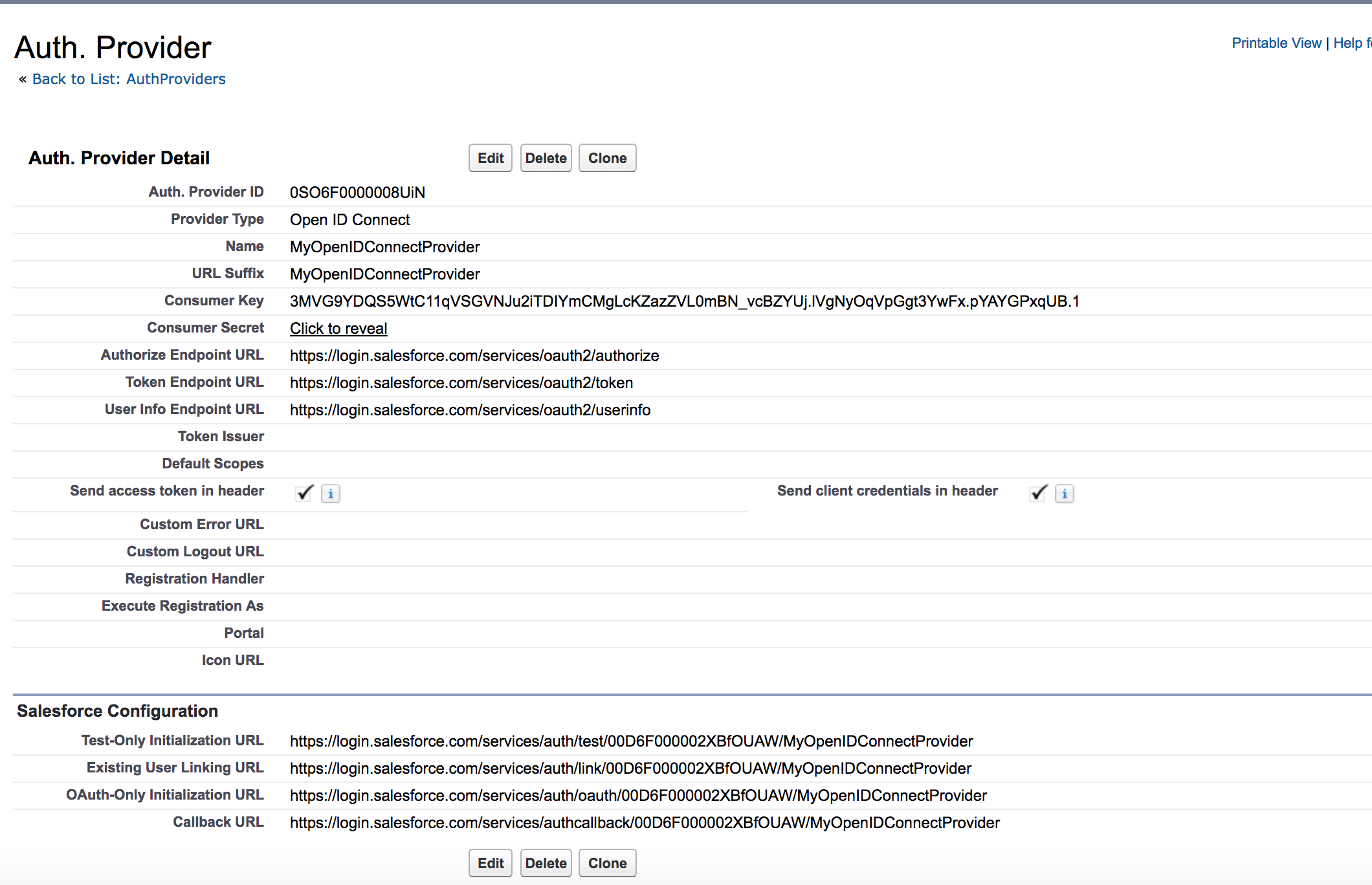
I configured all the properties in my application. I am using "Passport JS Node OpenID Client" to authenticate with Salesforce. Here is the github URL: https://github.com/panva/node-openid-client. But when I tried to connect I am getting error
Can anyone please help me to solve this issue and this is the blocker for me.? Also, if anyone has a good article to connect with salesforce please point me to that.
Thanks & Regards,
Amaralingeswararao.T
I am trying to connect the salesforce using OpenID connect with NODE JS. I added a configuration in "Auth. Provider" section. Here is the Screenshot.
I configured all the properties in my application. I am using "Passport JS Node OpenID Client" to authenticate with Salesforce. Here is the github URL: https://github.com/panva/node-openid-client. But when I tried to connect I am getting error
OpenIdConnectError: invalid_client_id (client identifier invalid)
at Client.requestErrorHandler (/Users/arthurfiddich/githome/AT/node_passport_js/node_modules/openid-client/lib/helpers/error_handler.js:16:11)
at process._tickCallback (internal/process/next_tick.js:68:7)
I am able to connect with GOOGLE but not with the SALESFORCE. Can anyone please tell me what I have missed.? I am pasting my code below.
const { Issuer, Strategy } = require("openid-client");
const express = require("express");
const router = express.Router();
const passport = require("passport");
const winston = require("winston");
const { SSOUser: User } = require("../models/ssoUser");
Issuer.defaultHttpOptions = { timeout: 10000 };
const salesforceIssuer = new Issuer({
issuer: "https://login.salesforce.com",
authorization_endpoint:
"https://login.salesforce.com/services/oauth2/authorize",
token_endpoint: "https://login.salesforce.com/services/oauth2/token",
userinfo_endpoint: "https://login.salesforce.com/services/oauth2/userinfo",
jwks_uri: "https://login.salesforce.com/services/oauth2/certs"
// jwks_uri: "https://login.salesforce.com/id/keys"
}); // => Issuer
console.log(
"Set up issuer %s %O",
salesforceIssuer.issuer,
salesforceIssuer.metadata
);
const salesforceClient = new salesforceIssuer.Client({
client_id:
"3MVG9YDQS5WtC11qVSGVNJu2iTDIYmCMgLcKZazZVL0mBN_vcBZYUj.lVgNyOqVpGgt3YwFx.pYAYGPxqUB.1",
client_secret: "282444478201962758",
redirect_uris: ["http://localhost:3000/openId/salesforce/redirect"]
}); // => Client
const salesforceParams = {
client_id: salesforceClient.client_id,
redirect_uri: salesforceClient.redirect_uris[0],
// scope: "api",
response_type: "code"
// ... any authorization request parameters go here
// client_id defaults to client.client_id
// redirect_uri defaults to client.redirect_uris[0]
// response type defaults to client.response_types[0], then 'code'
// scope defaults to 'openid'
};
const passReqToCallback = false; // optional, defaults to false, when true req is passed as a first
// argument to verify fn
const usePKCE = true; // optional, defaults to false, when true the code_challenge_method will be
// resolved from the issuer configuration, instead of true you may provide
// any of the supported values directly, i.e. "S256" (recommended) or "plain"
passport.use(
"oidc",
new Strategy(
{ client: salesforceClient, params: salesforceParams, usePKCE: false },
(tokenset, userinfo, done) => {
console.log("tokenset", tokenset);
console.log("access_token", tokenset.access_token);
console.log("id_token", tokenset.id_token);
console.log("claims", tokenset.claims);
console.log("userinfo", userinfo);
}
)
);
// start authentication request
// options [optional], extra authentication parameters
router.get("/salesforce", passport.authenticate("oidc"));
// authentication callback
router.get(
"/salesforce/redirect",
passport.authenticate("oidc"),
(req, res) => {
console.log(req);
console.log("------------------------------------------------");
console.log(res);
}
);
passport.serializeUser((user, done) => {
done(null, user.sub);
});
passport.deserializeUser((id, done) => {
User.findById(id).then(user => {
done(null, user);
});
});
module.exports = router;
Can anyone please help me to solve this issue and this is the blocker for me.? Also, if anyone has a good article to connect with salesforce please point me to that.
Thanks & Regards,
Amaralingeswararao.T






 Apex Code Development
Apex Code Development
orbilogin net (https://orbilogin-net.net)
if you want to get technical support regarding amped wireless setup visit to our website
Are you looking for the answer to know how to setup a wifi extender (https://extenderslinksys.com/how-to-setup-a-linksys-wifi-extender/)? You can do it easily with some simple steps only. Here, we will provide you all the solutions for your issue. You can check if there is no issue with the wired connection. For more detailed information get in touch with us.
Read more Click here
Read more (https://orblogin.site/)
If you're experiencing difficulties with your d link router local (https://dllnkroutlocl.net/)and web address isn't functioning, you don't have to worry. You can solve this problem by following the troubleshooting procedures outlined here. All you have to do is follow the step-by-step instructions, and you'll be fine.
It has become easy to access the http extender linksys com page with some simple steps only. For that, you have to connect your devices using the default web address and then go to the login page. Now, enter the default login credentials and reach the setup page.
our printer to the network, get simple troubleshooting tips from the technical experts.
http://tplinkwifi.net (https://tplinkswifi.net/)is the default web address for your Tp Link WiFi router. Connect your router to the computer and type this address in the web browser. After that, put down the username and password of our router admin console. Lastly, click the Login button and you will be logged into the Tp Link WiFi router.
Tplink Firmware Update (https://tplinkswifi.net/tplink-firmware-update/)
For simplisafe.com login (https://simplsmart.com/), connect your PC to a WiFi network and open a web browser on it. Enter the default web address simplisafe.com and you will reach the SimpliSafe login (https://simplsmart.com/) page. Enter the SimpliSafe My account login credentials. After that, click Login and you will be successfully logged into the SimpliSafe account.