You need to sign in to do that
Don't have an account?
http://salesforce.stackexchange.com/questions/77730/lightning-component-auraiteration-is-throwing-error-upon-rerendering
Hello,
i am getting following error
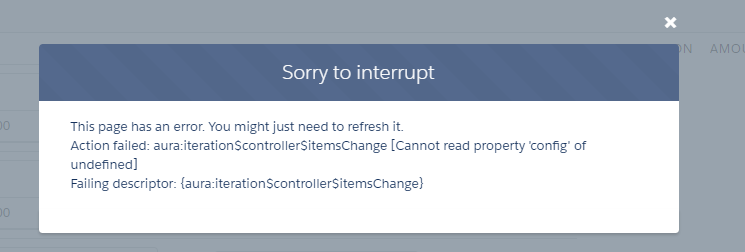
Sorry to interrupt
This page has an error. You might just need to refresh it. Action failed: aura:iteration$controller$itemsChange [Cannot read property 'config' of undefined] Failing descriptor: {aura:iteration$controller$itemsChange}
config is not used in my JS then also i am getting the error
JS Code
in above js function i am getting error which i mention above
Component code
In any solution help me out....
i am getting following error
Sorry to interrupt
This page has an error. You might just need to refresh it. Action failed: aura:iteration$controller$itemsChange [Cannot read property 'config' of undefined] Failing descriptor: {aura:iteration$controller$itemsChange}
config is not used in my JS then also i am getting the error
JS Code
removeDeletedRow: function(component, event, helper) {
// get the selected row Index for delete, from Lightning Event Attribute
var index =event.getParam("indexVar"); //here i am getting exact index
// var index= event.getSource().get("v.tabindex");
// var index=event.currentTarget.Dataset.index;
console.log("index>>>>>>>>>>>>"+index);
// get the all List (contactList attribute) and remove the Object Element Using splice method
var AllRowsList = component.get("v.bookingList");
AllRowsList.splice(index, 1);
// set the contactList after remove selected row element
component.set("v.bookingList", AllRowsList);
},
in above js function i am getting error which i mention above
Component code
<aura:iteration items="{!v.bookingList}" var="obj" indexVar="index">
<span>
<tr class="slds-text-title_caps">
<td>
<h1>{!index}</h1>
</td>
<td>
<lightning:input class="slds-input" text="{!index}" name="{!'DES_'+index}" value="{!obj.Description__c}"/>
</td>
<td>
<lightning:input class="slds-input" text="{!index}" name="{!'AMT_'+index}" value="{!obj.Amount__c}" required="true"/>
</td>
<td>
<lightning:input type="checkbox" text="{!index}" name="{!'CHECK_'+index}" checked="{!obj.IsBooking__c}" onchange="{!c.updateAmount}"/>
</td>
<td>
<lightning:input class="slds-input" text="{!index}" name="{!'GROSS_'+index}" value="{!obj.GrossAmount__c}" readonly="" />
</td>
<td>
<lightning:button tabindex="{!index}" value="{!index}" onclick="{!c.removeDeletedRow}" label="Delete"/>
<a data-index="{!index}" onclick="{!c.removeRow}">Delete</a>
</td>
</tr>
</span>
</aura:iteration>
In any solution help me out....






 Apex Code Development
Apex Code Development
A simple trick is to use: name
<td><lightning:button name="{!index}" onclick="{!c.removeDeletedRow}" label="Delete"/></td>removeDeletedRow: function(component, event, helper) { var index = event.getSource().get("v.name"); console.log("index:"+index); var AllRowsList = component.get("v.bookingList"); AllRowsList.splice(index, 1); component.set("v.bookingList", AllRowsList); },<!--Parent Lightning Compomemt--> <aura:component controller="addDeleteController" Implements="flexipage:availableForRecordHome,force:hasRecordId" access="global"> <!--Init handler which is call doInit js function on component Load--> <aura:handler name="init" value="{!this}" action="{!c.doInit}"/> <!--Event handler for Add and Delete Row Event which is fire from Child Component--> <aura:attribute name="bookingList" type="BookingDetails__c[]"/> <aura:handler name="DeleteRowEvt" event="c:DeleteRowEvt" action="{!c.removeDeletedRow}"/> <aura:handler name="AddRowEvt" event="c:AddNewRowEvt" action="{!c.addNewRow}"/> <aura:attribute name="rowIndex" type="Integer"/> <aura:registerEvent name="DeleteRowEvt" type="c:DeleteRowEvt"/> <aura:registerEvent name="AddRowEvt" type="c:AddNewRowEvt"/> <aura:attribute name="contactId" type="Contact"/> <!--Aura Attribute for store Contact Object List as Array--> <aura:attribute name="contactList" type="Contact[]"/> <!--Fetch booking data start--> <!-- <aura:attribute name="bookingList" type="BookingDetails__c[]"/> <aura:iteration items="{!v.bookingList}" var="obj2"> <h1 class="slds-page-header__title"> {!obj2.Description__c}</h1> </aura:iteration>--> <!--Fetch booking data end--> <!--Header Part--> <div class="slds-page-header"> <h1 class="slds-page-header__title">Add Booking</h1> <p class="slds-text-body_small slds-line-height_reset"></p> </div> <!--Buttons--> <lightning:button onclick="{!c.AddNewRow}" value="changeIt" label="Add Booking" /> <!--Save Button which is call Save js function on click --> <lightning:button class="" onclick="{!c.Save}" label="Save"/> <!--Table Part--> <table class="slds-table slds-table_bordered slds-table_cell-buffer"> <thead> <tr class="slds-text-title_caps"> <th scope="col"> <div class="slds-truncate">Sr.No</div> </th> <th scope="col"> <div class="slds-truncate" title="Description">Description</div> </th> <th scope="col"> <div class="slds-truncate" title="Amount">Amount</div> </th> <th scope="col"> <div class="slds-truncate" title="Is Booking">Is Booking</div> </th> <th scope="col"> <div class="slds-truncate" title="Gross Amount">Gross Amount</div> </th> </tr> </thead> <tbody> <!--Iterate the child Component for display Table rows with pass the List Item Index for track the Every child Component and pass each List Contact Instance --> <!-- <aura:iteration items="{!v.bookingList}" var="item" indexVar="indeex"> <c:dynamicRowItem bookingList="{!item}" rowIndex="{!indeex}" ContactInstance="{!v.bookingList}"/> </aura:iteration> --> <aura:iteration items="{!v.bookingList}" var="obj" indexVar="index"> <tr class="slds-text-title_caps"> <td> <h1>{!index+1}</h1> </td> <td> <lightning:input class="slds-input" text="{!index}" name="{!'DES_'+index}" value="{!obj.Description__c}"/> </td> <td> <lightning:input class="slds-input" text="{!index}" name="{!'AMT_'+index}" value="{!obj.Amount__c}" onkeyup="{!c.updateAmount}" required="true" /> </td> <td> <lightning:input type="checkbox" text="{!index}" name="{!'CHECK_'+index}" checked="{!obj.IsBooking__c}" onchange="{!c.updateAmount}"/> </td> <td> <lightning:input class="slds-input" text="{!index}" name="{!'GROSS_'+index}" value="{!obj.GrossAmount__c}" readonly="" /> </td> <td> <lightning:button value="{!index}" onclick="{!c.removeRow}" label="Delete"/> <!-- <a data-index="{!index}" onclick="{!c.removeRow}">Delete</a> <a onclick="{!c.removeRow}"> <button class="slds-button slds-button_brand" id="{!index}" value="{!index}" onclick="{!c.removeRow}">Delete</button> <lightning:icon variant="error" iconName="utility:delete" class="slds-icon slds-icon_small" size="small" alternativeText="icon"/> <span class="slds-assistive-text">Delete Icon</span> </a>--> </td> </tr> </aura:iteration> </tbody> </table> <br/> </aura:component>JS Code
({ // function call on component Load doInit: function(component, event, helper) { // create a Default RowItem [Contact Instance] on first time Component Load // by call this helper function helper.createObjectData(component, event); helper.updateGrossAmount(component, event, helper); }, //to get the selected contact Id getContactId:function(component, event, helper) { }, // function for save the Records Save: function(component, event, helper) { // first call the helper function in if block which will return true or false. // this helper function check the "first Name" will not be blank on each row. if (helper.validateRequired(component, event)) { // call the apex class method for save the Contact List // with pass the contact List attribute to method param. var action = component.get("c.saveContacts"); var boookingList=component.get("v.bookingList"); var contactdata=component.get("v.contactId"); action.setParams( {BookingDetailsList : JSON.stringify(boookingList), ContactData:JSON.stringify(contactdata)} ); // set call back action.setCallback(this, function(response) { var state = response.getState(); if (state === "SUCCESS") { // if response if success then reset/blank the 'contactList' Attribute // and call the common helper method for create a default Object Data to Contact List // component.set("v.bookingList", []); //helper.createObjectData(component, event); alert('record Save'); } }); // enqueue the server side action $A.enqueueAction(action); } }, // function for delete the row removeDeletedRow: function(component, event, helper) { // get the selected row Index for delete, from Lightning Event Attribute var index =event.getParam("indexVar"); // var index= parseInt(event.getSource().get("v.value")); // var index= event.getSource().get("v.tabindex"); // var index=event.currentTarget.Dataset.index; console.log("index>>>>>>>>>>>>"+index); // get the all List (contactList attribute) and remove the Object Element Using splice method var AllRowsList = component.get("v.bookingList"); AllRowsList.splice(index, 1); // set the contactList after remove selected row element component.set("v.bookingList", AllRowsList); }, // function for create new object Row in Contact List addNewRow: function(component, event, helper) { // call the comman "createObjectData" helper method for add new Object Row to List helper.createObjectData(component, event); }, AddNewRow : function(component, event, helper){ // fire the AddNewRowEvt Lightning Event component.getEvent("AddRowEvt").fire(); }, removeRow : function(component, event, helper){ //var v= parseInt(event.target.value); var v=parseInt(event.getSource().get("v.value")); alert(v); // fire the DeleteRowEvt Lightning Event and pass the deleted Row Index to Event parameter/attribute component.getEvent("DeleteRowEvt").setParams({"indexVar" : v}).fire(); //helper.updateGrossAmount(component, event, helper); }, //to get calculated value for booking updateAmount: function(component, event, helper){ var bookedList=component.get("v.bookingList"); // var completeList=component.get("v.ContactInstance"); //console.log("bookedList111111>>>>>>>>>>>>>"+JSON.stringify(completeList)); var selected=event.getSource().get("v.name"); var index=selected.split('_'); //var v="AMT_"; var mydd=bookedList[parseInt(index[1])]; console.log("bookedList>>>>>>>>>>>>>"+JSON.stringify(bookedList)); if(bookedList[parseInt(index[1])]["Amount__c"]!=""){ if(bookedList[parseInt(index[1])]["IsBooking__c"]==true){ bookedList[parseInt(index[1])]["GrossAmount__c"]=bookedList[parseInt(index[1])]["Amount__c"]; } else{ bookedList[parseInt(index[1])]["GrossAmount__c"]=0; } } else{ alert("Enter the Amount First"); } var amtTotal=0; var bookedListLength=bookedList.length; helper.updateGrossAmount(component, event, helper); }, })
removeRow is sufficient alone.
<lightning:button value="{!index}" onclick="{!c.removeRow}" label="Delete"/>removeRow: function(component, event, helper) { var index = parseInt(event.getSource().get("v.value")); console.log("index:"+index); var AllRowsList = component.get("v.bookingList"); AllRowsList.splice(index, 1); component.set("v.bookingList", AllRowsList); },Alain Cabon,
Thanks for your help to solve the problem,
removeRow is sufficient alone is correct but my problem was different.
and i solved that "config undefiend" problem by just replacing the following
<lightning:input class="slds-input" text="{!index}" name="{!'DES_'+index}" value="{!obj.Description__c}"/>
with
<lightning:input class="slds-input" value="{!obj.Description__c}"/>
i.e. by removing the "name" and "text" property of "<lightning:input >" from my code because it is conflicting the aura iteration.