You need to sign in to do that
Don't have an account?
how to include global user fields in process builder criteria?
We have a current process which needs to execute when an opportuniy is updated to Closed Won with the following criteria. This is then followed by an automated flow (ss attached). I need to include few user profiles to avoid the error we now receive. How do I reference the global user fields in this rule? Appreciate any help on this.
Criteria
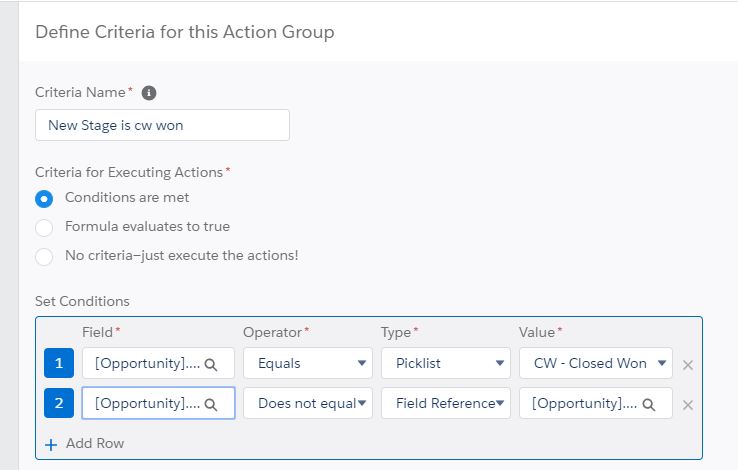
Action

Error message:
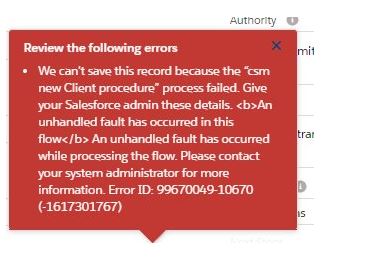
Criteria
Action
Error message:






 Apex Code Development
Apex Code Development
Refer this images
Flow Details
Flow Name: csm_new_Client_procedure
Type: Record Change Process
Version: 2
Status: Active
Org: Selligent (00D300000000CL5)
Flow Interview Details
Interview Label: csm_new_Client_procedure-2_InterviewLabel
Current User: Vinitha Subramanya (005f3000004Ca9w)
Start time: 10/16/2018 5:04 PM
Duration: 2 seconds
How the Interview Started
Vinitha Subramanya (005f3000004Ca9w) started the flow interview.
Some of this flow's variables were set when the interview started.
myVariable_old = Opportunity (006f300000ph6gyAAA)
myVariable_current = Opportunity (006f300000ph6gyAAA)
ASSIGNMENT: myVariable_waitStartTimeAssignment
{!myVariable_waitStartTimeVariable} Equals {!$Flow.CurrentDateTime}
Result
{!myVariable_waitStartTimeVariable} = "10/16/2018 5:04 PM"
DECISION: myDecision
Executed this outcome: myRule_1
Outcome conditions:
{!formula_myRule_1} (true) Equals true
OPPORTUNITY_CW_WON (FLOWS): myRule_1_A1
Inputs:
VarAccountID = {!myVariable_current.AccountId} (0013300001jvwAdAAI)
This is te new criteria. The previous condition was not deleted.
How would I be able to add the profile if that;s the case?