You need to sign in to do that
Don't have an account?
How to arrange my pageBlock row based layout to a dynamic table?
I have some data that I am displaying.
This results in:
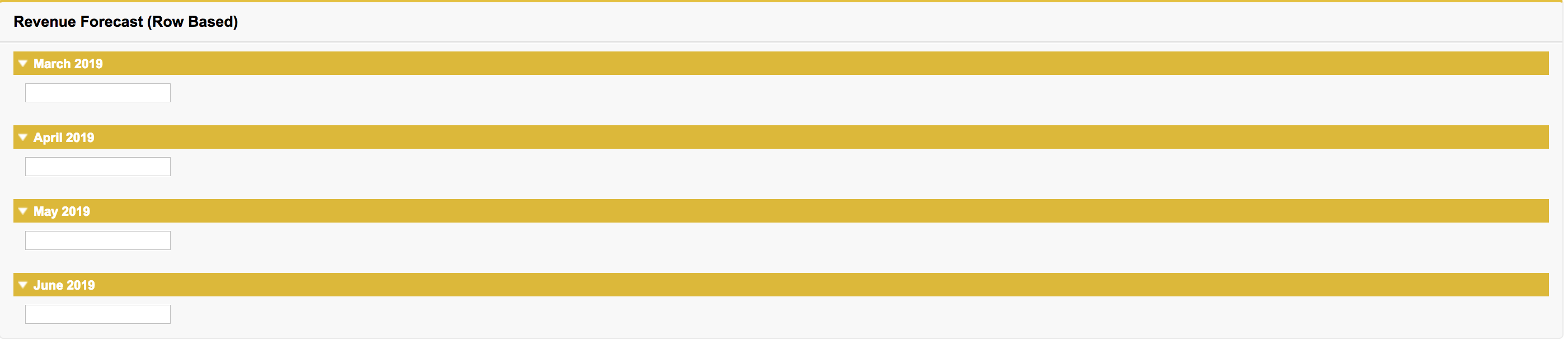
However I would like to use a dynamic table so that I have dynamic columns with headers that say March 2019/April 2019/May 2019 etc and under each column have a textbox.
I tried doing the following but not going anywhere because I dont know how to proceed. Any pointers?
<apex:pageBlock title="Revenue Forecast (Row Based)">
<apex:repeat value="{!MonthAndYearBreakdownByProjectStartAndEndDates}" var="r" id="theRepeat">
<apex:pageBlockSection title="{! r }">
<apex:form >
<input id="theTextInput" type="text" name="theTextInput" />
</apex:form>
</apex:pageBlockSection>
</apex:repeat>
</apex:pageBlock>
This results in:
However I would like to use a dynamic table so that I have dynamic columns with headers that say March 2019/April 2019/May 2019 etc and under each column have a textbox.
I tried doing the following but not going anywhere because I dont know how to proceed. Any pointers?
<apex:pageBlockTable value="{!objectforquery}" var="displaydata">
<apex:repeat value="{!MonthAndYearBreakdownByProjectStartAndEndDates}" var="columnName">
<apex:column value="{!displaydata[displayfieldname]}"/>
</apex:repeat>
</apex:pageBlockTable>
I also forgot to mention that I would like the column widths to be fixed if possible. Many thanks for your help.






 Apex Code Development
Apex Code Development