You need to sign in to do that
Don't have an account?
Force.com IDE not working on mac os 10.13.6
I have been trying to install Force.com IDE software on mac os 10.13.6 but it is giving me this error when I try to create a new project for Force.com IDE in eclipse for creating metadata backup of my salesforce org.
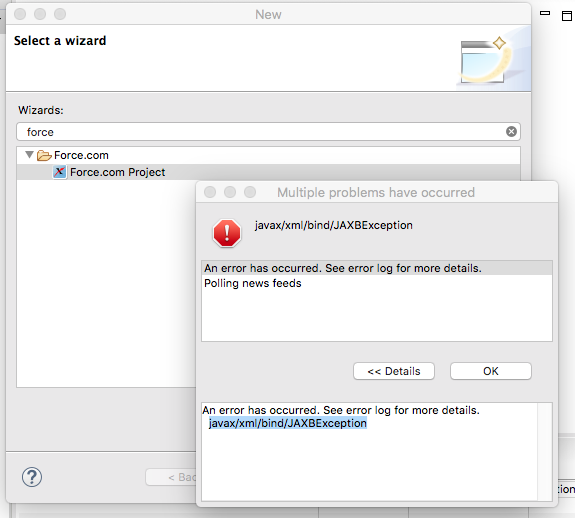
The steps that I have used is from https://developer.salesforce.com/docs/atlas.en-us.eclipse.meta/eclipse/ide_install.htm this salesforce site and with same exact versions of java and eclipse as well as with the latest version of eclipse for committers.
Any help would be really appreciated.
The steps that I have used is from https://developer.salesforce.com/docs/atlas.en-us.eclipse.meta/eclipse/ide_install.htm this salesforce site and with same exact versions of java and eclipse as well as with the latest version of eclipse for committers.
Any help would be really appreciated.






 Apex Code Development
Apex Code Development
Sorry for this issue you are facing.
We faced a similar issue in the past and below is how we have reproduced the problem.
Sometimes with eclipse, you have to un-package the tar files directly into your Applications folder in order for it install properly. Simply dragging/copying the eclipse folder into your Applications directly will not work from time to time. After running the above Eclipse installed and would launch properly.
Hope this helps you.
Kindly mark this as solved if the reply was helpful so that it gets removed from the unanswered queue which results in helping others who are facing a similar issue.
Thanks,
Nagendra
I don't have much experience on terminal but this is what I did
But I am not able to see any unzipped file in my Applications folder
Is it supposed to be there or somewhere else