You need to sign in to do that
Don't have an account?
tablesorter not sorting $ values properly and reading digits as wrong
Hi,
I am Using TableSorter and it's not sorting $ values properly,
Any suggestion would be a great help.
Here is my Js code:
This is my Pageblocktable code:
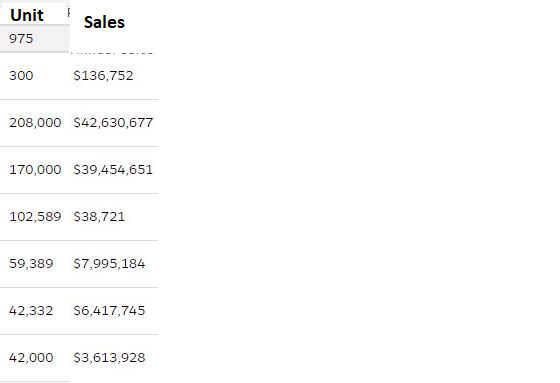
I am Using TableSorter and it's not sorting $ values properly,
Any suggestion would be a great help.
Here is my Js code:
<script type="text/javascript">
$j = jQuery.noConflict();
$j(document).ready(function () {
$j("[id$=theaddrs]").tablesorter();
});
</script>
This is my Pageblocktable code:
<apex:pageblock mode="details" id="theaddrsblock" >
<apex:pageBlockTable value="{!Records}" var="r" styleclass="fixme" id="theaddrs" styleClass="tablesorter" headerClass="header">
<apex:column value="{!r.Units__c}"></apex:column>
<apex:column value="{!r.Annual_Sale__c}" ></apex:column>
<--10 more colomns here; which are sorting perfectly-->
</apex:pageBlockTable>
</apex:pageblock>
This is the output am getting :






 Apex Code Development
Apex Code Development
In tablesorter plug in we need to change the JS code;
some thing like this;
this.formatFloat = function (s) { s = s.toString(); var i = parseFloat(s.replace(/[,]/g, '')); return (isNaN(i)) ? 0 : i; };All Answers
Greetings to you!
Below is the sample code which I have tested in my org and it is working fine. Kindly modify the code as per your requirement. You can match your code to the below code.
Here, Max_Amount__c is a currency ($) field and it is sorting correctly.
<apex:page standardController="Account" recordSetVar="acc" showHeader="false" applyHtmlTag="false" applyBodyTag="false" docType="html-5.0" lightningStylesheets="true"> <apex:includeScript value="{!$Resource.latest}"/> <apex:includeScript value="{!$Resource.tablesorter}"/> <apex:includeScript value="{!$Resource.metadata}"/> <apex:includeScript value="{!$Resource.tablesortermin}"/> <apex:stylesheet value="{!URLFOR($Resource.Tablesorterzip, 'themes/blue/style.css')}"/> <link rel="stylesheet" href="https://ajax.googleapis.com/ajax/libs/jqueryui/1.7.2/themes/ui-lightness/jquery-ui.css" type="text/css" media="all" /> <script type="text/javascript"> $j = jQuery.noConflict(); $j(document).ready(function () { $j("[id$=theaddrs]").tablesorter(); }); </script> <script> $j(document).ready(function() { $("#myTable").tablesorter( {sortList: [[0,0], [1,0]]} ); } ); </script> <apex:form > <html xmlns="http://www.w3.org/2000/svg" xmlns:xlink="http://www.w3.org/1999/xlink" lang="en"> <link rel="stylesheet" href="https://cdnjs.cloudflare.com/ajax/libs/font-awesome/4.7.0/css/font-awesome.min.css"/> <head> <meta charset="utf-8" /> <meta http-equiv="x-ua-compatible" content="ie=edge" /> <meta name="viewport" content="width=device-width, initial-scale=1" /> <apex:slds /> </head> <body> <div class="slds-scope"> <div class="myapp"> <div class="slds-grid slds-m-top_large"> <div class="slds-col slds-col_rule-right slds-p-right_large slds-size_12-of-12"> <apex:pageblock mode="details" id="theaddrsblock" > <apex:pageBlockTable value="{!acc}" var="index" styleclass="fixme" id="theaddrs" styleClass="tablesorter" headerClass="header"> <apex:column value="{!index.Name}" > </apex:column> <apex:column value="{!index.Phone}"> </apex:column> <apex:column value="{!index.Rating}"> </apex:column> <apex:column value="{!index.Max_Amount__c}"> </apex:column> <apex:column value="{!index.Type}"> </apex:column> </apex:pageBlockTable> </apex:pageblock> </div> </div> </div> </div> </body> </html> </apex:form> </apex:page>I hope it helps you.
Kindly let me know if it helps you and close your query by marking it as solved so that it can help others in the future.
Thanks and Regards,
Khan Anas
I used the same, even now I am not getting correct values
I used the same, even now I am not getting correct values;
by the way at line no 20, you used this id (myTable) where have you assigned it?
In tablesorter plug in we need to change the JS code;
some thing like this;
this.formatFloat = function (s) { s = s.toString(); var i = parseFloat(s.replace(/[,]/g, '')); return (isNaN(i)) ? 0 : i; };