You need to sign in to do that
Don't have an account?
Create new record from an existing record page
Is it possible to create a new record when you're on an existing record. For example: When you're viewing a contact or oppotunity, is it possible to create a new record from the same page?
I could not find a 'New' button in the page layout. Basically I would like to have a 'New' button next to Edit, Delte, Clone. Is this possible?
Thanks in advance
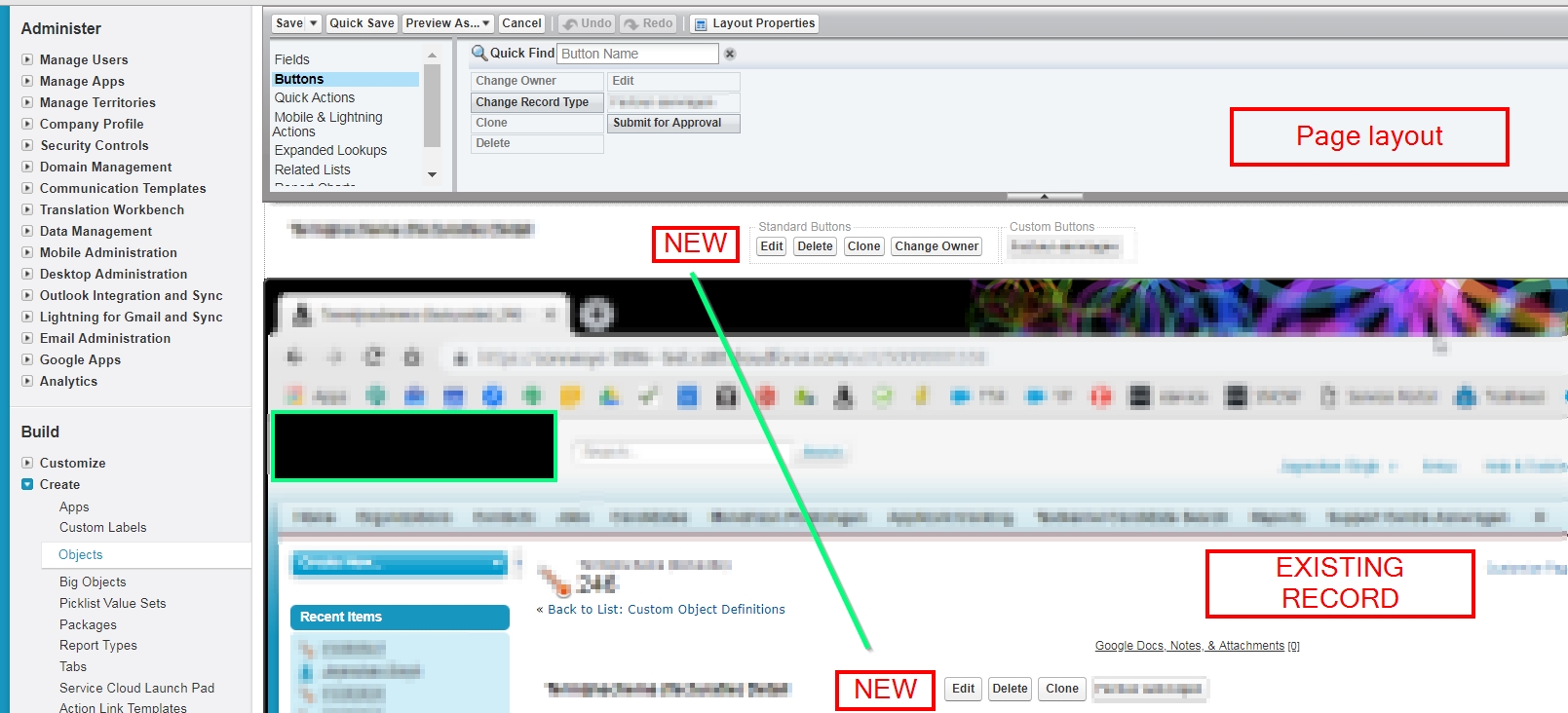
I could not find a 'New' button in the page layout. Basically I would like to have a 'New' button next to Edit, Delte, Clone. Is this possible?
Thanks in advance






 Apex Code Development
Apex Code Development
This functionality can be done creating a custom 'New' Button and the standard button cannot be used in this case.
So create a 'New' detail page button on teh required object and pass the url as: window.open("/001/e"); --- 001 is the object code (This is for Account object).
Add the button to the page layout and this works as expected.
Thanks
Hope this will be helpful.
All Answers
This functionality can be done creating a custom 'New' Button and the standard button cannot be used in this case.
So create a 'New' detail page button on teh required object and pass the url as: window.open("/001/e"); --- 001 is the object code (This is for Account object).
Add the button to the page layout and this works as expected.
Thanks
Hope this will be helpful.
As workaround that you create VF Page as given below and after that you create a Detail Page Button with URL
Step 1:
VF page Name : "AddAccount"
<apex:page controller="AddAccountController" tabStyle="Account" showHeader="false" sidebar="false"> <apex:form > <apex:pageBlock title="Add Account" mode="edit"> <apex:pageBlockButtons> <apex:commandButton value="Save" action="{!save}" /> <apex:commandButton value="Cancel" action="{!cancel}" /> </apex:pageBlockButtons> <apex:pageBlockSection title="Account Details" columns="2"> <apex:inputField value="{!act.name}" /> <apex:inputField value="{!act.site}"/> <apex:inputField value="{!act.type}"/> <apex:inputField value="{!act.accountNumber}"/> </apex:pageBlockSection> </apex:pageBlock> </apex:form> </apex:page>Controller name : "AddAccountController"
public class AddAccountController { public Account act{get;set;} public AddAccountController() { act = new Account(); } public PageReference cancel() { return null; } public PageReference save() { insert act; return new PageReference('/'+act.id); } }Step 2:
Detail Page Button
Name : New Account
URL : / apex/AddAccount
Step 3:
Add Newly created buuton on edit layout
If my answer helps resolve your query, please mark it as the 'Best Answer' & upvote it to benefit others.
Regards,
Ahmed Ansari
do one more thing for above vf page Show header and sidebar value is "true"
Thanks for the quick replies guys.
I choose the method that Bhargavi suggested (because it sounded easier) and it works