You need to sign in to do that
Don't have an account?
Calendar in lightning on custom button
Hello,
I am using this code as I want same functionality- https://blogs.absyz.com/2018/07/12/custom-calendar-lightning-component/.
I did everything as mentioned. But I am getting error.
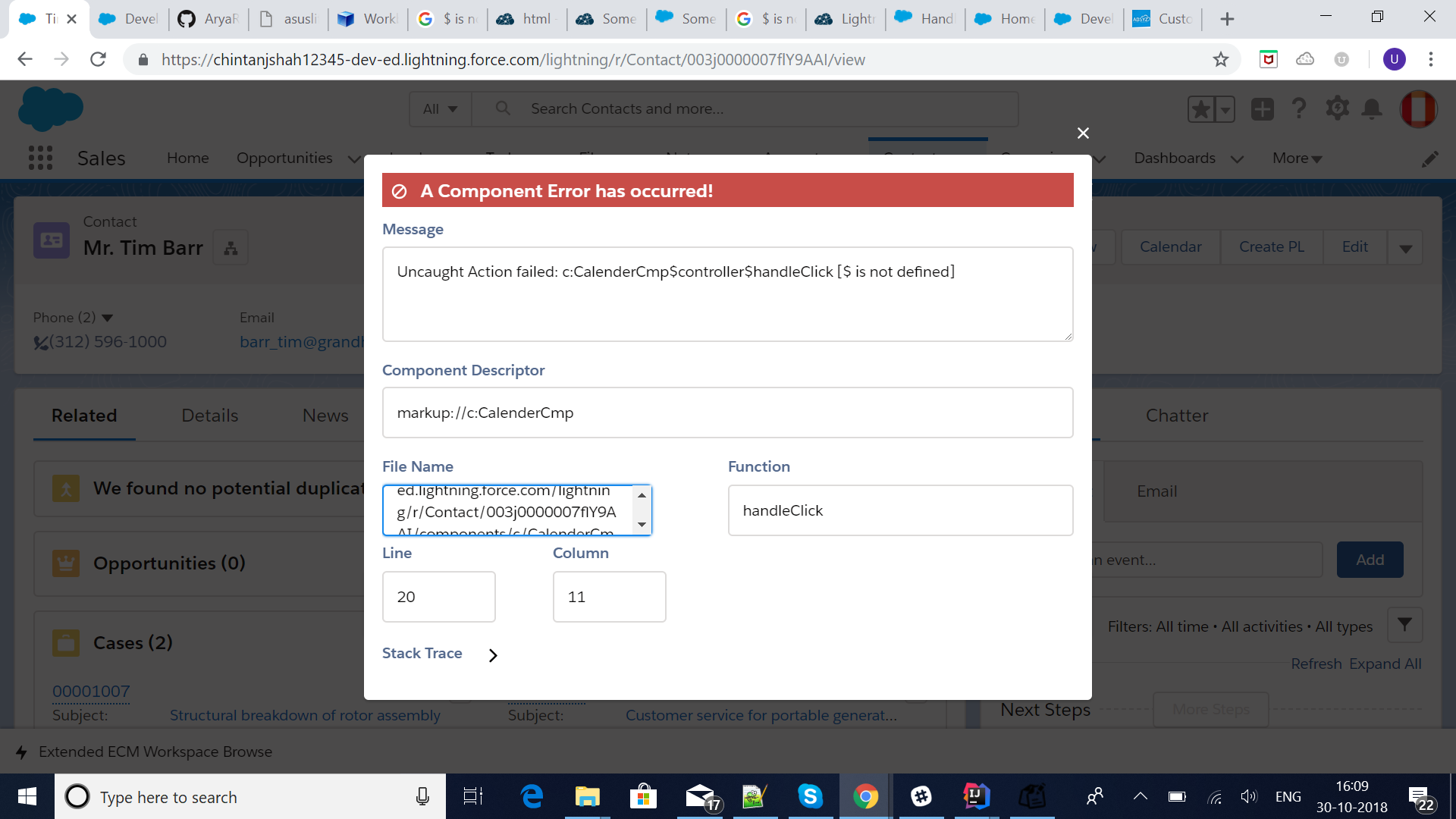
I have copied code same as given in document. I didnt find any problem in handleclick function. ot getting what to do. Has anybody tried this before?
Thanks,
sfuser12
I am using this code as I want same functionality- https://blogs.absyz.com/2018/07/12/custom-calendar-lightning-component/.
I did everything as mentioned. But I am getting error.
I have copied code same as given in document. I didnt find any problem in handleclick function. ot getting what to do. Has anybody tried this before?
Thanks,
sfuser12






 Apex Code Development
Apex Code Development
Greetings to you!
The problem is in the fullCalendar library name. The name of the zip file you downloaded is fullcalendar-3.9.0.zip
But in the lightning component, you are using fullcalendar390 instead of fullcalendar-3.9.0
So, instead of:
<ltng:require styles="{!$Resource.Calender + '/fullcalendar390/fullcalendar.css'}"
scripts="{!join(',',
$Resource.Calender + '/fullcalendar390/lib/jquery.min.js',
$Resource.Calender + '/fullcalendar390/lib/moment.min.js',
$Resource.Calender + '/fullcalendar390/fullcalendar.js'
)}"
afterScriptsLoaded="{!c.afterScriptsLoaded}" />
Use this:
<ltng:require styles="{!$Resource.Calender + '/fullcalendar-3.9.0/fullcalendar.css'}" scripts="{!join(',', $Resource.Calender + '/fullcalendar-3.9.0/lib/jquery.min.js', $Resource.Calender + '/fullcalendar-3.9.0/lib/moment.min.js', $Resource.Calender + '/fullcalendar-3.9.0/fullcalendar.js' )}" afterScriptsLoaded="{!c.afterScriptsLoaded}" />I hope it helps you.
Kindly let me know if it helps you and close your query by marking it as solved so that it can help others in the future.
Thanks and Regards,
Khan Anas
All Answers
Greetings to you!
The problem is in the fullCalendar library name. The name of the zip file you downloaded is fullcalendar-3.9.0.zip
But in the lightning component, you are using fullcalendar390 instead of fullcalendar-3.9.0
So, instead of:
<ltng:require styles="{!$Resource.Calender + '/fullcalendar390/fullcalendar.css'}"
scripts="{!join(',',
$Resource.Calender + '/fullcalendar390/lib/jquery.min.js',
$Resource.Calender + '/fullcalendar390/lib/moment.min.js',
$Resource.Calender + '/fullcalendar390/fullcalendar.js'
)}"
afterScriptsLoaded="{!c.afterScriptsLoaded}" />
Use this:
<ltng:require styles="{!$Resource.Calender + '/fullcalendar-3.9.0/fullcalendar.css'}" scripts="{!join(',', $Resource.Calender + '/fullcalendar-3.9.0/lib/jquery.min.js', $Resource.Calender + '/fullcalendar-3.9.0/lib/moment.min.js', $Resource.Calender + '/fullcalendar-3.9.0/fullcalendar.js' )}" afterScriptsLoaded="{!c.afterScriptsLoaded}" />I hope it helps you.
Kindly let me know if it helps you and close your query by marking it as solved so that it can help others in the future.
Thanks and Regards,
Khan Anas
Its really working well with your code. Than you very much for your kind help.
<ltng:require styles="{!$Resource.Calender + '/fullcalendar-3.9.0/fullcalendar.css'}" scripts="{!join(',', $Resource.Calender + '/fullcalendar-3.9.0/lib/jquery.min.js', $Resource.Calender + '/fullcalendar-3.9.0/lib/moment.min.js', $Resource.Calender + '/fullcalendar-3.9.0/fullcalendar.js' )}"Thanks for your help.